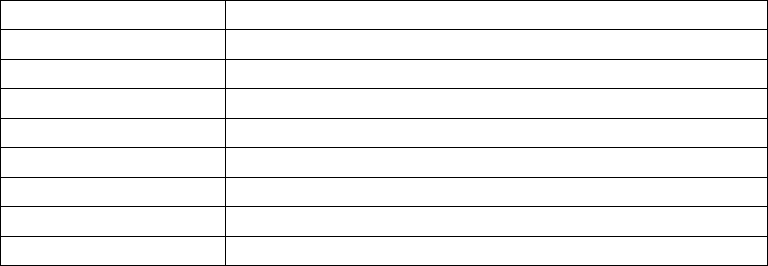
Summary: Boot Options and Control Keys
The following keys can be pressed when the keyboard POST indicator appears.
Key Result
F1 (display keyboard) Normal mode boot, graphical System Management Services starts.
1 (ASCII keyboard) Normal mode boot, text-based System Management Services starts.
F5 (display keyboard) Service mode boot, default boot list.
5 (ASCII keyboard) Service mode boot, default boot list.
F6 (display keyboard) Service mode boot, custom boot list.
6 (ASCII keyboard) Service mode boot, custom boot list.
F8 (display keyboard) Normal mode boot, Open Firmware command line.
8 (ASCII keyboard) Normal mode boot, Open Firmware command line.
Chapter 6. Loading the System Diagnostics 6-5


















