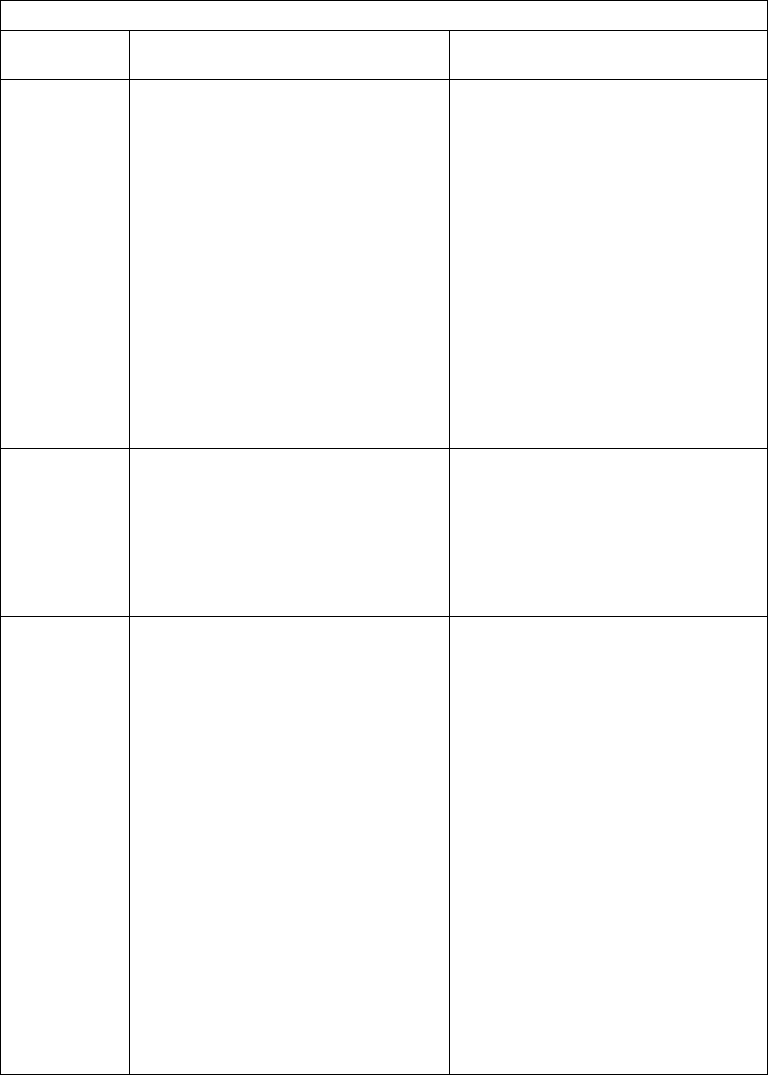
Table 3-2 (Page 7 of 9). Firmware Error Codes.
Error Code Description Action/
Possible Failing FRU
xxx=001 DIMM fails memory test. For more information:
1. Use the location code obtained
from the SMS Error Log utility
(described in “Step 1020-4” on
page 2-11) to identify which DIMM
is defective.
2. The "yy" values specify type of
memory causing error. See
“Memory PD Bits” on page 3-13 for
definition of "yy."
Note: On the Model 240, there may
be 2 DIMM related memory errors
reported to indicate a DIMM pair. One
of the 2 indicated DIMMs may be good,
when replacing memory on this system
replace 1 DIMM at a time, not both.
xxx=002 DIMM is not supported. Remove unsupported DIMM.
The "yy" values specify type of memory
causing error. See “Memory PD Bits”
on page 3-13 for definition of "yy."
Note: Memory DIMMs must be
installed/removed in pairs on the Model
240.
28030xxx Real-time clock (RTC) error. Note: Errors reported against the Real
Time Clock can be caused by low
battery voltage and (more rarely) power
outages that occur during normal
system usage. These errors are
warnings that the Real Time Clock data
content needs to be re-established and
do not require any FRU replacement
unless the error is persistent. When
one of these errors occurs, the
power-on password and time and date
information have been lost.
To set/restore a power-on
password, use the SMS utility.
To set/restore the time and date,
use the operating system facility.
If the error is persistent, replace the
battery.
If the error is persistent after battery
replacement, replace the system board.
(See notes on page 3-1.)
3-10 7043 43P Series Service Guide


















