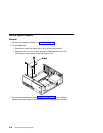opposite the finger tab and then pushing the finger tab side down until it locks
into position.
2. Plug the new fansink into the system board connector of the old fansink.
3. Reinstall the disk drive bracket assembly (and any PCI Adapter Cards that were
removed from slot 5).
4. Reinstall the top cover.
5. Power on the system and run diagnostics.
Chapter 8. Removal and Replacement Procedures 8-33