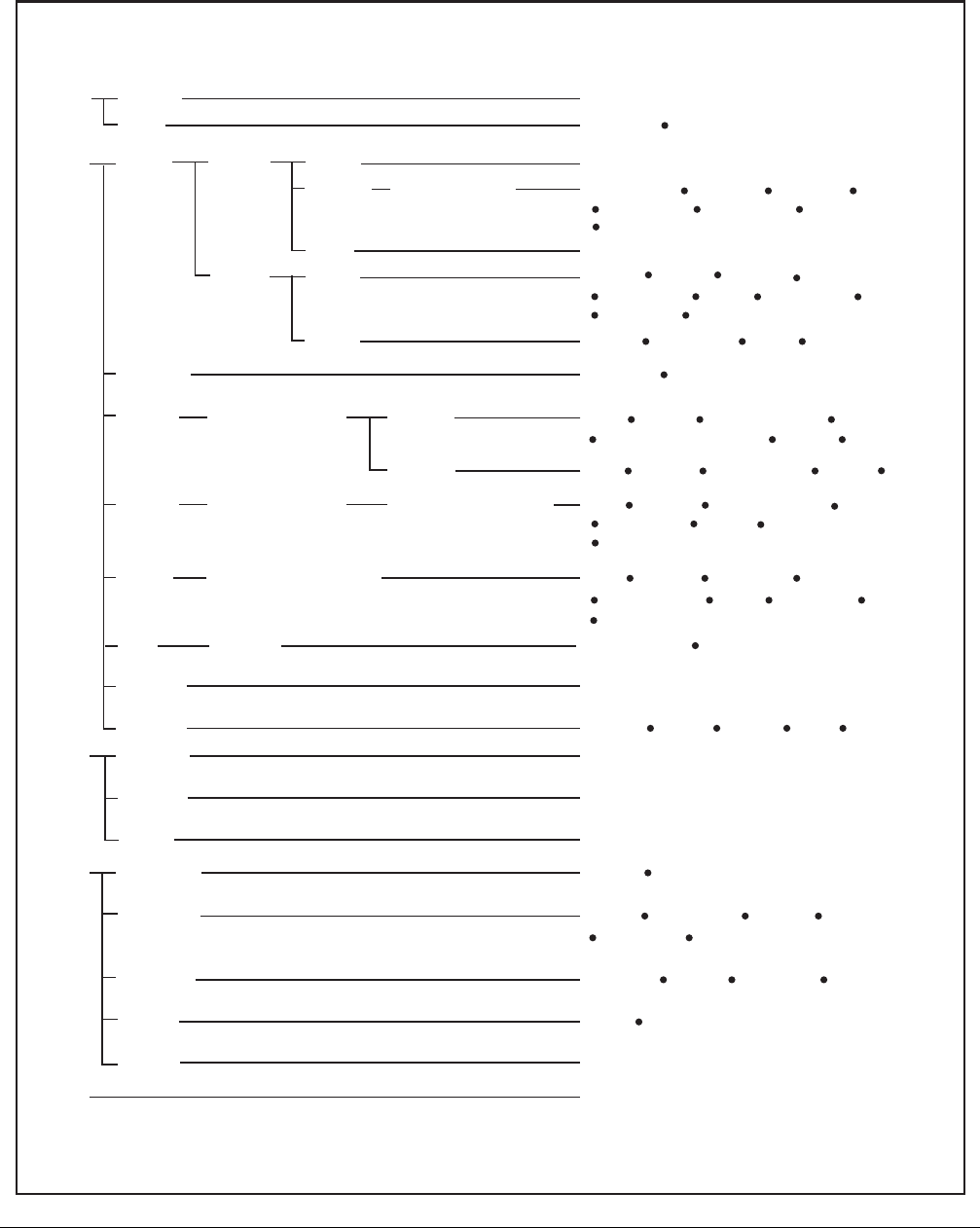
14 01-0870-401B 01/03
Front Panel
TDR6 Menu The following menu structure shows the standard TDR6 menus. Your front panel
menus may vary depending upon the option modules installed in the unit.
Config
Details
Default
User
Restore
Restore Save
Input
Service
Config
Status
Select
Demod
Input
RF Freq LO Freq Code Rate
Sym Rate LNB Power
Signal
Eb/No Offset Demod
Decoder
Transport
Number Auto Select
Control FP_Lock
EIA-232
Network
Clock
Reset
State Password
Baud Data Bits Parity Stop Bits
Soft Flow Hard Flow
Mask
Date Time
"Press ENTER to Reset"
PID DelayFrame Rate
Video Slot_1 to Slot_5 Std Vid
HD Vid
PID
Mode
Format
PAL Submode
Setup 7.5 IRE
Audio Audio_A to Audio_F PID Source
Data Data_A and Data_B
PID
Baud Data Bits Parity
Stop Bits
Source Interface
Faults Current
History
Clear
<list of current faults>
<list of previous faults>
"Press ENTER to Clear"
Main Menu Submenus
Functions/Parameters
TDR6 DTV Receiver/Decoder Menu Structure
1. Options on the Input menu correspond to the input type selected.
Preferred Delay
Volume
Channel Mode
Version Firmware
PGCA Status
Rate
4. Options on the Data menu correspond to the type of data: synchronous or asynchronous.
3
RF_A to RF_D
2
Slot_1 to Slot_5
3. Options on the Audio menu correspond to the type of audio: HD or SD.
Address
2. Options on the Video menu correspond to the type of video: HD or SD.
4
Gateway
MAC
Handshake
Config Mode
Tiernan Closed Cap Delay
Data Rate
Acq Range
Peak Jitter
Filter PCR Filter
1
Modulation
BISS Status 1 Key E Key E ID BISS Mode
Format VBI Format VBI Fmt CntrlVBI
Sample Rate
Data Rate
RF
ASI
Raw BER BER
Rx Level
Transport Rate Peak Jitter
Chroma
Chroma


















