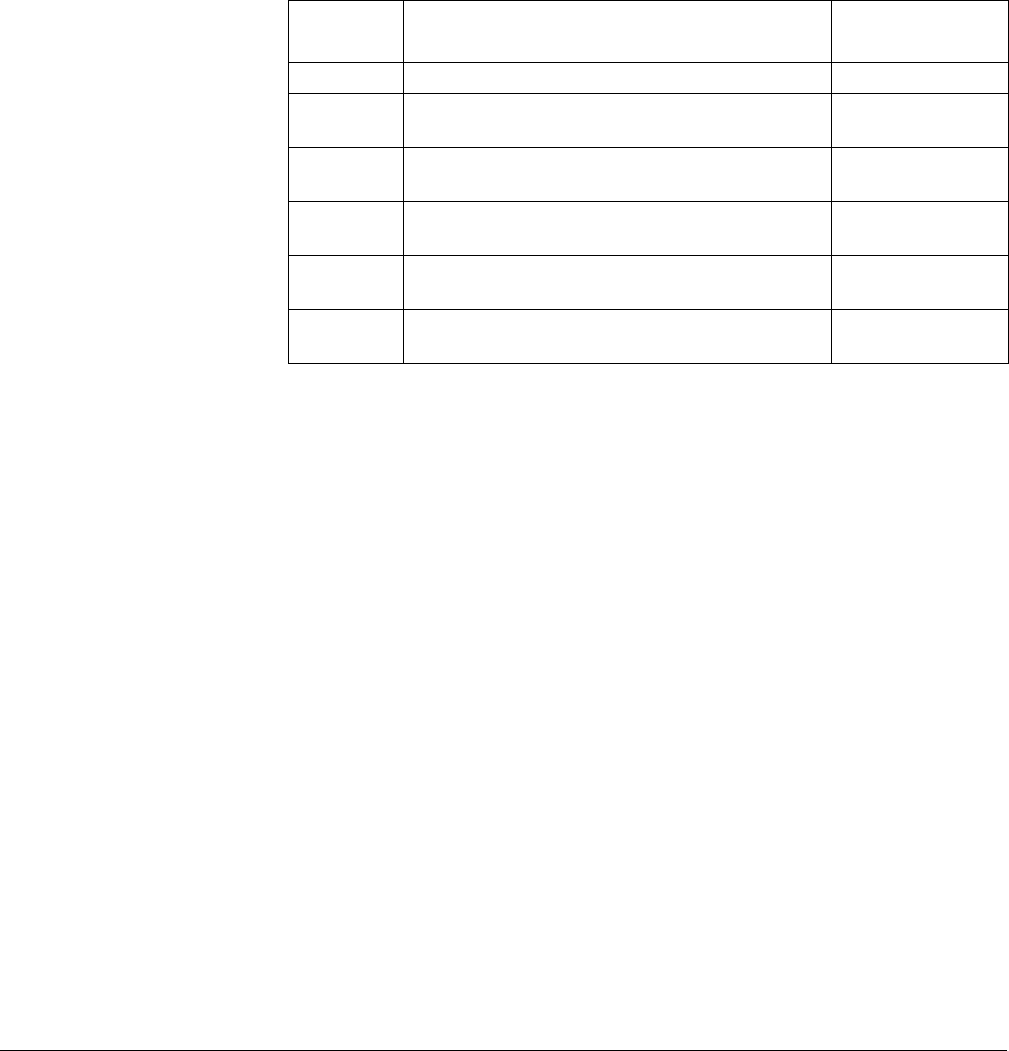
Configuring the TDR6
01-0870-401B 01/03 51
Step 2: By comparing your system requirements to the DVB-compliant settings,
you determine the following parameters must be changed:
■ Input
■ Modulation
■ RF Freq
■ LO Freq
■ Code Rate
■ LNB Power
Step 3: To change these parameters the following front panel or remote
commands can be used.
Step 4: This example assumes that the TDR6 has been previously initialized to the
DVB default settings.
Step 5: Assuming the TDR6 is set to the DVB defaults settings, the new
parameters must be entered.
1. Set the TRD6 input to RF using either the front panel
Details>Input>Config>Select>Input>RF A option or the remote
command
DC INPUT RF_A.
2. Se the Modulation type using either the front panel
Details>Input>Config>Demod>RF_A>Modulation QPSK
or the remote
command
DMD.A MOD QPSK.
3. Set the RF frequency using either the front panel
Details>Input>Config>Demod>RF_A>RF Freq 11774
or the remote
command
DMD.A RF 11774.
4. Set the LO frequency using either the front panel
Details>Input>Config>Demod>RF_A>LO Freq 10750
or the remote
command
DMD.A LO 10750.
5. Set the code rate using either the front panel
Details>Input>Config>Demod>RF_A>Code Rate 3/4
or the remote
command
DMD.A CR 5/6.
6. Set the LNB voltage using either the front panel
Details>Input>Config>Demod>RF_A>LNB Power 13V
or the remote
command
DMD.A LNB 13V.
Parameter Front Panel Menu
Remote
Command
Input Details>Input>Config>Select>Input = RF_A DC INPUT RF_A
Modulation Details>Input>Config>Demod>RF_A>
Modulation = QPSK
DMD.A MOD
QPSK
RF Freq Details>Input>Config>Demod>RF_A>
RF Freq = 11774
DMD.A RF 11774
LO Freq Details>Input>Config>Demod>RF_A>
Lo Freq = 10750
DMD.A LO 10750
Code Rate Details>Input>Config>Demod>RF_A>
Code Rate = 3/4
DMD.A CR 5/6
LNB Power Details>Input>Config>Demod>RF_A>
LNB Power = 13V
DMD.A LNB 13V


















