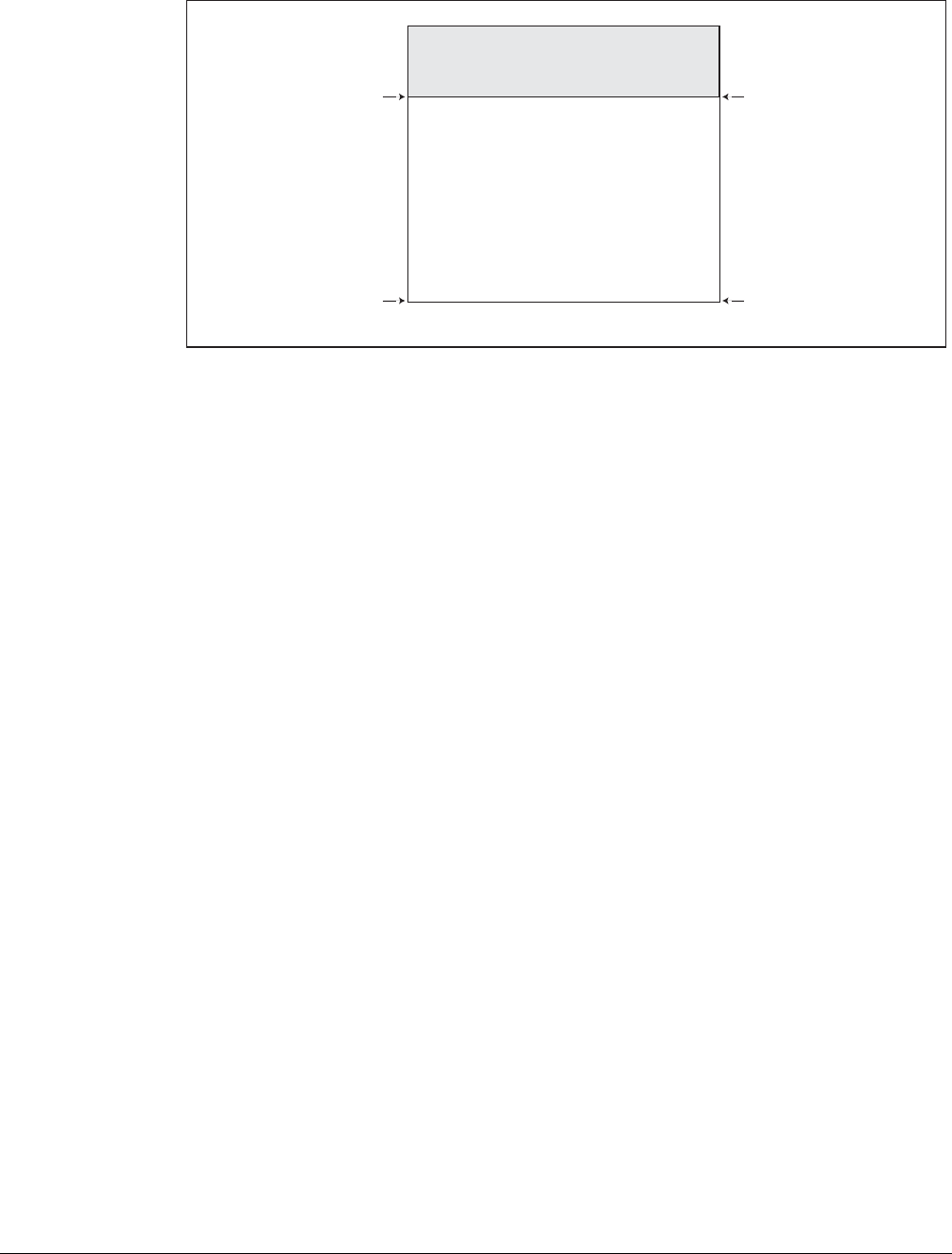
Tiernan VBI Data Transmission
01-0870-401B 01/03 75
DVB 4:2:2 Expanded Windows is supported on a composite analog or component
digital (SDI) format video signal. This standard supports both PAL/625 and
NTSC/525 format video standards, and can transmit any of the following VBI
services:
■ PAL mode: Teletext, PDC, WSS, and VPS
■ NTSC mode: ATSC Closed Captions, V-Chip, AMOL I and II, and VITC
Operational Considerations
■ Ensure that both VBI teletext and closed captions are disable when either 16-
or 32-line expanded windows are enabled, as teletext and closed captions
overwrite expanded windows data.
■ Chroma must be set to 4:2:2 for proper expanded windows operations.
Hardware Requirements
■ Encoders will properly process Expanded Windows VBI data with any of the
following modules: TVIP-6021, TVIP-6025, or TVIP-6001.
■ The TDR6 decoder processes VBI data in its standard configuration.
End-to-End Configuration
To configure the encoder and decoder for DVB 4:2:2 Expanded Windows
operation, follow these steps:
Encoder
1. Ensure that all other VBI schemes are disabled.
2. Ensure that VBI data is included in the selected service video input signal.
3. Set chroma to 4:2:2 mode. Issue the front panel command
Config>Service #>Video>Chroma=4:2:2 or the remote
VE.<port> CHROMA 4_2_2 command.
4. Configures the encoder to transmit either 16 or 32 lines of VBI information.
Issue the front panel command
Config>Service #>VBI>Expand>
VBI_Passthru=type
or the remote VE VBI_PASS type command,
where type is set to 16_lines or 32_lines.
Active Picture
VBI Region
Line 22 First Line of Active Video
Line 262 Last Line of Active Video
32-Lines Expanded Windows
Field
for an Encoded Picture Frame
Lines 7 to 21 VBI Data
}
NTSC
Line 23 First Line of Active Video
Line 311 Last Line of Active Video
Lines 7 to 22 VBI Data
}
PAL


















