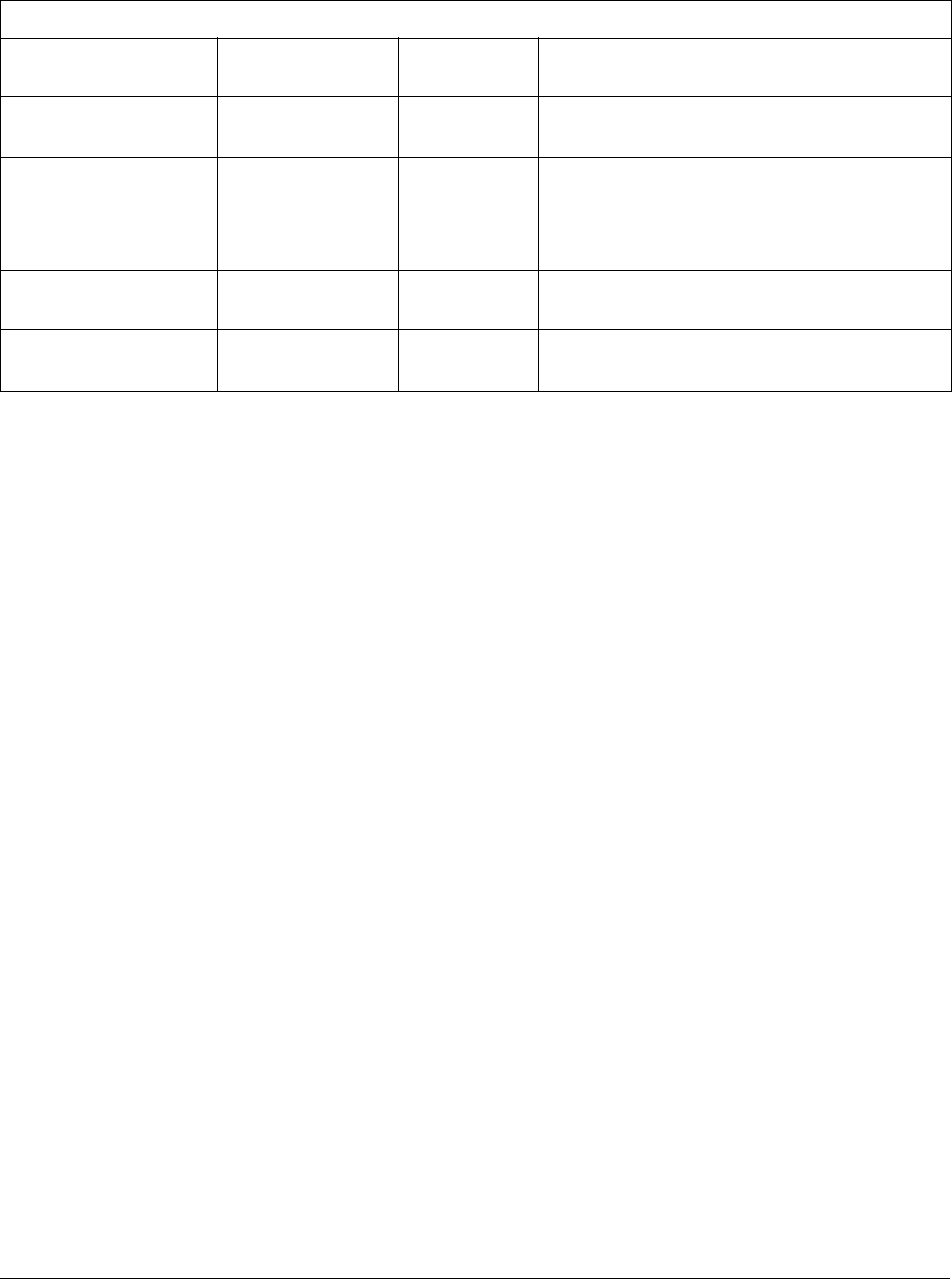
46 01-0870-401B 01/03
Using a Remote Unit
VD MODE PAL, NTSC, AUTO PAL Sets the standard-definition video mode.
Front panel equivalent: Details>Video>Slot_
x
>Std
Vid>Mode
VD PID <available PIDs> or Off — Selects the standard-definition video PID you want.
When no video is present, the system returns the message
no video present
.
To query all available video PIDs, enter the command VD
x
PID ?
Front panel equivalent: Details>Video>Slot_
x
>Std Vid>PID
VD SETUP Off, On, Auto Auto Sets the 7.5 IRE pedestal-standard for NTSC.
Front panel equivalent: Details>Video>Slot_
x
>Std
Vid>Setup 7.5 IRE
VD SUBMODE B, D, G, H, I I Sets the PAL submode for standard-definition video.
Front panel equivalent:
Details>Video>Slot_
x
>Std Vid>PAL Submode
TDR6 Remote Command Listing (continued)
Mnemonics
Parameters/
Response Values
DVB Defaults Description


















