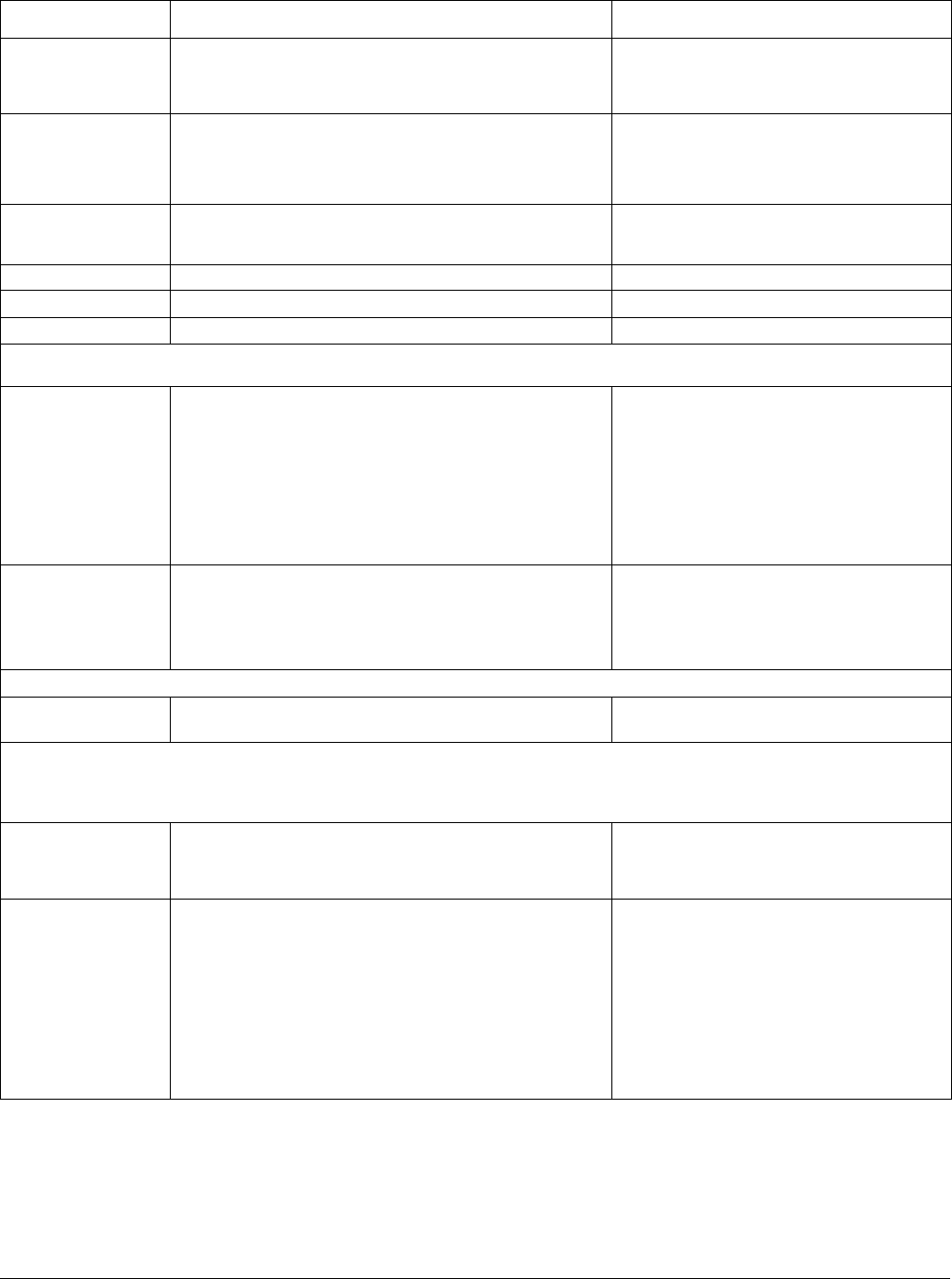
26 01-0870-401B 01/03
Front Panel
Handshake Sets the handshaking parameter for the user data port. ■ On: Enables handshaking for the specified
user data port
■ Off: Disables handshaking for the specified
user data port
Config Mode Setting determines how the user data parameters are set. ■ Auto: TDR6 automatically configures the user
data parameters to match those of the
incoming transport stream
■ Manual: all user data parameters must be
manually set by the operator
Baud Sets the baud rate for the data channel ■ Asynchronous: 1200, 2400, 4800, 9600,
19200, 38400
■ Synchronous: 0 - 4.096 Mbps
Data Bits Sets the character length for the asynchronous data channel 7, 8
Parity Sets the parity for the asynchronous data channel None, Even, Odd
Stop Bits Sets the number of stop bits for asynchronous data channel 1, 2
Details>VBI>Format: used to set the VBI parameters; for additional information on VBI, refer to the appendix on VBI data
transmission.
VBI Format When VBI Fmt Cntrl is set to Auto, this parameter is query-only;
the TDR6 automatically detects and processes the incoming VBI
data.
When VBI Fmt Cntrl is set to Manual, this parameter is used to
set the type of VBI format to be decoded and included in the
video output stream.
■ Off – no VBI information will be included in the
video output stream
Note
: VBI Fmt Cntrl must be set to manual for
this parameter to be set to off.
■ TiernanCC – sets the VBI format to Tiernan
proprietary closed captions
■ Lines16 – sets the VBI format to expanded
windows, 16 lines
■ Lines32 – sets the VBI format to expanded
windows, 32 lines
VBI Fmt Cntrl Setting determines if the TDR6 will automatically detect, decode,
and include the VBI data in the output stream, or if the user will
manually set all parameters.
■ Auto – the TDR6 automatically determines the
type of incoming VBI data, decodes it and
includes it in the output stream
■ Manual – enables you to manually set the VBI
format to be decoded and included in the
video output stream.
Details>PGCA: queries the protection and authorization status of a signal
Status Query-only; displays if the selected service is PGCA protected ■ PGCA_Enabled
■ In_the_Clear
Details>BISS: used to set the BISS mode and associated key and ID values. The key and ID values should be obtained from the site
operator who has set-up the encryption at the encoder site.
The front panel numeric keypad has been enhanced to provide alpha-numeric entries for the 1KEY, EKEY, and EID parameter
entries. For additional information on alpha-numeric entries, refer to the appropriate section in this supplement.
Status Query-only; displays the state of the incoming transport stream. ■ Scrambled: the incoming transport stream is
scrambled
■ Not_scrambled: the incoming transport stream
is not scrambled
1Key Sets the key value for BISS 1 mode. The 1Key value is also
referred to as the
clear session word
.
Important Considerations when entering BISS 1KEY:
■ This command must be set before BISS Mode1 is set.
■ This command may not be entered/changed more than 10
times within a five minute time period.
■ When re-entering/changing this command, there must be at
least a 10 second time delay between entries.
■ The value cannot begin with the hex values
0x
The value cannot be displayed once it is entered. Instead, the
TDR6 will display 12 asterisks.
■ The
value
is a 12 character hexadecimal
value,
that does not begin with 0x
■ If less than 12 characters are entered, the
TDR6 will not set the command.
■ If more than 12 characters are entered, the
TDR6 truncates the value to the first 12
characters entered.
Command Description Parameters / Response Values


















