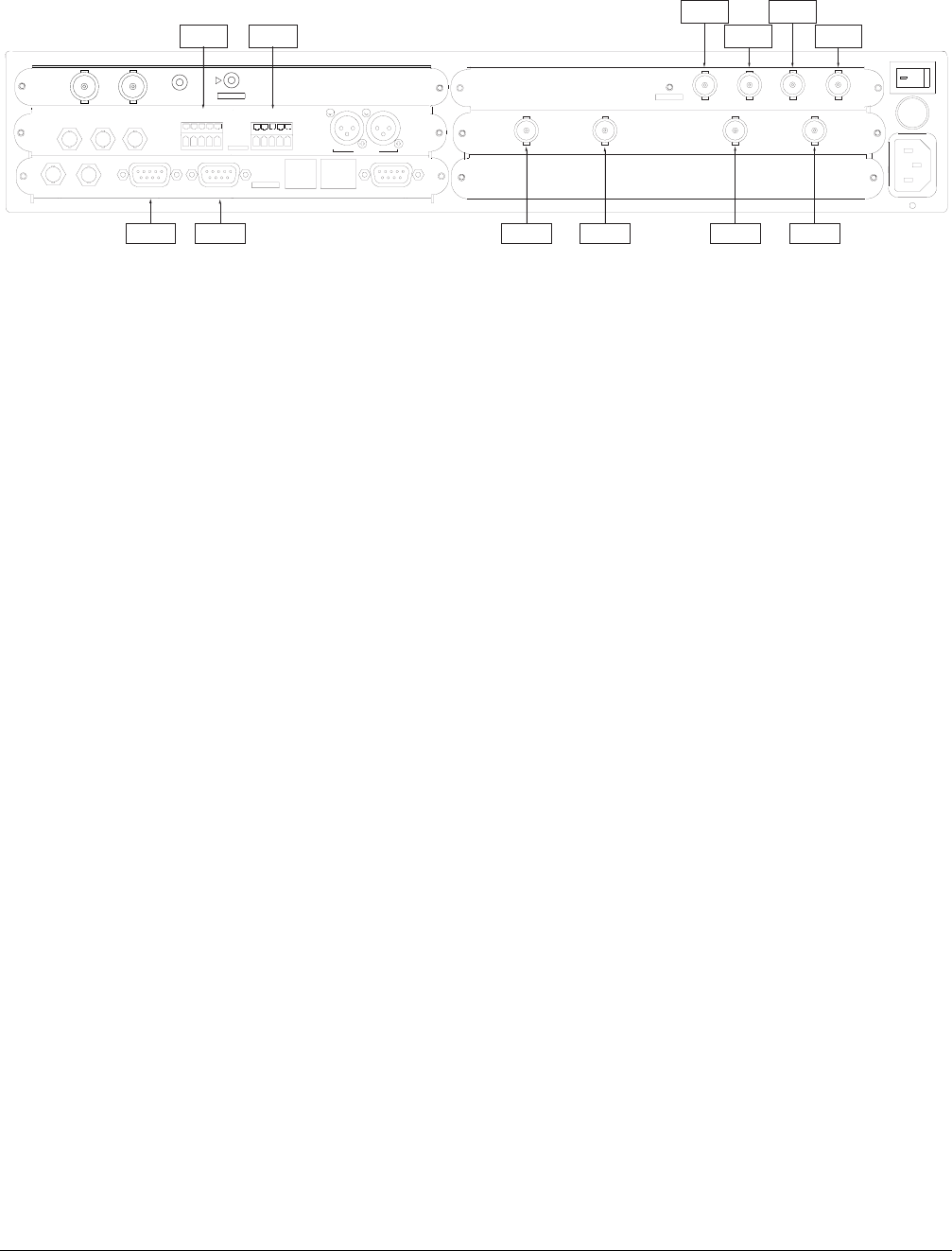
Using a Remote Unit
01-0870-401B 01/03 35
TDR6 HD/SD Back Panel with Remote Designators
For example:
All audio decoder commands begin with the command mnemonic AD, and they
contain the <port> designators, A through F, which allow you to select which
audio port to configure or monitor. All audio decoder commands are typed in the
following format:
<AD><port> <instruction> <parameter>
■ To set audio channel A to PID to 12, issue the command ADA PID 12 typed
as follows:
ADA <space> PID <space> 12
■ To set both user data ports to automatically select the lowest incoming PID in
the data stream, issue the following two commands:
❒ UDA AUTO On
❒ UDB AUTO On
DMD designators are typed within the command and are separated by periods (.),
for example:
<command mnemonic>.<port>
<command instruction> <parameter>
For example, to set the demodulator FEC code rate to 1/2 for LNB input A, type
DMD.A CR 1/2
To verify that the TDR6 set the parameter correctly, enter the appropriate query
command.
Typing Remote
Commands
Remote commands are not case sensitive. Commands may be entered in lower
case, upper case, or a combination of both.
ASI
ETHERNET
OUT
IN
USER DATA B
FAULT RLY
REMOTE
USER DATA A
TMAC
6125
LNB B
LNB DLNB C
LNB A
TDEM 6110
SDI OUT 1 SDI OUT 2
PUSH
HERE
TDEC 6161
AUDIO A AUDIO B AUDIO C AUDIO D
PUSH
HERE
AES/EBU
TAUD 6100
AES/EBU
LEFTLEFT
GENLOCK
-
+
-
+
-
+
-
+
A
B
TDEC 6100
COMPOSITE
RIGHTRIGHT
ANALOG AUDIO B
ANALOG AUDIO A
D1
Digital Audio A
ADC
Digital Audio B
ADD
Digital Audio C
ADE
Digital Audio D
ADF
Analog Audio A
ADA
Analog Audio B
ADB
User Data B
UDB
User Data A
UDA
LNB A
RF_A, DMD.A
LNB B
RF_B, DMD.B
LNB C,
RF_C, DMD.C
LNB D
RF_D, DMD.D


















