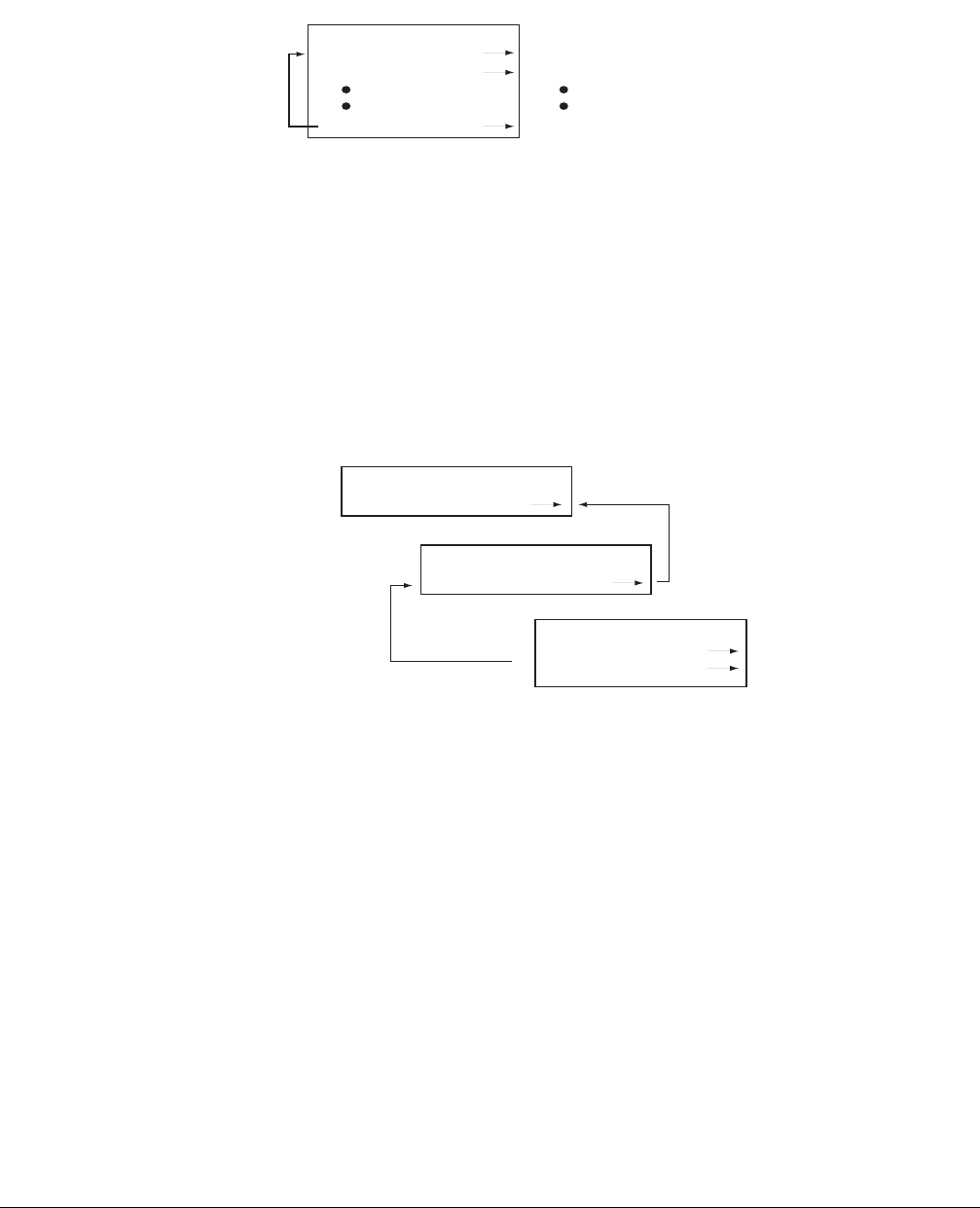
Front Panel
01-0870-401B 01/03 17
■ In a parameter list, the Next button scrolls forward, one parameter at a time,
through all parameters. When the last parameter is reached, the TDR6 scrolls
through the list again.
Parameter lists can only be scrolled through in a forward motion. If you
accidentally scroll past the required parameter, you cannot backup using the
Previous button; the Previous button will move you out of the parameter list up to
the previous menu level. Instead, continue to press the Next button until the
required parameter displays again.
Previous Button The Previous button moves you through the menu structure in
the following manner:
■ At a menu level, the Previous button moves you up one menu level.
■ In a parameter list, the Previous button moves you up to the previous menu
level.
Select Buttons The three Selection buttons are used to select the menu item or
parameter option displayed on the LCD. To select the displayed item, press the
Select button located directly below it. The Select button performs the following
tasks:
■ At a menu level, the Select button moves you to the selected submenu
■ In a parameter list, the Select button causes the parameter and it option to
flash, indicating that you can modify that parameter’s option.
Once the parameter is flashing, you can continue to press the select button to
scroll through the list of available options. However, for those options that
require a numeric value, the value must be entered using the numeric keypad
— the selection buttons will not increment a numeric value.
Up and Down Buttons The Up and Down buttons are not labeled, but are
located above and below the Enter button, respectively. Once a parameter is
selected, use the Up and Down buttons to scroll through its available options. If
the option is a numeric value, the Up and Down buttons can be used to increase
and decrease the numeric value.
Demodulator Menu
RF Freq 11210 Mhz
LO Freq 10000 Mhz
Modulation QPSK
Press Next; Next Parameter Displays
Press Next; Next Parameter Displays
Press Next; System Returns to
First Parameter
LCD Display
Press Previous From any Parameter;
System Returns to the Previous Menu Level
Clock Menu
Date 05/26/2003
Time 14:23:46
Control Menu
Clock Reset
DTV Receiver/Decoder Menu
Config Details Faults
Press Previous From any Menu;
System Returns to the
Previous Menu Level
{


















