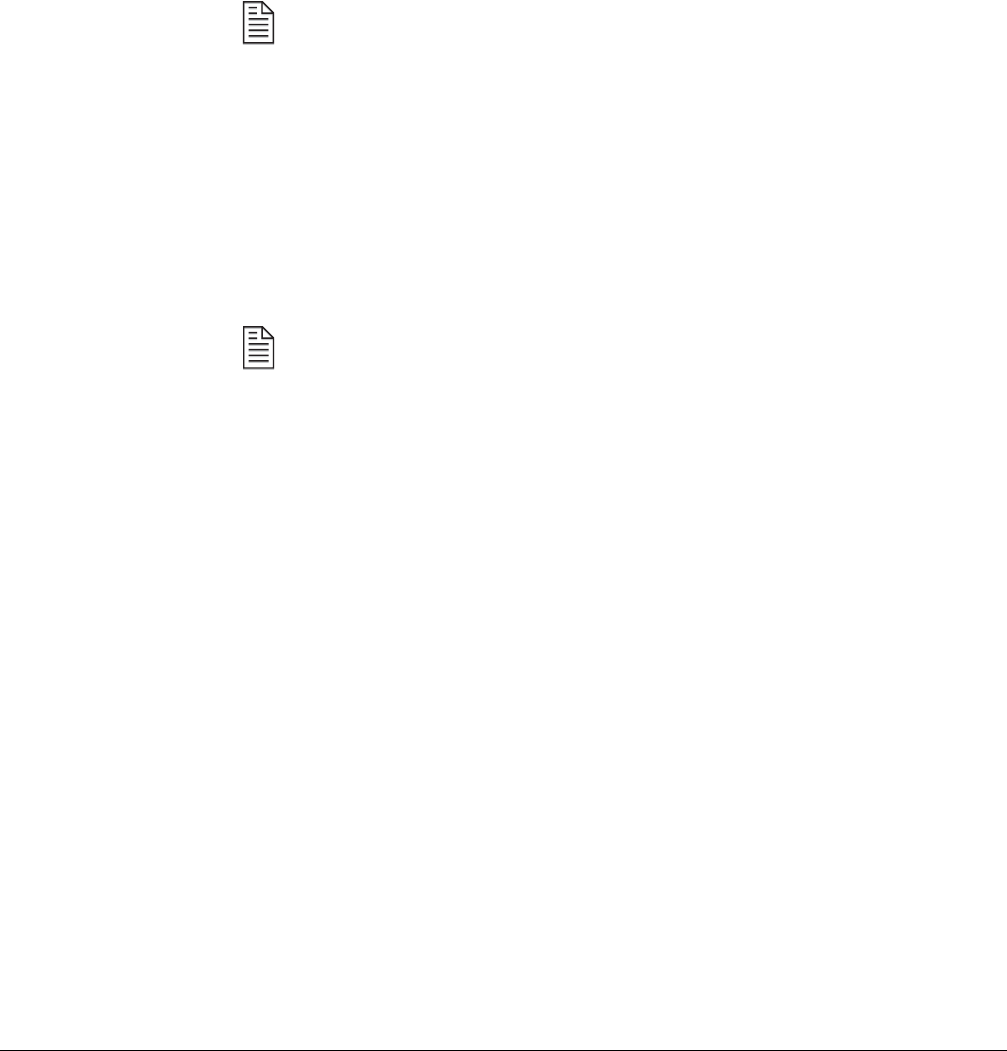
32 01-0870-401B 01/03
Using a Remote Unit
❒ Verify that the baud rate and parity of the remote unit communications
package match the factory default setting of the TDR6 remote interface
❒ Verify that the cable between the terminal and the TDR6 is properly
connected
❒ Power cycle the TDR6 if needed
❒ If the unit still fails to generate a prompt, contact Customer Service.
Ethernet Port
After you have cabled the TDR6 to a network through the TRD6 Ethernet port,
perform the following steps to establish remote communications using Windows
Telnet:
More sophisticated applications are available that allow the user to view commands and responses
more easily.
1. At the remote unit, access the remote unit command prompt (>) by selecting
the MS-DOS Prompt.
2. At the > prompt, launch Telnet by typing
TELNET. The Telnet window
appears.
3. From the Connect menu, select Remote System. The Remote System dialog
box appears.
4. For Host Name or IP Address, type the TDR6 IP address. For the procedure
used to assign an IP Address, refer to the installation chapter.
5. For Port Type enter
21846 or 0x5556.
Do not select “Telnet.” If you select “Telnet,” the program will attempt to log you into the device
operating system.
6. For Terminal Type, accept the default.
7. Click the Connect button. You should now be connected.
8. If connection is not successful, troubleshoot the installation and setup:
❒ Ensure that the TDR6 is turned on and plugged into an active AC outlet
❒ Verify that the cable between the terminal and the TDR6 is properly
connected
❒ In Telnet, verify that the correct IP address and port type have been
selected
❒ Check with the Information Systems to determine if problems exist with
the LAN
❒ If you need assistance, contact Customer Service.
Remote
Communications
Overview
The TDR6 can be configured, monitored, and controlled from a remote unit. The
remote unit might be an ASCII terminal, a personal computer, or any other remote
unit capable of asynchronous communications. The TDR6 supports ASCII
protocol for remote communications.
Command Types
The remote unit accepts two different types of commands:
■ Execute commands direct the TDR6 to perform a specified action, such as
changing a configuration parameter.
NOTE
NOTE


















