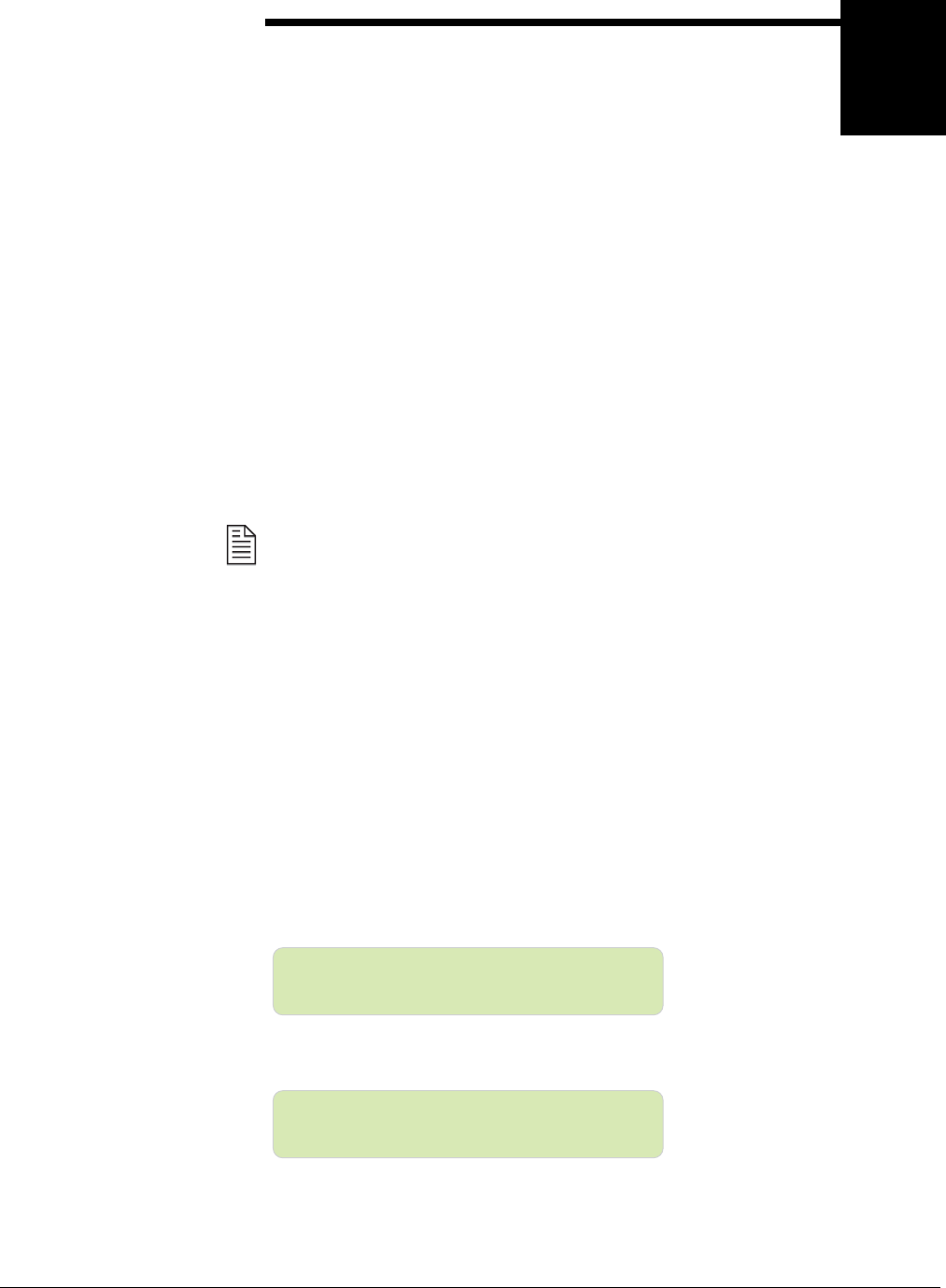
Configuring the TDR6
01-0870-401B 01/03 47
5
Configuring the TDR6
This chapter provides information on configuring the TDR6 for initial operation
including:
■ Quick start configuration
❒ Setting the DVB defaults
❒ Selecting a service
❒ Setting the time and date
■ Detailed TDR5 configuration
❒ High-level configuration procedure
❒ Configuring the demodulator
Configuration changes may be made using the front panel or remote commands.
All TDR6 configuration changes issued from the front panel are automatically
saved to nonvolatile memory.
Unlike front panel operations, TDR6 parameter changes made from a remote unit are not
automatically saved to nonvolatile memory. If configuration changes are made to a TDR6 from a
remote unit, issue the command MC CONFIG SAVE <string> to save the configuration to
nonvolatile memory.
Quick Start
Configuration
To set the TDR6 to the default configuration and immediately begin operations,
follow these steps:
1. Set the TDR6 to the appropriate default configuration.
2. Select a service.
3. Set the local date and time.
In the TDR6, both the video decoder and the audio decoder are fully
auto-detecting, which means that the TDR6 automatically sets the video and audio
parameters based on the incoming service signal.
Setting the
Default Configuration
To initialize the TDR6 to the DVB-compliant default configuration using the front
panel follow these steps:
1. From the main menu, select Config.
2. The Configuration menu displays. Select Default.
NOTE
DVT Receiver/Decoder
Config Details Faults ---->
Configuration Menu
Default User


















