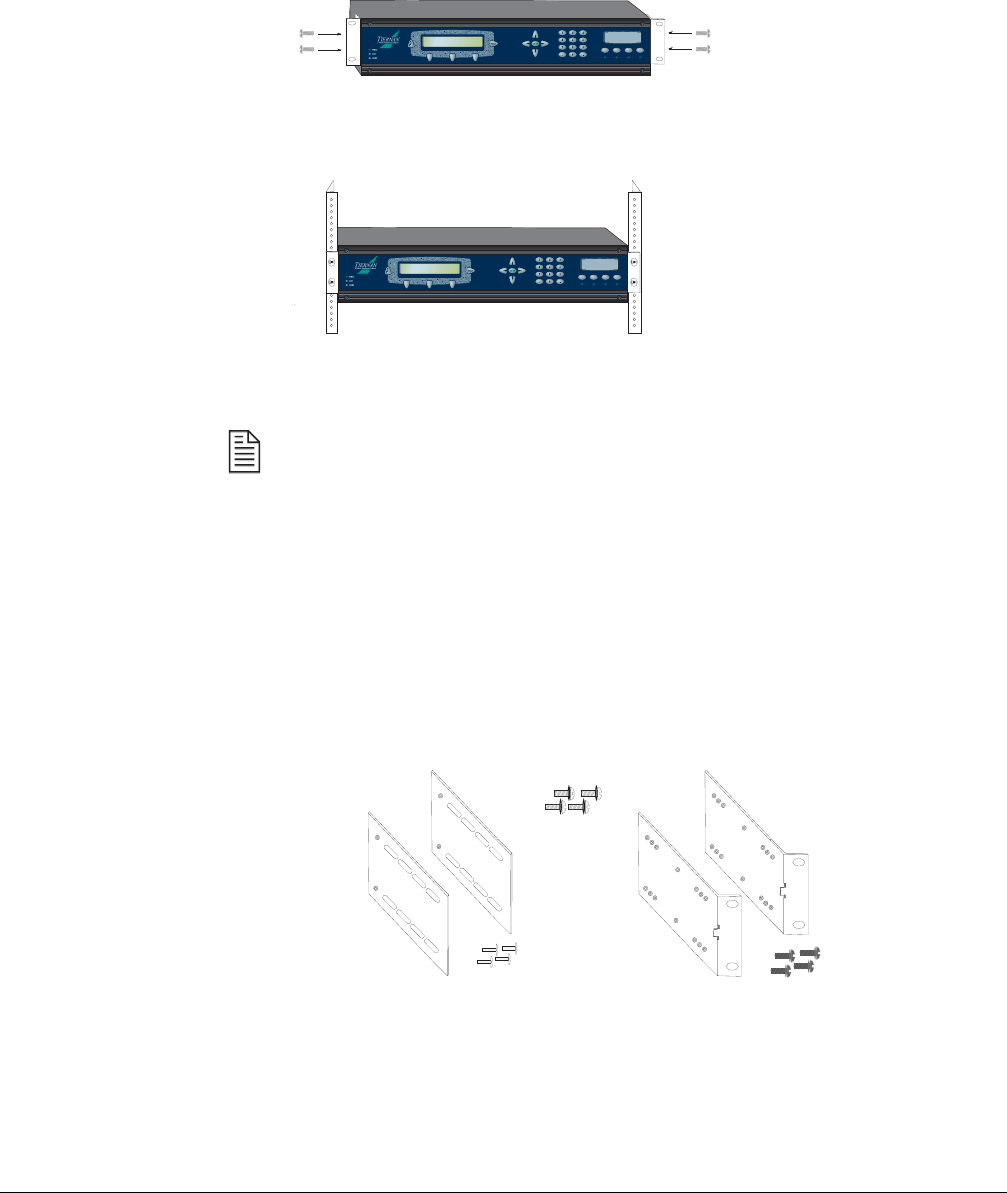
88 01-0870-401B 01/03
Table Top and Rack Mount Installation Instructions
2. Attach the brackets to both sides of the unit:
a. Line up the small holes on the bracket with the unit’s mounting holes,
which are located towards the front of each side panel.
b. Thread all of the screws through the bracket’s small holes and into the
Tiernan unit. The screws should be flush with the bracket when tightened.
3. Mount the unit in the rack by attaching the front brackets to the rack using
your own washers and bolts.
4. Ensure that the installation provides the minimum required air flow
clearances at the sides and rear of the unit.
The TDR6 is not designed to be installed with rack-mount slides.
Rear Rack Mount
Instructions
The rear rack mount kit contains the following items:
■ Two mounting plates
■ Two rack mount brackets
■ Four mounting plate screws
■ Four connector screws with attached washers. Note: the 1U ship kit contains
eight connector screws.
■ Four rack mount bracket screws with attached washers
CARRIER OFFCARRIER LOW CARRIER ON MODULATE
Front Bracket
Front Bracket
CARRIER OFFCARRIER LOW CARRIER ON MODULATE
NOTE
mounting plate screws
connector screws
with washers
rack mount bracket screws
with washers
rack mount
brackets
mounting
plates
Note:
1U kit contains
eight connector screws


















