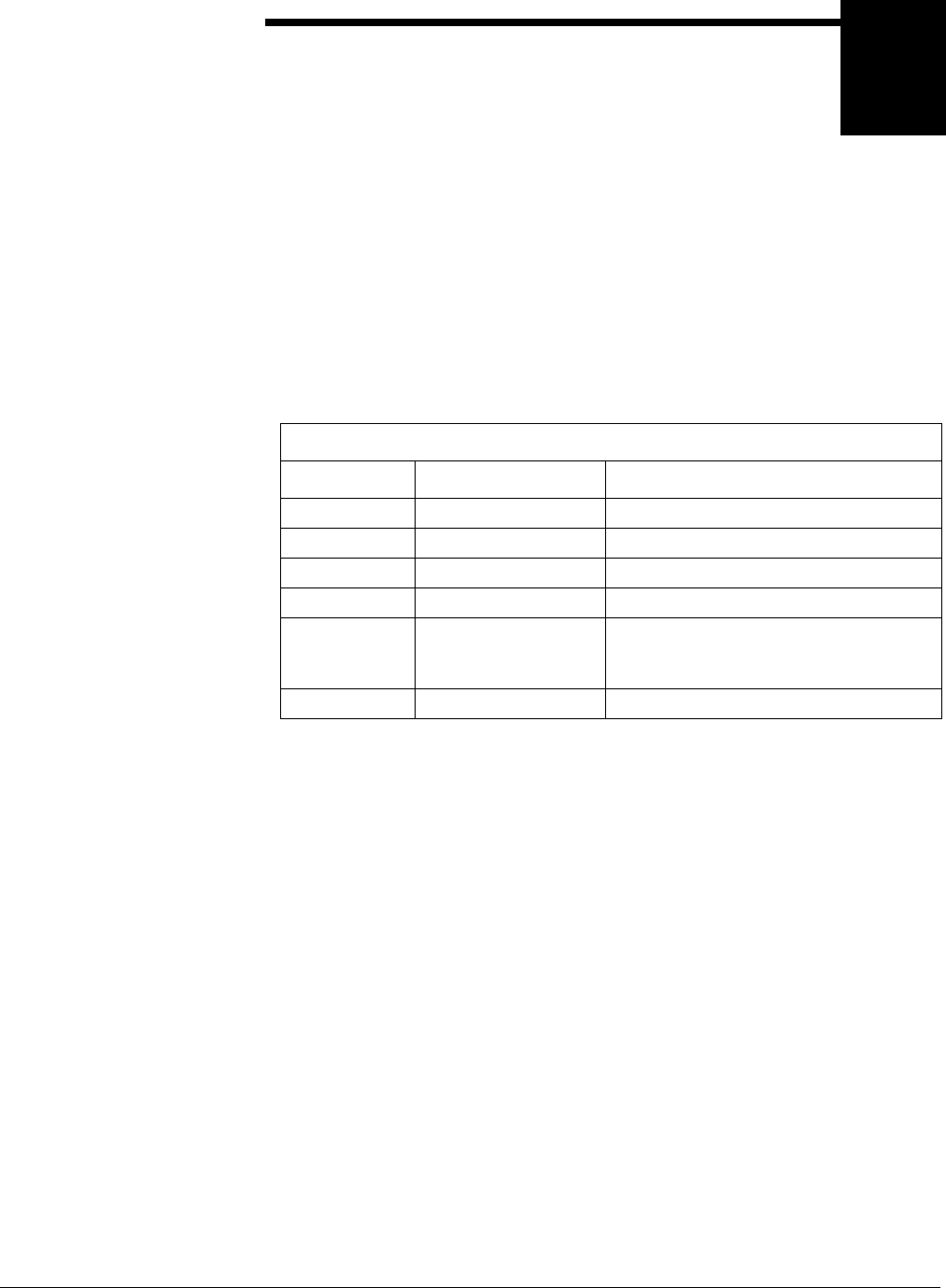
Troubleshooting
01-0870-401B 01/03 53
6
Troubleshooting
This chapter provides information on troubleshooting, including:
■ Fault reporting and monitoring
■ Initialization self-test function
■ Operational problems
■ Troubleshooting the demodulators
Fault Reporting and
Monitoring
Front Panel LEDs
The three LED indicators located on the TDR6 front panel are described in the
following table.
Current Faults
If the Faults LED is illuminated, the TDR6 has detected a current fault. Current
faults are reported in real time. This means that the Current Faults function
displays only currently existing conditions.
The faults generated depend on the option modules installed in your TDR6.
To determine if any other faults have occurred, review the Fault History Log.
Fault History
The TDR6 maintains a log of all the faults that it detects over a period of time, not
just the current faults. The TDR6 detects a variety of hardware faults as well as
operational faults that are not reported as current faults and that do not illuminate
the Fault LED. These faults are all logged in the fault history.
All faults are stored in volatile memory until the power is turned off or the unit is
reset.
Time Tags
The TDR6 has a battery backed, internal real-time clock. This clock is used to
time tag faults. A time tag enables you to determine when and how often a
particular fault has occurred.
Status LEDs
LED State Indicates
Power Illuminated green TDR6 is powered on
Not illuminated TDR6 has no power
Fault Illuminated orange One or more faults currently exist
Not illuminated No faults currently exist
Status Not illuminated The demodulator, decoder, and
transport stream are
not all
locked or
other alarm conditions may be present
Illuminated green The above conditions do not exist


















