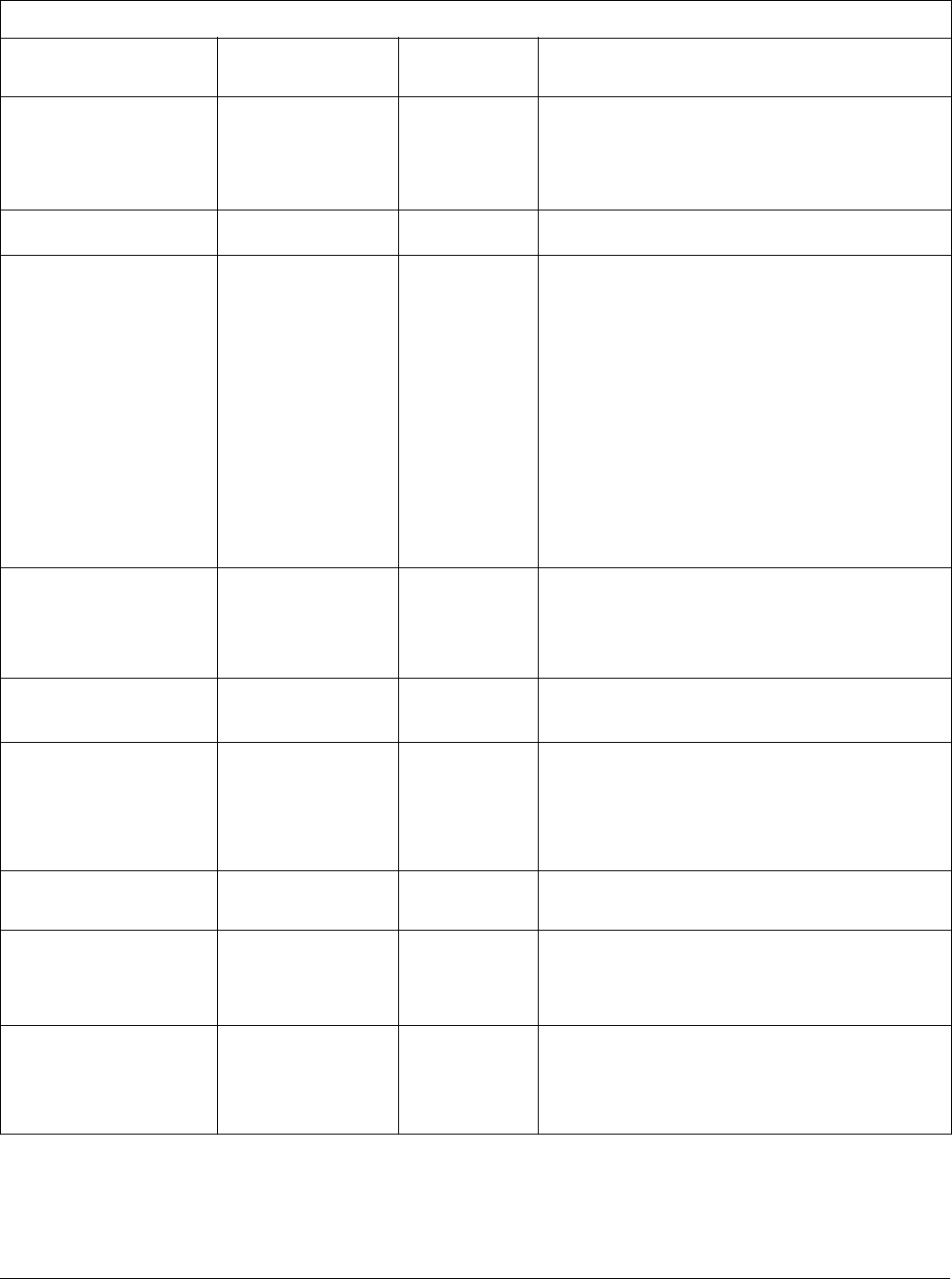
42 01-0870-401B 01/03
Using a Remote Unit
MC — — When MC is entered, the TDR6 returns the following master
controller information:
■ Ethernet: IP address, IP mask, IP gateway, and MAC
■ RS232: baud rate, data hits, parity, stop bits, soft flow
control and hard flow control information
Front panel equivalent: None
MC ACCESS CODE 1000 to 9999 7384 Sets the password required to unlock the front panel.
Front panel equivalent: None
MC ACCESS FP RO, RW RW Sets the state of the front panel:
■ RO: locks the front panel
■ RW: unlocks the front panel
When queried, the system displays either:
■ Locked: the front panel is locked and the TDR6 cannot be
configured from the front panel, however, all status and
configuration parameters can be viewed.
■ Unlocked: the front panel is unlocked and the TDR6 can
be fully configured, monitored, and controlled using the
front panel.
Note: when the front panel is locked using a remote
command, no message signifying this lock status is
displayed on the front panel. When an operator attempts a
configuration change from the front panel the TDR6 displays
the message
front panel locked
.
For additional information on locking or unlocking the front
panel, refer to the front panel chapter.
Front panel equivalent: Control>FP_Lock>State
MC ACCESS UNLOCK <password> — Unlocks the front panel. You must enter either the password
set using the MC ACCESS CODE command or, if it has not
been changed, the default password 7384.
For more information on locking or unlocking the front panel,
refer to the front panel chapter.
Front panel equivalent: Control>FP Lock>State
MC CLOCK DATE mm/dd/yyyy — Sets the TDR6 real-time date.
To set, enter the date in the format:
mm/dd/yyyy
Front panel equivalent: Control>Clock>Date
MC CLOCK TIME hh:mm:ss — Sets the TDR6 real-time clock.
To set, enter the current time in the format:
hh:mm:ss
The hours are in a 24–hour format and must be set from 0
to 23, where 0 is midnight and 23 is 11 PM. For example, for
8 AM you would set 8, and for 8 PM you would set 20. Both
minutes and seconds can be set from 0 to 59.
Front panel equivalent: Control>Clock>Time
MC CONFIG LIST — — Query-only; displays the currently active configuration and a
list of both factory- and user-defined configurations.
Front panel equivalent: None
MC CONFIG RESTORE
<
strin
g>
where <
strin
g> = user1,
user2, or user3
— Resets TDR6 with the user-defined configuration specified
in <
string
>.
For more information on configurations, refer to the
configuration chapter.
Front panel equivalent: Config>User>Restore
MC CONFIG SAVE <
strin
g> where <
strin
g> = user1,
user2, or user3
— Saves current configuration with the user label specified in
<
string
>. If no string is specified, the current configuration is
saved as the power-up configuration.
For more information on configurations, refer to the
configuration chapter.
Front panel equivalent: Config>User>Save
TDR6 Remote Command Listing (continued)
Mnemonics
Parameters/
Response Values
DVB Defaults Description


















