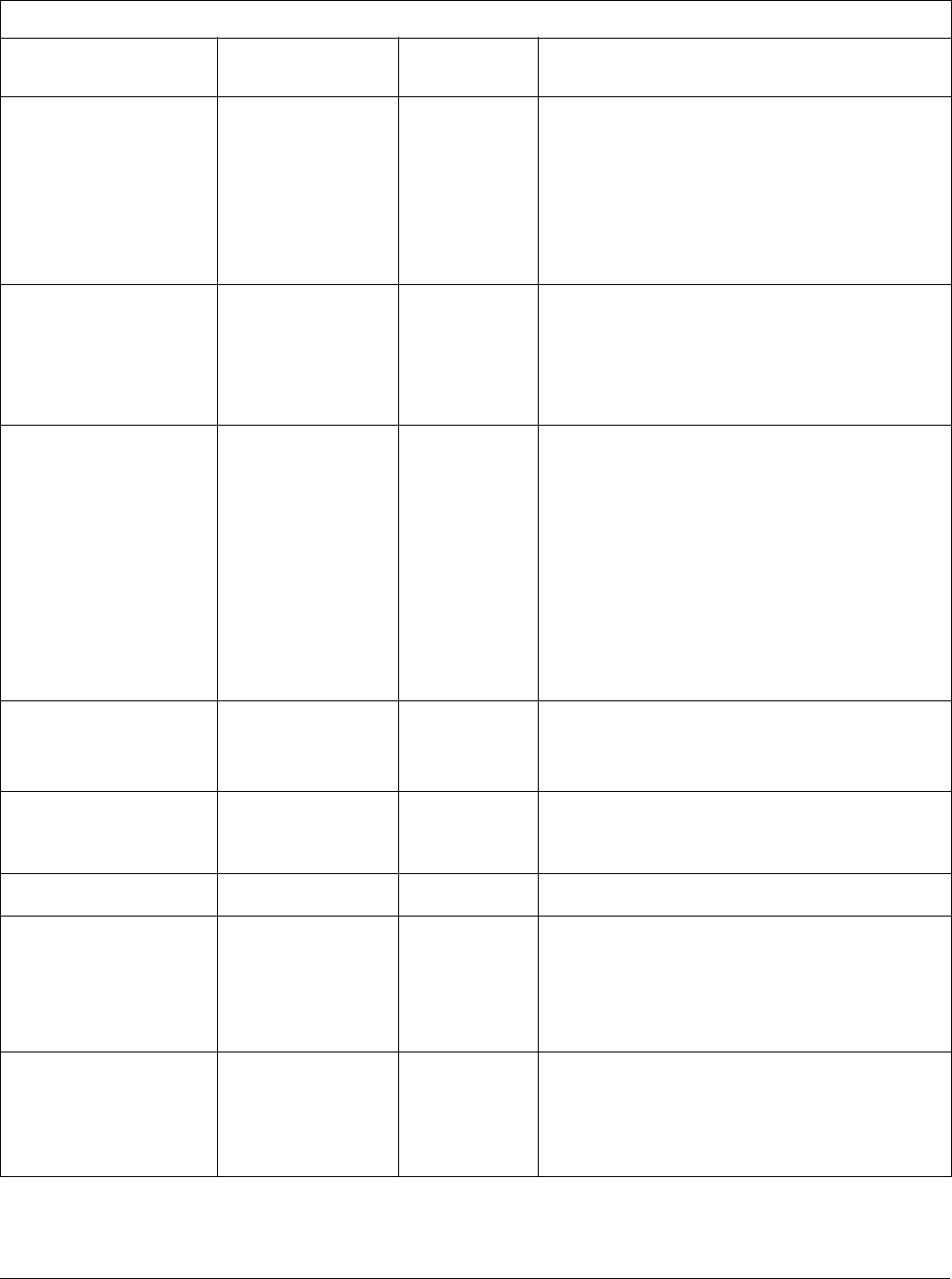
Using a Remote Unit
01-0870-401B 01/03 45
VBI — — When VBI is entered, the decoder returns the following
information:
■ PID:
PID #
■ Mode:
<on or off>
■ lines:
<active lines>
■ VBI format control:
<auto or manual>
■ VBI format:
<detected format>
■ TiernanCC detected:
<yes or no>
■ Detected VBI Format:
<type of expanded windows
detected>
VBI CONTROL auto, manual manual Setting determines if the decoder will automatically detect,
decode, and include the VBI data in the output stream, or if
the user will manually set all parameters.
■ Auto – the decoder automatically determines the type of
incoming VBI data, decodes it and includes it in the
output stream
■ Manual – enables you to manually set the VBI format to
be decoded and included in the video output stream.
VBI FORMAT off, TIERNANCC,
lines16, lines32
off When VBI Control is set to Auto, this parameter is query-
only; the decoder automatically detects and processes the
incoming VBI data.
When VBI Control is set to Manual, this parameter is used to
set the type of VBI format to be decoded and included in the
video output stream.
■ Off – no VBI information will be included in the video
output stream
Note
: VBI Control must be set to manual for this
parameter to be set to off.
■ TiernanCC – sets the VBI format to Tiernan proprietary
closed captions
■ Lines16 – sets the VBI format to expanded windows, 16
lines
■ Lines32 – sets the VBI format to expanded windows, 32
lines
VD — — When VD is entered, the TDR6 returns the following
standard definition video information: PID, mode, PAL
submode, setup 7.5 IRE, auto, vertical and horizontal offset,
and delay setting.
Front panel equivalent: None
VD AUTO On, Off On Sets how PIDs are selected.
■ On: TDR6 selects the lowest incoming video PID
■ Off: Operator must enter the video PID manually
Front panel equivalent: None
VD CHROMA n/a, 4_2_0, 4_2_2,
4_4_4
— Query-only; displays the video chroma format for the
SD
input transport stream.
VD CLOSED_CAP on, off off Providing that line 21 closed captioning is available in the
selected service, VD CLOSED CAP allows you to determine
whether line 21 will be included in the video output stream. If
set to On – line 21 data will be included; Off – line 21 will not
be included. Closed Captioning is only available when VD
MODE is set to NTSC.
Front panel equivalent: Details>Video>Slot_
x
>Std
Vid>Tiernan Closed Cap
VD DELAY -1000 to 1000 0 Allows you to set the delay between the time the standard-
definition video data is received and the time the video data
is sent to the video output port to compensate for the
clocking of the video encoder.
To align the audio with the video, enter 0 for no delay.
Front panel equivalent: Details>Video>Slot_
x
>Std
Vid>Delay
TDR6 Remote Command Listing (continued)
Mnemonics
Parameters/
Response Values
DVB Defaults Description


















