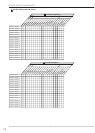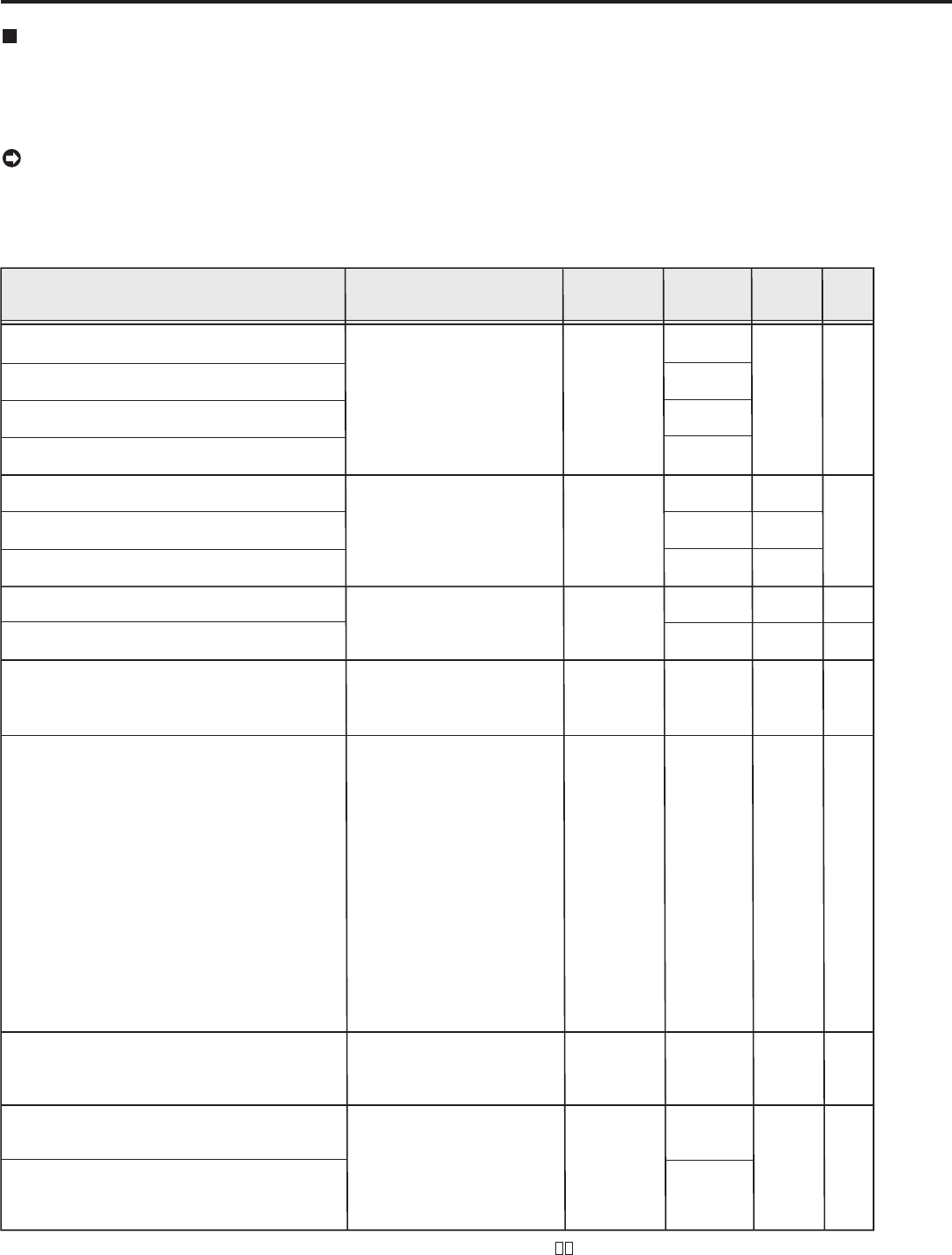
••••••••••••••••••••••••••••••••••••••••••••••••••••••••••••••••••••••••••••••••••••••••••••••••••••••••••••••••••••••••••••••••••••••••••••••••••••••••••
114
Warnings and their appropriate countermeasures
#1 Options in the CALL OUT output column:
• Selectable:Selects to output CALL OUT signal or not on the menu screen.
• Fixed: Outputs CALL OUT signal from the CALL OUT terminal regardless of the menu setting.
• None: Does not output CALL OUT signal, but displays a warning on the screen.
• The warning display appears when the HELP button is pressed during “ALERT” is displayed on the screen. The
contents of last 16 warnings are stored and can be displayed. The contents older than those are cleared and output
of CALL OUT is cancelled. CALL OUT signal output can be stopped by pressing the E button or clicking “Clear
Warning” while displaying the warning display.
Page
61
82
44, 45
44, 45
44, 45
44, 45
80
44, 45
LOG1200
LOG1201
LOG1202
LOG7200
LOG1100#3
LOG4100#4
LOG1101#3
LOG4101#4
LOG1102
LOG3100
LOG7100
LOG3701#5
LOG7701#6
LOG4701#4
LOG3702#5
LOG7702#6
LOG4702#4
LOG3703#5
LOG7703#6
LOG4703#4
LOG3704#5
LOG7704#6
Selectable
Selectable
None
Selectable
None
Selectable
None
Selectable
None
None
None
None
Click "Clear
Warning" or
press the E
button.
Click "Clear
Warning" or
press the E
button.
Click "Clear
Warning" or
press the E
button.
Click "Clear
Warning" or
press the E
button.
Click "Clear
Warning" or
press the E
button.
Click "Clear
Warning" or
press the E
button.
Click "Clear
Warning" or
press the E
button.
The remaining capacity of Normal Area
in Main device has become less than **%.#2
The remaining capacity of Alarm Area
in Main device has become less than **%.#2
The remaining capacity of LPA Area
in Main device has become less than **%.#2
The remaining capacity of Copy 2 disk
has become less than **%.#2
The remaining capacity of Normal Area
in Main device has become 0%.
The remaining capacity of Alarm Area
in Main device has become 0%.
The remaining capacity of LPA Area
in Main device has become 0%.
The remaining capacity of disc in Copy 1
drive has become 0%.
The remaining capacity of disc in Copy 2
drive has become 0%.
Copy data size error.
Check the range of copy data or the disk
space of copy media.
Copy media error.
Cannot copy the data.
Check the copy device.
No disk.
The drive has no disk or wrong type of disk.
Put a proper disk into the drive.
The remaining capacity of disc in Copy 1
drive has become 0%.
Put a new disc into the drive.
The remaining capacity of disc in Copy 2
drive has become 0%.
Put a new disc into the drive.
• Copy data as necessary.
• When the warning is
cancelled, the unit will start
over-writing the oldest data
remaining in the hard disk
drive.
• Copy data as necessary.
• Replace media if necessary.
• Set the copy/restore range
again.
• Replace with new media.
• Check media in recording
device. (Insert the media if
there is none.)
• Check whether it is write-
protect by media. Cancel
protection if it is protected.
• After peripheral recording
device and the unit power off a
power supply, reboot in order
of peripheral recording device
and the unit.
• After peripheral recording
device and the unit power
off a power supply, check a
cable and termination
(for SCSI device only)
.
• Insert the disc.
• Replace the disc.
Warning Display
CALL OUT
output
#1
Cancelling
the warning
Log number
Countermeasure
#2 : The value depends on the setting.
#3 : Log number for Recording
#4 : Log number for Restore
#5 : Log number for COPY 1
#6 : Log number for COPY 2
#7 : (The following numbers are in )
01 : CH 1 02 : CH 2 03: CH 3 04 : CH 4 05 : CH 5 06 : CH 6
07 : CH 7 08 : CH 8 09 : CH 9 10 : CH 10 11 : CH 11 12 : CH 12
13 : CH 13 14 : CH 14 15 : CH 15 16 : CH 16
Warnings and CALL OUT output