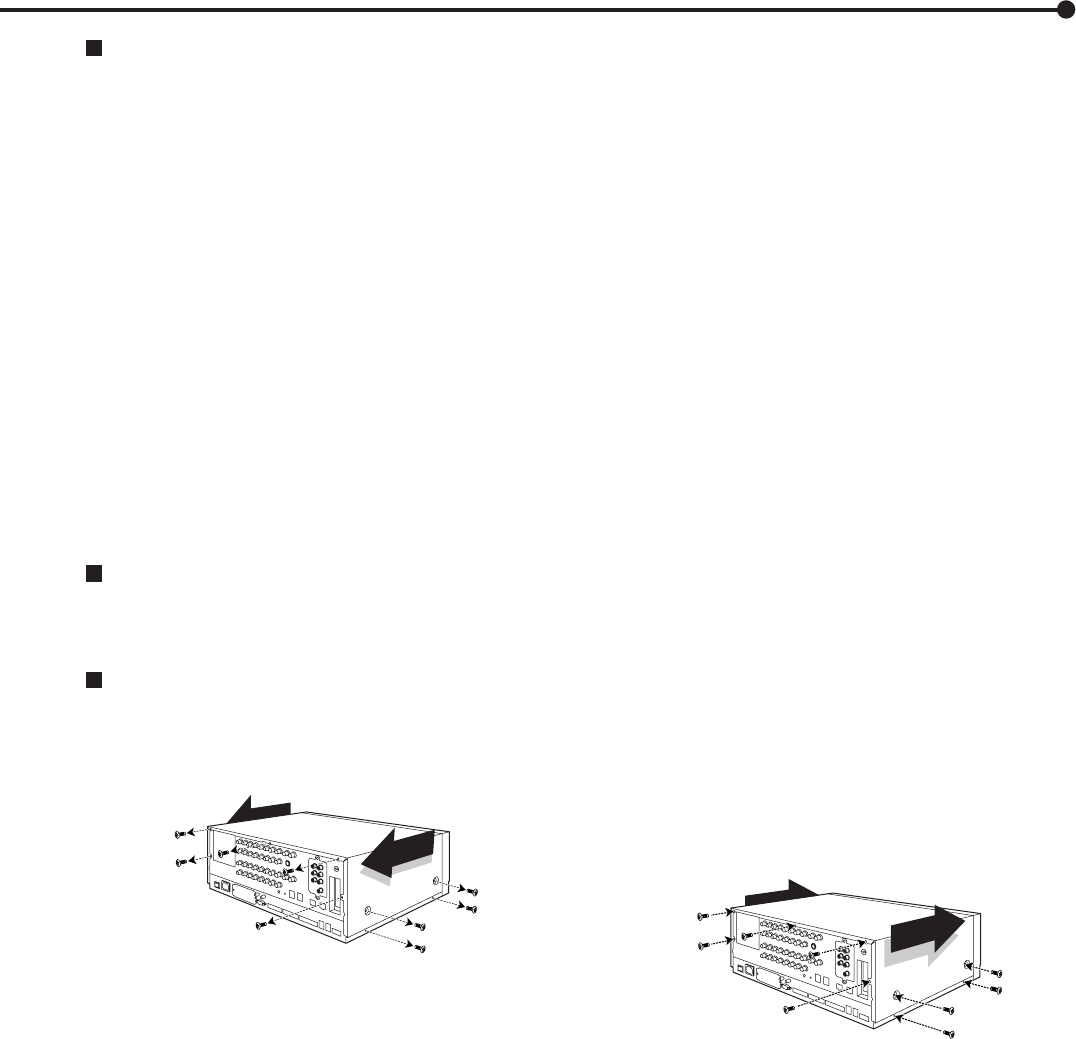
25
•••••••••••••••••••••••••••••••••••••••••••••••••••••••••••••••••••••••••••••••••••••••••••••••••••••••••••••••••••••••••••••••••• Connections
Optional items
DX-ZD5UE(Z)
(Soon to be on sale)
DX-RM5(ZD)
(Soon to be on sale)
DX-KB5UE
(Soon to be on sale)
DX-GC5
(Soon to be on sale)
R-2500
DX-RM5
(Soon to be on sale)
HDD extension unit (serial bus connection type)
Rack mount adapter for HDD extension unit DX-ZD5UE(Z).
Key board for digital recorder (cascade function supported)
Graphic card for XGA output
(attached to the PCI slot on the rear panel of the unit)
Wired remote controller (Menus cannot be set using wired remote controller.)
Consult your dealer for the functions related to PTZ.
Rack mount adapter for digital recorder DX-TL5000 series.
step1. Remove the 13 screws on both sides (4 X 2) and
rear side (5).
front
rear
step2. Remove the top cover by pulling it to the rear panel.
step3. Attach the optional board.
• When attaching the optional board, follow the
instruction on the manual of the optional board.
step4. Attach the top cover.
• Attach the top cover with the 13 screws removed
in step 1.
Attaching the optional board
Recommended items
Please consult your dealer about the recommended SCSI board and the other external devices.


















