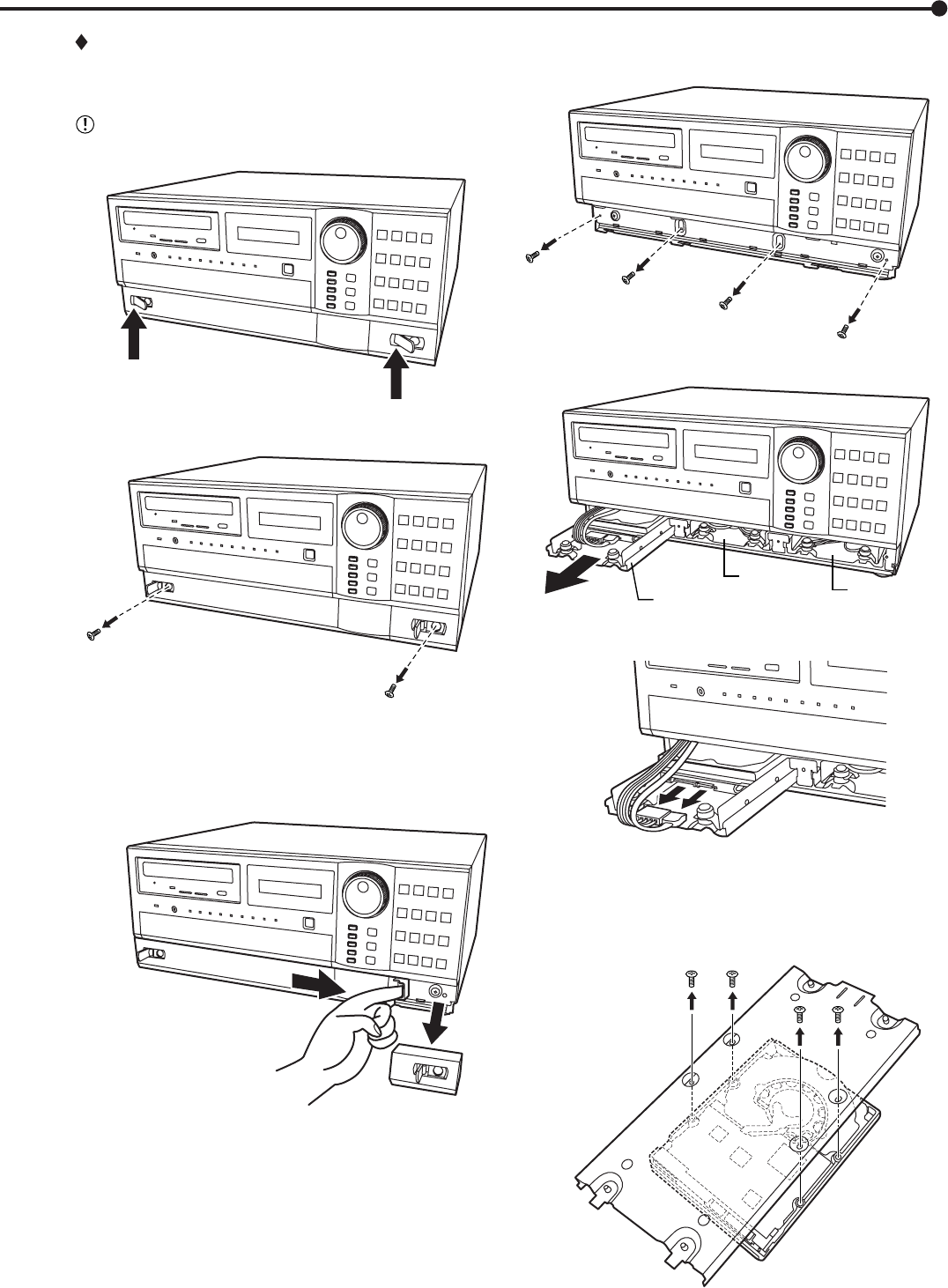
21
•••••••••••••••••••••••••••••••••••••••••••••••••••••••••••••••••••••••••••••••••••••••••••••••••••••••••••••••••••••••••••••••••• Connections
When removing a HDD
step1. Push the left end of each screw covers on both sides
of the cover to open.
• Do not leave the screw cover open for general use.
step2. Remove the screws.
step3. Remove the front covers.
• Remove the cover on the right side first.
• Then, push the left side cover to the right to
remove.
step4. Remove the metal part.
• Remove 4 screws on the metal part.
step5. Pull out the HDD tray halfway.
HDD A
HDD B
HDD C
step6. Disconnect the cables.
step7. Remove the HDD tray.
• Pull out the HDD tray completely.
step8. Remove the HDD.
• Remove 4 screws which are used to fix the HDD
and its frame.


















