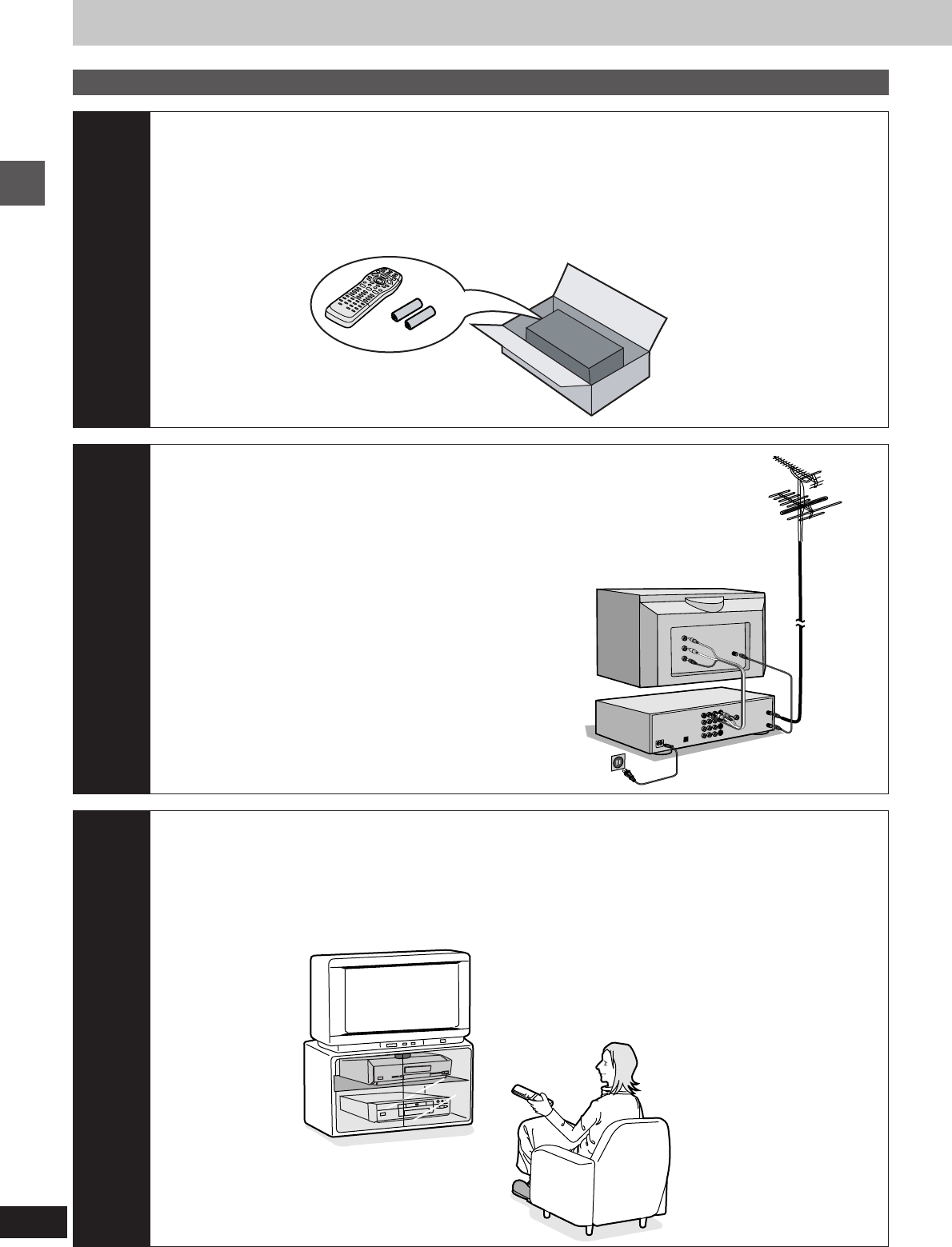
RQT6035
10
Getting started
Set up steps
Follow these steps to connect and set-up this unit
1
Prepare the remote control
º Insert the batteries . . . . . . . . . . . . . . . . . . . . . . . . . . . 12
º Change the remote control code for television
operation . . . . . . . . . . . . . . . . . . . . . . . . . . . . . . . . . . . 13
2
Antenna and television
connections
º Basic connection . . . . . . . 14
º When you need to rework
your antenna cable . . . . . . 80
3
Tune into television stations
º Plug-in Auto Tuning . . . . . . . . . . . . . . . . . . . . . . . . . . 16
º VCR Plusr guide channel settings . . . . . . . . . . . . . . 19
º Change the settings to suit your television . . . . . . . . 21


















