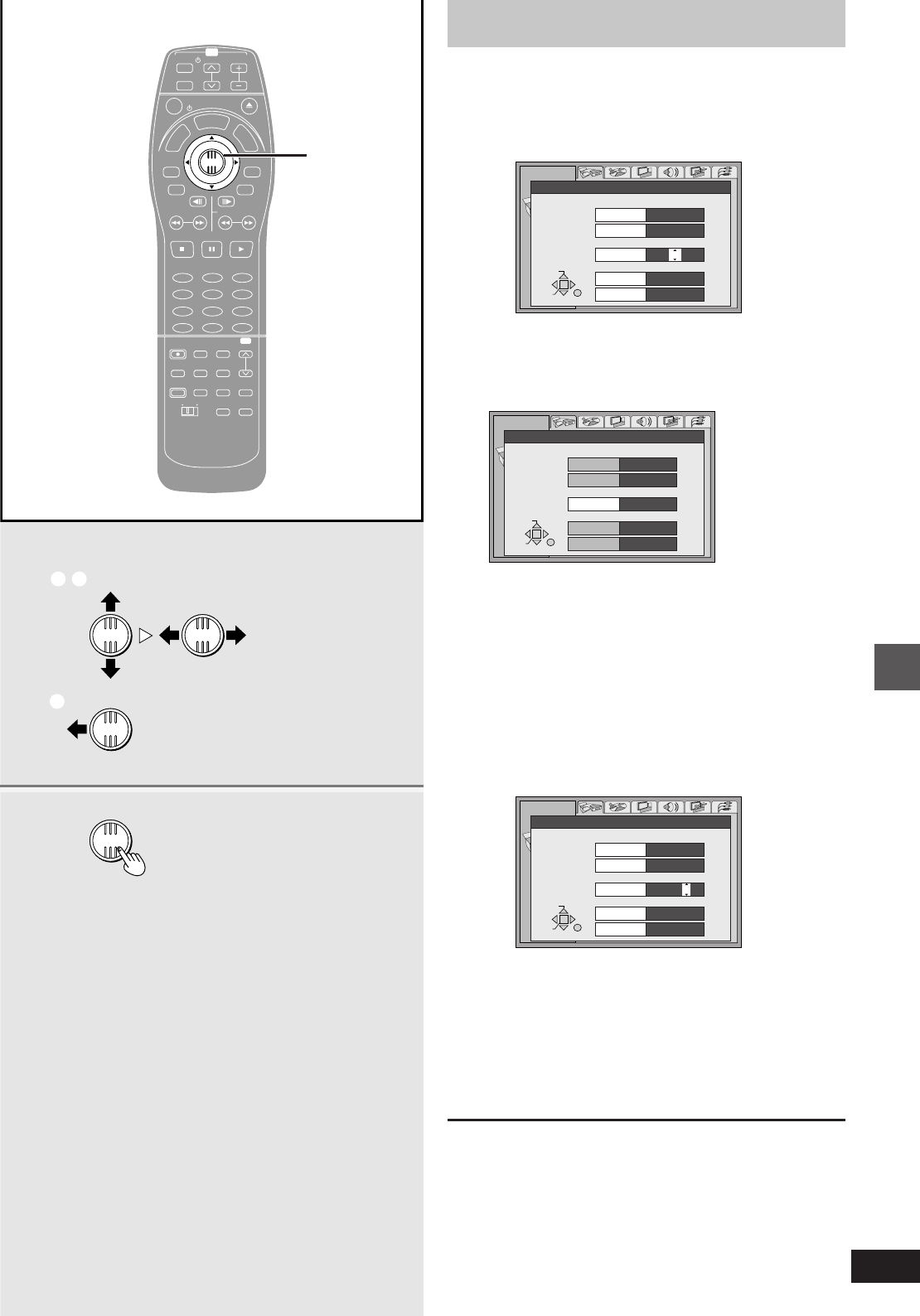
93
RQT6035
Initial settings
Changing the unit’s settings
Use the joystick [3, 4] to select
the channel corresponding to the
caption and then move the joystick
[2].
³Channels are not displayed if they do not contain a
station or if captions have been added manually.
Repeat steps and as necessary.
5 [If\you\selected\Manual\Channel\Caption]
Use the joystick [3, 4] to select
the channel and then move the
joystick [1].
³Channels are not displayed if they do not contain a
station or if preset captions have been added.
Use the joystick [3, 4] to select
the first character and then move
the joystick [1].
You can choose from the following characters:
A–Z, 0–9, -, &, !, /, (space)
Repeat this step to enter the other characters.
! Press [2] to return to the Channel
Number column when you are
finished.
Repeat steps , , and ! as necessary.
6 Press [ENTER].
The screen shown in step 4 reappears.
For your reference
In step 5-, the screen scrolls a page at a time if you hold the joy-
stick up or down before pressing [ENTER].
6
5
3
1·2
ENTER
ENTER
ENTER
ENTER
TV
CH
TV/AV
PROG / CHECK
TOP WINDOW
FRAME
SKIP
STOP
VCR Plus+
REC
TIME SLIP CM SKIP
V.S.S.
ACTION
TVDVD
AUDIO
ADD/DLT
REC MODE
CANCEL
INPUT
SELECT
LAST
MARKER
MARKER
WRITE
CH
DVD
123
456
789
0
PAUSE PLAY
SLOW/SEARCH
STATUS
RETURN
ENTER
VOL
POWER
POWER
OPEN/CLOSE
T
C
E
R
I
D
R
O
T
A
G
I
V
A
N
T
O
P
M
E
N
U
M
E
N
U
D
I
S
P
L
A
Y
T
S
I
L
Y
A
L
P
100
5·6
Set Up
Antenna System
Auto Channel Setting
Preset Caption
Manual Caption
VCR Plus Setting
TV
ACTION
Preset Caption
CTV
WB
Caption
Channel Number
---
---
DSC
---
GL08
---
TSN
---
RETURN
ENTER
SELECT
Set Up
Antenna System
Auto Channel Setting
Preset Caption
Manual Caption
VCR Plus Setting
TV
ACTION
Manual Caption
Channel Number
Caption
8
10
12
124
----
----
----
----
RETURN
ENTER
SELECT
Set Up
Antenna System
Auto Channel Setting
Preset Caption
Manual Caption
VCR Plus Setting
TV
ACTION
Manual Caption
Channel Number
Caption
10
12
23
8
RETURN
ENTER
SELECT
A A A A
----
----
----


















