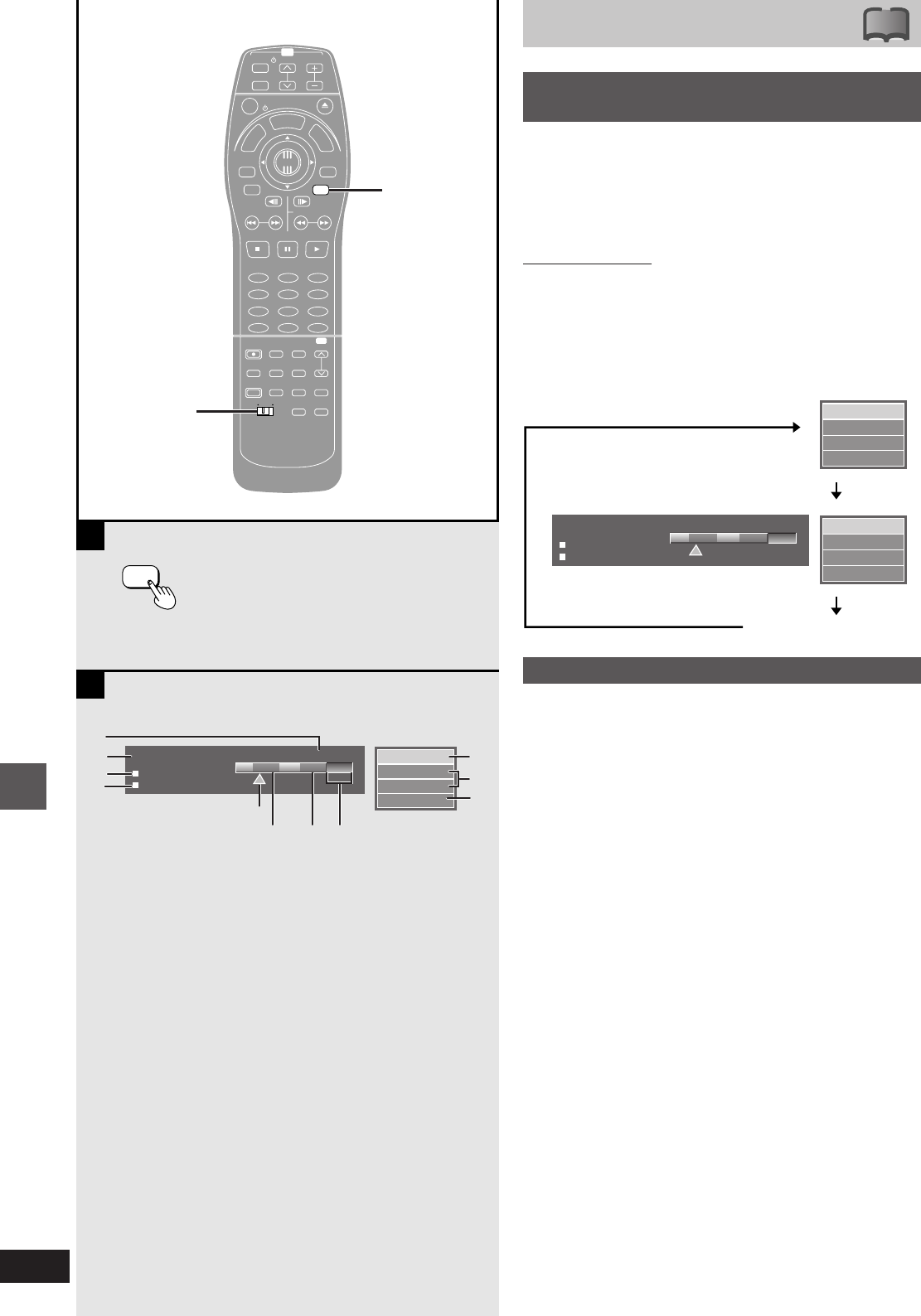
94
RQT6035
Reference
REC
L R
DVD-RAM
Remain 0 :15 FR
6/8 10 : 15
PM
PRG4 1:12.12 FR
PRG2 0:00.04 SP
PLAY
REC
L R
DVD-RAM
PLAY
A
B
STATUS
TV
CH
TV/AV
PROG / CHECK
TOP WINDOW
FRAME
SKIP
STOP
VCR Plus+
REC
TIME SLIP CM SKIP
V.S.S.
ACTION
TVDVD
AUDIO
ADD/DLT
REC MODE
CANCEL
INPUT
SELECT
LAST
MARKER
MARKER
WRITE
CH
DVD
123
456
789
0
PAUSE PLAY
SLOW/SEARCH
STATUS
RETURN
ENTER
VOL
POWER
POWER
OPEN/CLOSE
T
C
E
R
I
D
R
O
T
A
G
I
V
A
N
T
O
P
M
E
N
U
M
E
N
U
D
I
S
P
L
A
Y
T
S
I
L
Y
A
L
P
100
STATUS
DVD, TV
Remain 0 :15 FR
6/8 10 : 15
PM
REC
L R
DVD-RAM
:
9
;
1
2
3
4
5
678
PRG4
PLAY
1:12.12 FR
PRG2 0:00.04 SP
On-screen displays
»
A
Changing the information
displayed
Displays appear on the television when you operate the unit to let
you know what operation was performed and what condition the unit
is in.
³You can change the setting in the ACTION menu so these displays
do not appear automatically (➡ page 83, Display—Status
Messages).
Remote control only
Preparation
Switch [DVD, TV] to “DVD”.
Press [STATUS] to change the information
displayed.
The display changes each time you press the button.
For example, DVD-RAM
No display
»
B
Display examples
1 Available recording time and recording mode
2 The current date and time
3 Recording information
Shows the program number, elapsed time, and recording mode.
4 Play information
Shows the program number, elapsed time, and recording mode.
5 Play position
6 Program being played (green)
7 Program being recorded (red)
8 Available time on disc
9 Current media
: Current recording or play status/input channel and caption
(if entered)
Shows the current state of the unit or input channel and caption
(if entered).
REC: Recording
PAUSE: Recording paused
PLAY: Playing
;: Playing paused
6: Rewinding (5 speeds)
5: Fast forwarding (5 speeds)
D: Slow-motion (5 speeds)
E: Reverse slow-motion (5 speeds)
; Audio type (➡ page 34)
Shows the selected audio type.
³During reception
Stereo: Stereo is selected
Mono: Monaural is selected
SAP: Secondary audio program is selected
(“(((” appears when the type you have selected is actually being
received.)
³During play
LR, R, L: a stereo program is recorded
MAIN, SAP: an MTS program is recorded
!?


















