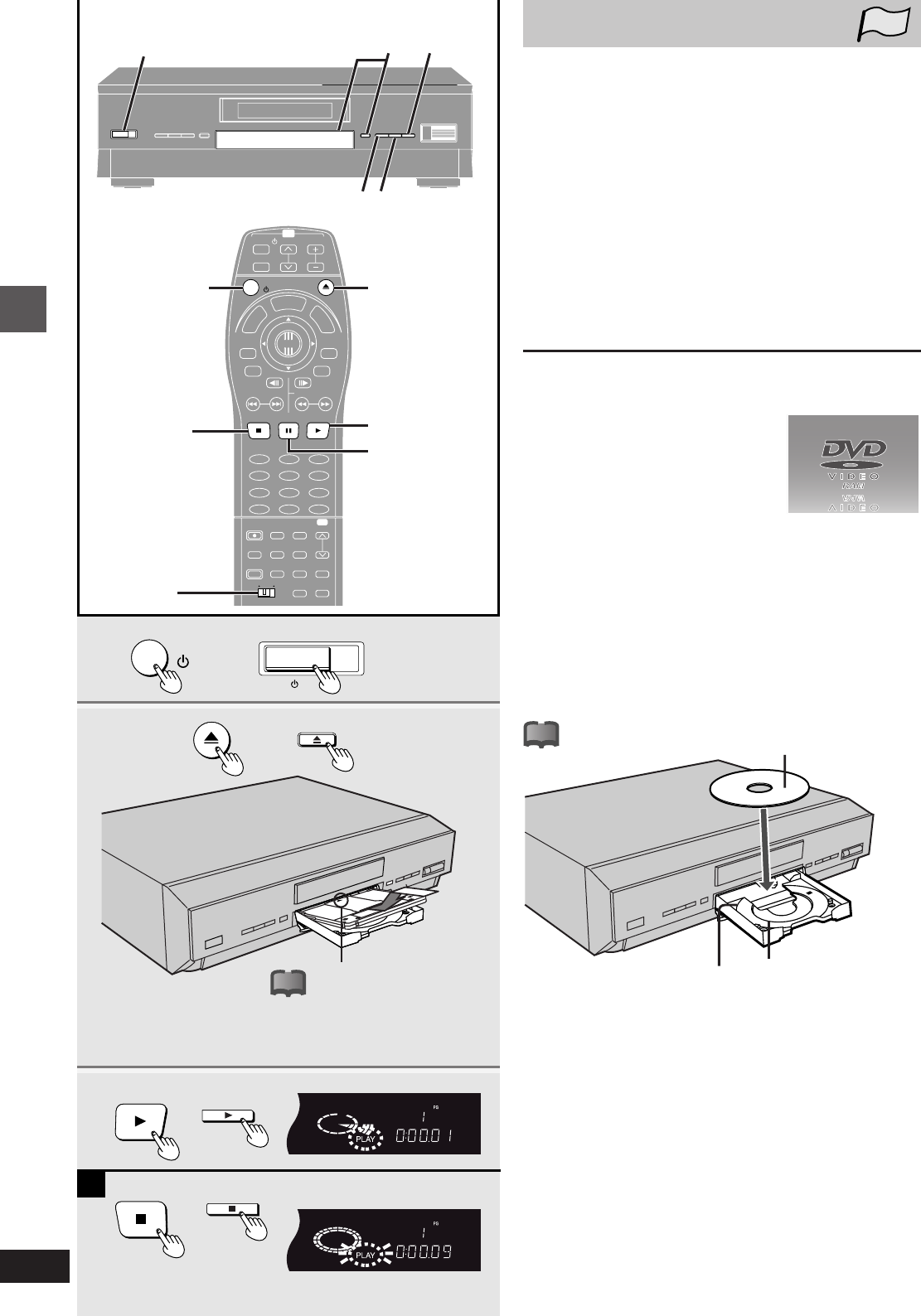
RQT6035
22
Basic operations
1
2
3
POWER
/I
PLAY
POWER
OPEN/CLOSE
OPEN/CLOSE
A
STOP
TV
CH
TV/AV
PROG / CHECK
TOP WINDOW
FRAME
SKIP
STOP
VCR Plus+
REC
TIME SLIP CM SKIP
V.S.S.
ACTION
TVDVD
AUDIO
ADD/DLT
REC MODE
CANCEL
INPUT
SELECT
LAST
MARKER
MARKER
WRITE
CH
DVD
123
456
789
0
PAUSE PLAY
SLOW/SEARCH
STATUS
RETURN
ENTER
VOL
POWER
POWER
OPEN/CLOSE
T
C
E
R
I
D
R
O
T
A
G
I
V
A
N
T
O
P
M
E
N
U
M
E
N
U
D
I
S
P
L
A
Y
T
S
I
L
Y
A
L
P
100
∫, STOP
∫
;, PAUSE
;
DVD,TV
1
12
3
2
3
Playing discs
[RAM] [DVD-R] [DVD-V] [CD] [VCD]
Preparation
Switch [DVD, TV] to “DVD”.
1 Press [ê, POWER] to turn the unit on.
2 Press [<, OPEN/CLOSE] to open the
tray and insert a disc.
³Insert inside the tray’s guides.
³Insert one disc only.
3 Press [1, PLAY].
The disc tray closes and play begins.
(The unit takes some time to read the disc before play starts.)
º To stop play [A]
Press [º, STOP] (When “PLAY” flashes ➡ page 23, Starting play
from where you stopped it).
³The screen saver at right may appear
when you stop play. Press [º, STOP]
again and you can use this unit’s tuner to
watch television.
This screen is also shown when you are
playing CDs.
º To pause play
Press [;, PAUSE].
Press again to restart play.
º Auto power-off
The unit switches to standby after about 6 hours in the stop mode.
You can turn this feature off or change the time to 2 hours
(➡ page 82, ACTION—Set Up—Off Timer).
º With non-cartridge discs
Insert label-up with the arrow
facing in.
(With double-sided discs, load
so the label for the side you
want to play is facing up.)
e.g.: DVD-RAM
Guide for 8 cm
(3q) disc
Guide for 12 cm
(5q) disc
Insert label-up. (With double-sided discs, load
so the label for the side you want to play is facing up.)
or
or
or
or
TOP
!?
!?


















