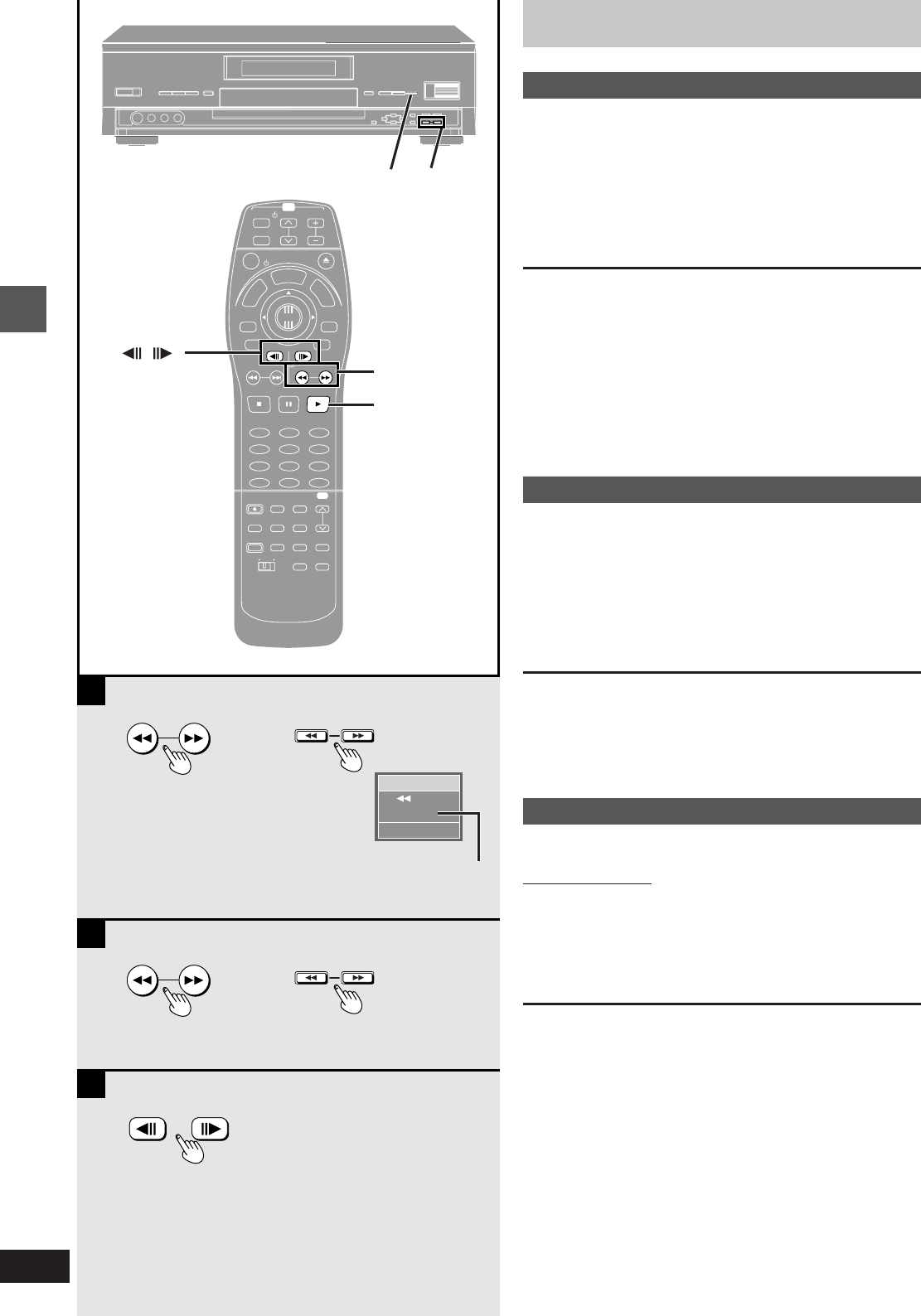
RQT6035
24
Basic operations
Playing discs
»
A
Fast forward and rewind—SEARCH
[RAM] [DVD-R] [DVD-V] [CD] [VCD]
During play
Press [6, SLOW/SEARCH] or [5,
SLOW/SEARCH].
[6]: backward
[5]: forward
³There are five search speeds. Each press increases the search
speed.
³The search speed is maintained when you release the button.
³Press [1, PLAY] to restart play.
³Audio is output during search with most discs, but only at forward
speed one with DVD-RAM (except during chasing play and simul-
taneous rec and play), DVD-R, DVD-Video, and Video CDs. You
can turn off the audio during search for DVD-RAM, DVD-R,
DVD-Video, and Video CDs (➡ page 83, ACTION—Audio—Audio
during Search).
»
B
Slow-motion play
[RAM] [DVD-R] [DVD-V] [VCD]
While paused
Press [6, SLOW/SEARCH] or [5,
SLOW/SEARCH].
[6]: backward (does not work with Video CDs)
[5]: forward
³There are five slow-motion speeds. Each press increases the
slow-motion speed.
³The slow-motion speed is maintained when you release the but-
ton.
³Press [1, PLAY] to restart play.
»
C
Frame-by-frame viewing
[RAM] [DVD-R] [DVD-V] [VCD]
Remote control only
While paused
Press [2;, FRAME] or [;1, FRAME].
[2;]: backward (does not work with Video CDs)
[;1]: forward
³Each press shows the next frame.
³Press [1, PLAY] to restart play.
A
B
C
SLOW/SEARCH
SLOW/SEARCH
FRAME
TV
CH
TV/AV
PROG / CHECK
TOP WINDOW
FRAME
SKIP
STOP
VCR Plus+
REC
TIME SLIP CM SKIP
V.S.S.
ACTION
TVDVD
AUDIO
ADD/DLT
REC MODE
CANCEL
INPUT
SELECT
LAST
MARKER
MARKER
WRITE
CH
DVD
123
456
789
0
PAUSE PLAY
SLOW/SEARCH
S TATU S
RETURN
ENTER
VOL
POWER
POWER
OPEN/CLOSE
T
C
E
R
I
D
R
O
T
A
G
I
V
A
N
T
O
P
M
E
N
U
M
E
N
U
D
I
S
P
L
A
Y
T
S
I
L
Y
A
L
P
100
••••
100X
L R
DVD-RAM
6, 5,
6, 5
1, PLAY
1
, ,
FRAME
SLOW/SEARCH
or
or
Search speed


















