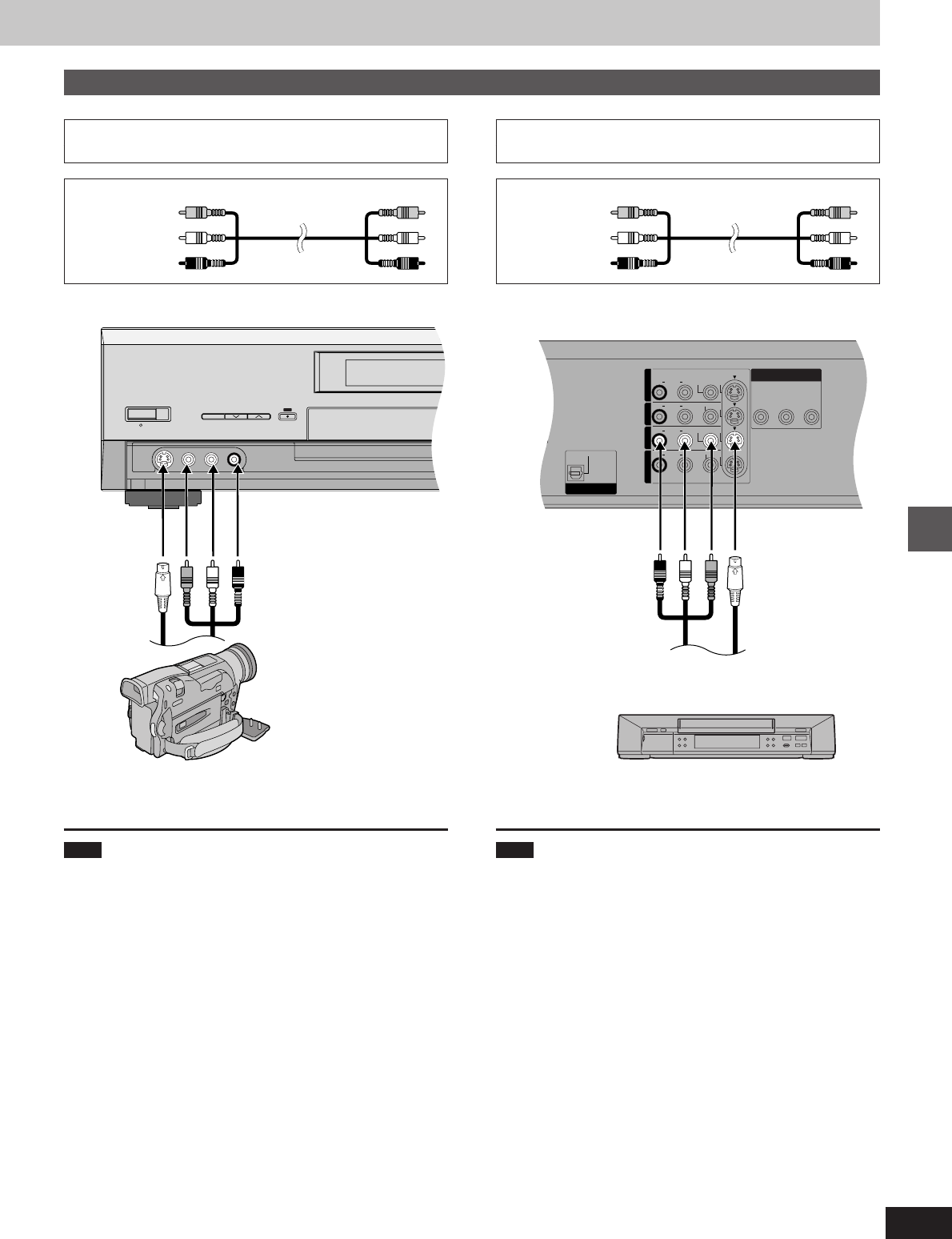
79
RQT6035
Home Theater
VIDEO
P
B
P
R
Y
VIDEO
OPTICAL
R L
AUDIO
(L1)
(L3)
OUT1 OUT2 IN1 IN3
(PCM/BITSTREAM)
DIGITAL AUDIO OUT
R L
AUDIO
R L
AUDIO
R L
AUDIO
S-VIDEO
S-VIDEO
VIDEO
S-VIDEO
VIDEO
S-VIDEO
COMPONENT VIDEO OUT
POWER
S-VIDEO IN AUDIO INVIDEO IN
–RL/MONO–
REC MODE CH
/I
REC
When connecting to the L2 input terminals on
the front of the unit
Note
If the audio output of the other equipment is monaural, connect to
L/MONO. (Both left and right channels are recorded when connect-
ed through L/MONO.)
S video cable
(not included)
Audio/Video cable
(not included)
Other playback equipment
Connect to the video and audio
output terminals.
When connecting to the input terminals on
the rear of the unit
Other playback equipment
Connect to the video and audio output terminals.
Audio/Video cable
(not included)
S video cable
(not included)
Rear panel of this unit
Audio/Video cable
Yellow (VIDEO)
White (L)
Red (R)
Audio/Video cable
Yellow (VIDEO)
White (L)
Red (R)
»D
Connecting a video cassette recorder
Note
If audio output on the other equipment is monaural, use a stereo-
monaural conversion cable (not included).


















