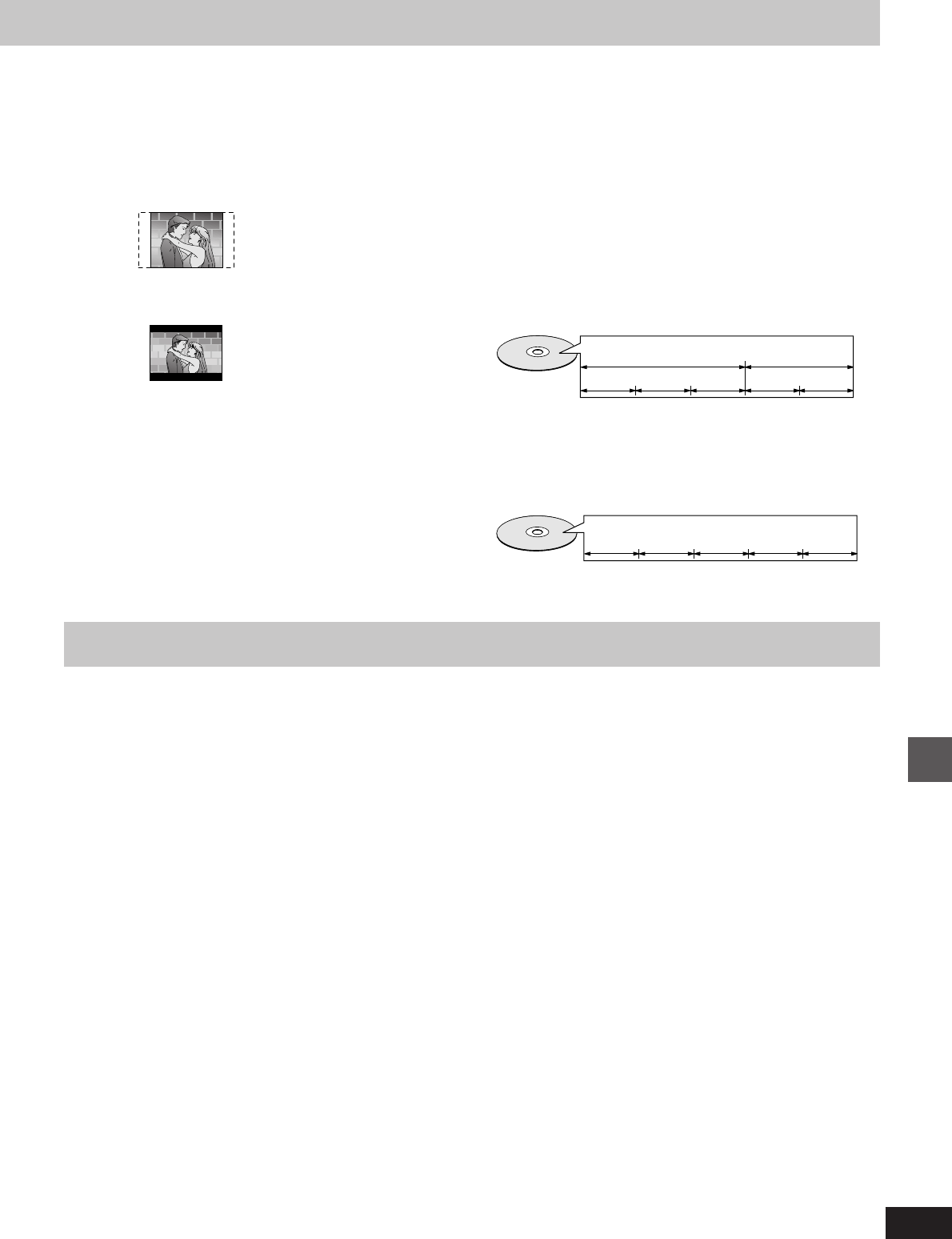
97
RQT6035
Reference
Example
Track 1 Track 2 Track 3 Track 4 Track 5
Pan&Scan/Letterbox
In general, DVD-Video are produced with the intention that they be
viewed on a widescreen television with an aspect ratio of 16:9. This
means you can view most material with the intended aspect ratio on
a widescreen television.
Material with this ratio will not fit onto a standard television with an
aspect ratio of 4:3. Two styles of picture, “Pan&Scan” and
“Letterbox”, deal with this problem.
Pan&Scan: The sides are cut off so the picture fills the screen.
Letterbox: Black bands appear at the top and bottom of the pic-
ture so the picture itself appears in an aspect ratio of
16:9.
Playback control (PBC)
This is a method of playing video CDs. You can select parts to play
by using menus recorded on the disc.
Play list
This is a collection of scenes. It enables you to play these scenes in
succession or to select specific ones to play.
Program (PRG)
The section between the point where recording is started and the
point where it is stopped.
Example
Title 1 Title 2
Chapter 1 Chapter 2 Chapter 3 Chapter 1 Chapter 2
Sampling frequency
This is the number of samples of sound taken per second during
conversion to a digital signal. A high sampling frequency results in a
sound close to the original when played back.
S video output
The color (C) and luminance (Y) signals are separated before being
sent to the television, making for greater picture clarity.
Title/Chapter (DVD-Video)
DVD-Video are divided up into large sections, titles, and smaller
sections, chapters. The numbers allocated to these sections are
called title numbers and chapter numbers.
Track (Video CD/CD)
This is the smallest division on CD and Video CD, and usually
equates to a single song.
Maintenance
The precision parts in this unit are readily affected by the environment, especially temperature, humidity, and dust.
Observe the following points to ensure continued listening and viewing pleasure.
Dust and dirt may adhere to the unit’s lenses over time, possibly
making it impossible to record or play discs.
Use the recommended DVD-RAM/PD lens cleaner
(LF-K123LCA1) every 1 to 4 months, depending on frequency of
use and the operating environment.
Read the lens cleaner’s instructions carefully before use.
To clean this unit, wipe with a soft, dry cloth.
³Never use alcohol, paint thinner or benzine to clean this unit.
³Before using chemically treated cloth, read the instructions that
came with the cloth carefully.


















