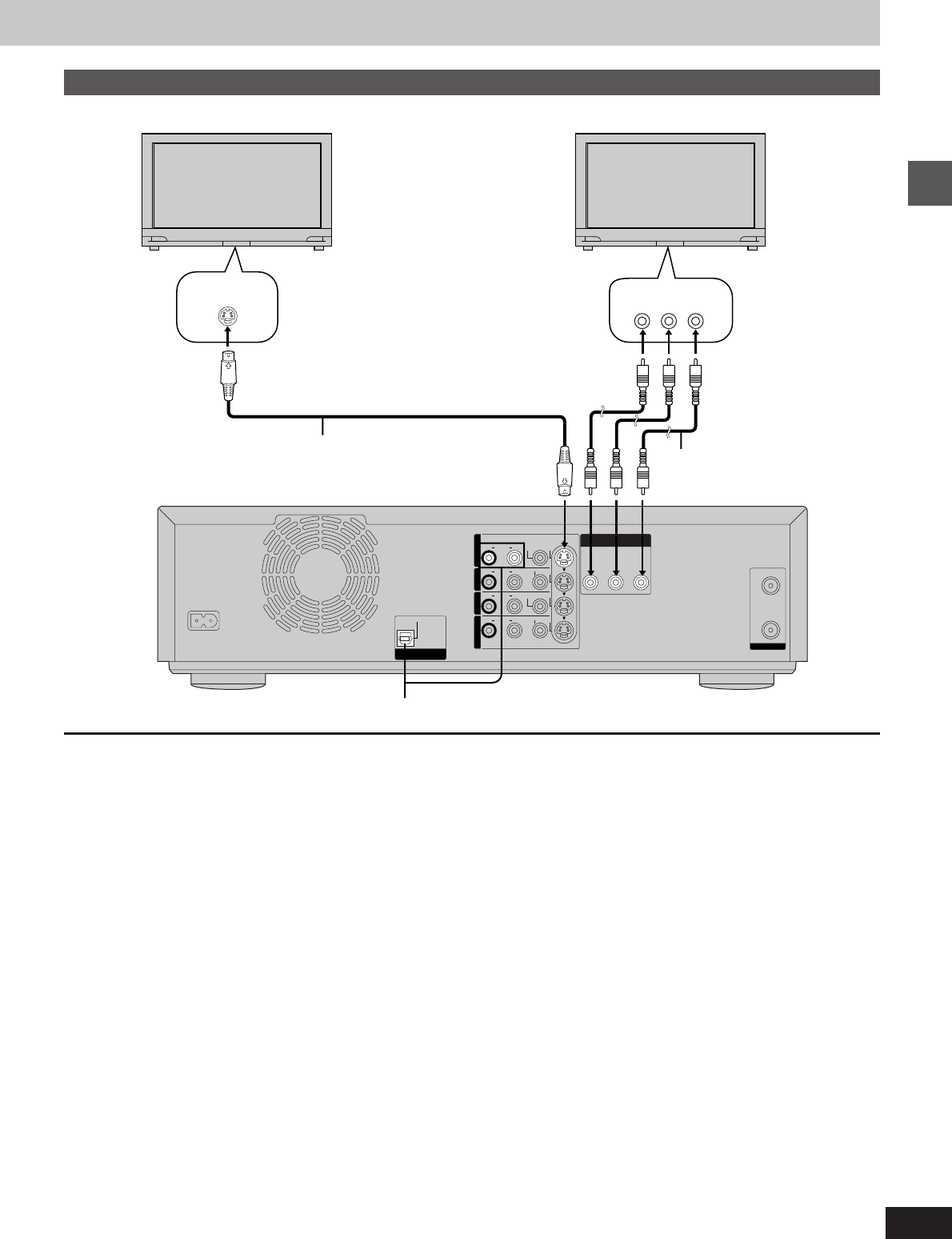
15
RQT6035
Getting started
VIDEO
P
B
P
R
Y
VIDEO
OPTICAL
R L
AUDIO
(L1)
(L3)
AC IN
T
OUT1 OUT2 IN1 IN3
(PCM/BITSTREAM)
DIGITAL AUDIO OUT
R L
AUDIO
R L
AUDIO
R L
AUDIO
S-VIDEO
S-VIDEO
VIDEO
S-VIDEO
VIDEO
S-VIDEO
RF-IN
VHF/UHF
RF-OUT
COMPONENT VIDEO OUT
S VIDEO IN
COMPONENT VIDEO
YP
R
P
B
Connecting to a TV with S-video or component video input terminals
S-video cable
(not included)
Video cable
(not included)
S VIDEO OUT terminal
The S-video terminal achieves a more vivid picture than the VIDEO
OUT terminal by separating the chrominance (C) and luminance (Y)
signals. (Actual results depend on the television.)
For your reference
You do not have to connect anything to the VIDEO OUT terminal if
you have connected the unit to your television with the
COMPONENT VIDEO OUT or S VIDEO OUT terminals.
COMPONENT VIDEO OUT terminal
These terminals can provide a purer picture than the S-VIDEO OUT
terminal.
Connection using these terminals outputs the color difference sig-
nals (P
B/PR) and luminance signal (Y) separately in order to achieve
high fidelity in reproducing colors.
³The description of the component video input terminals depends
on the television or monitor (e.g. Y/P
B/PR, Y/B-Y/R-Y, Y/CB/CR).
Connect to terminals of the same color.
³After making this connection, change the black level for a better
picture (➡ page 82, ACTION—Video—Black Level Control).
Connect the audio cables as well (➡ pages 14 and 78).


















