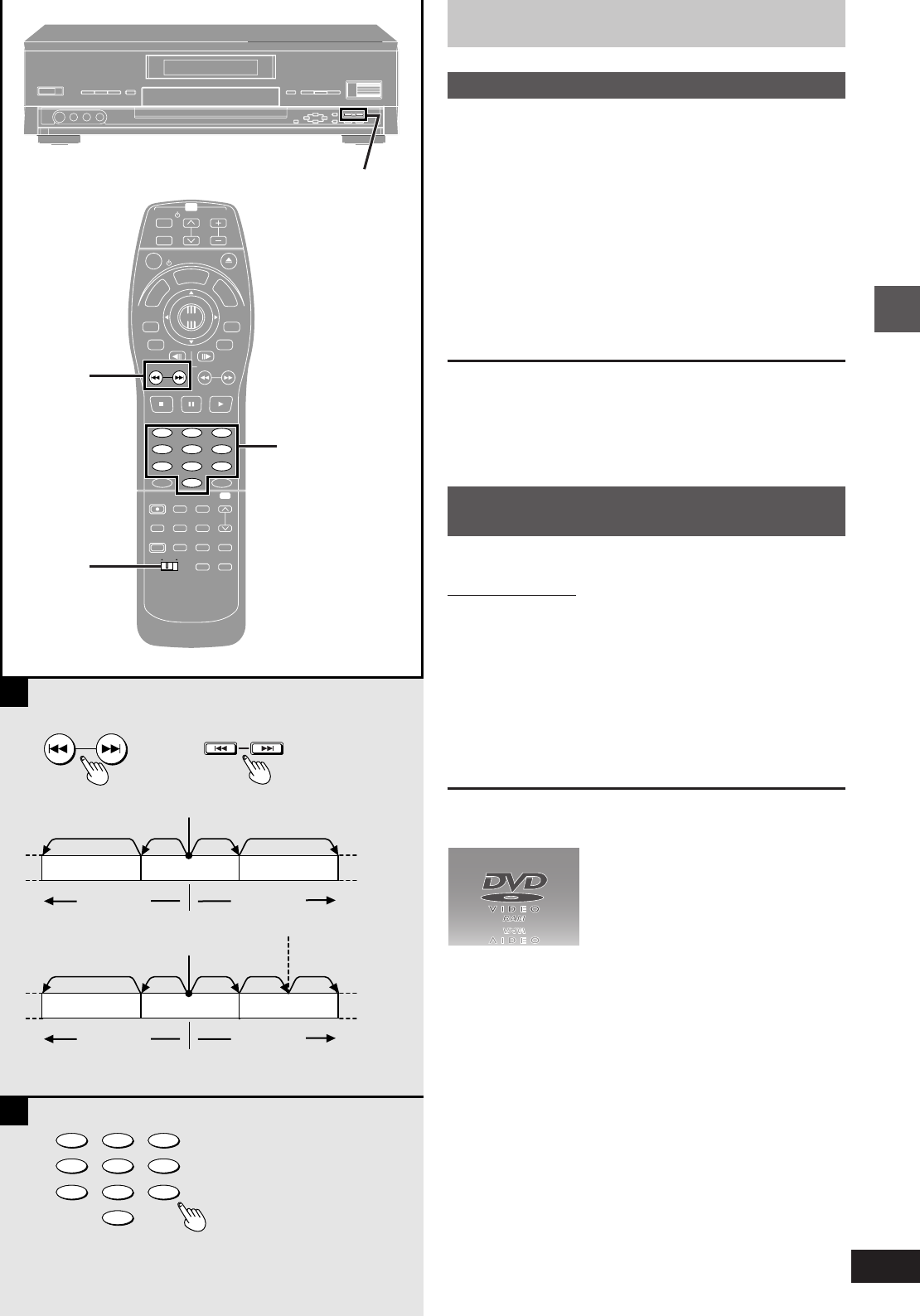
25
RQT6035
Basic operations
A
B
SKIP
[:]
[9]
[:]
[9]
123
456
789
0
TV
CH
TV/AV
PROG / CHECK
TOP WINDOW
FRAME
SKIP
STOP
VCR Plus+
REC
TIME SLIP CM SKIP
V.S.S.
ACTION
TVDVD
AUDIO
ADD/DLT
REC MODE
CANCEL
INPUT
SELECT
LAST
MARKER
MARKER
WRITE
CH
DVD
123
456
789
0
PAUSE PLAY
SLOW/SEARCH
S TATU S
RETURN
ENTER
VOL
POWER
POWER
OPEN/CLOSE
T
C
E
R
I
D
R
O
T
A
G
I
V
A
N
T
O
P
M
E
N
U
M
E
N
U
D
I
S
P
L
A
Y
T
S
I
L
Y
A
L
P
100
:, 9,
:, 9
DVD, TV
SKIP
Playing discs
»
A
Skipping
[RAM] [DVD-R] [DVD-V] [CD] [VCD]
You can skip to the beginning of tracks (CD and Video CD
➡ page 97) and chapters (DVD-Video ➡ page 97) and restart play
from there.
On DVD-RAM and DVD-R, you can skip to the start of a program or
to a marker and start play from there.
During play or while paused
Press [:, SKIP] or [9, SKIP].
[:]: backward
[9]: forward
Each press increases the number of skips.
For your reference
³After skipping, the unit returns to the previous state, play or pause.
³Pressing [:] or [9] while the playback control feature on
Video CDs (➡ page 97) is working may take you to a menu screen.
³You can also mark positions to skip to (➡ page 36).
»
B
Starting play from a selected
program, title, chapter, or track
[RAM] [DVD-R] [DVD-V] [CD] [VCD]
Remote control only
Preparation
Switch [DVD, TV] to “DVD”.
During play or while stopped
¤
Press the numbered buttons to select the
item.
For example, to enter 5, press [0] and [5].
To enter 15, press [1] and [5].
¤
This works only when stopped with some discs (the screen saver is
on the television).
Play position
Twice Once Once Twice
Play position
Marker
Twice Once Once Twice
The program before
The program afterCurrent program
Three times
Numbered
buttons
or
Chapter/track Chapter/trackChapter/track
[DVD-V] [CD] [VCD]
[RAM] [DVD-R]


















