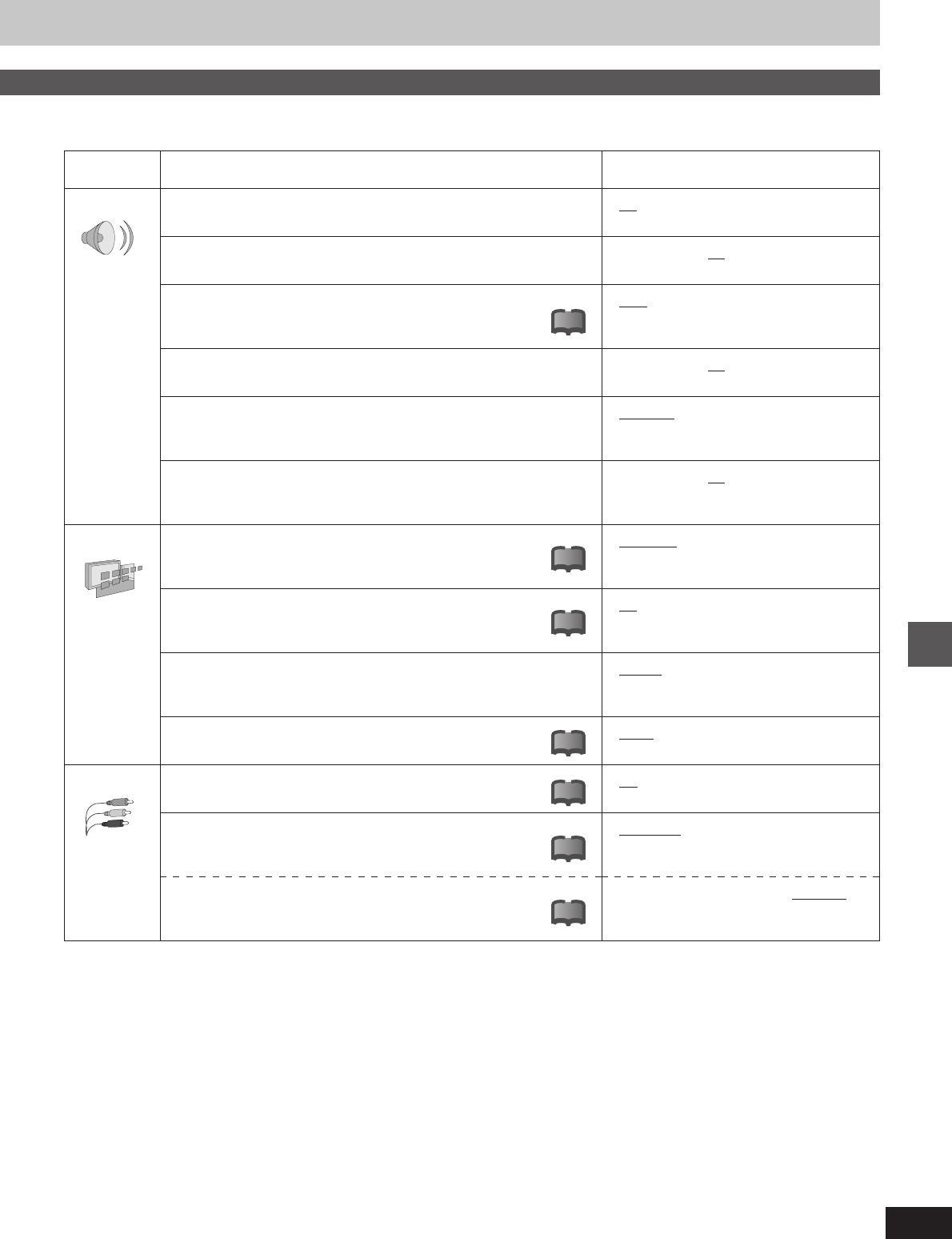
83
RQT6035
Initial settings
Options
³On ³Off
³On ³Off
³Main ³SAP
³On ³Off
³Bitstream ³PCM
³Bitstream ³Off
³Automatic ³Off
³On ³Off
³English ³Français
³Bright ³Dim
³Dim during DVD/VCD Play
³
4:3 ³16:9
³Pan&Scan ³Letterbox
³4:3 ³Pan&Scan ³Letterbox
Menus
Audio during Search [RAM] [DVD-R] [DVD-V] [VCD]
Choose whether to have sound during the first level of fast-forward.
D. Range Compression [DVD-V] (Dolby Digital only)
Change the dynamic range for late night viewing.
MTS Selection for DVD-R Disc (➡ page 35)
Select whether to record the main or secondary audio type (SAP)
to DVD-R.
PCM Down Conversion (➡ page 86)
Choose whether to convert 96-kHz LPCM signals to 48-kHz/16 bit.
Dolby Digital (➡ page 86)
Choose whether to output Dolby Digital bitstream signals for decoding on
other equipment or to convert them to PCM signals for 2-channel output.
DTS (➡ page 86)
Choose whether to output DTS bitstream signals for decoding on other
equipment or to not output signals at all.
Status Messages
Choose whether to show on-screen messages automatically
or not.
Blue Background
Select “Off” if you do not want to have the unit show the
blue background when reception is weak.
Language of Display Message
Choose the preferred language for these menus and the on-screen
messages.
FL Display (➡ page 84)
Changes the brightness of the unit’s display.
TV Aspect (➡ page 21)
Choose the setting to suit your television.
4:3 TV Settings for DVD-Video (➡ page 84)
Select how video from DVD-Video is shown on a 4:3
standard aspect television.
4:3 TV Settings for DVD-RAM (➡ page 84)
Select how video from DVD-RAM is shown on a 4:3
standard aspect television.
Main menus
Audio
Display
TV Screen
!?
!?
!?
!?
!?
!?
!?


















