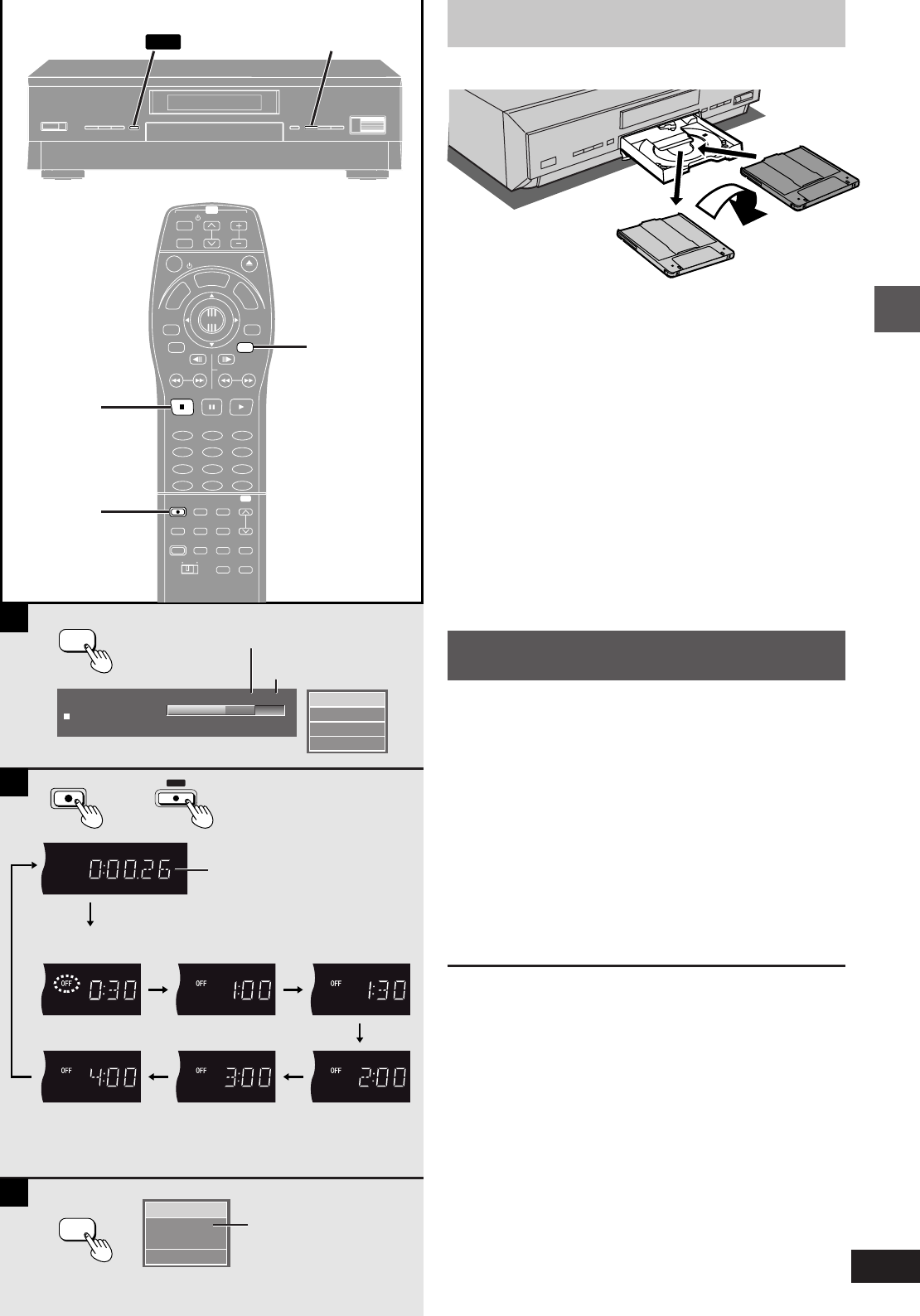
27
RQT6035
Basic operations
TOP
WINDOW
ENTER
RETURN
REC
TV
CH
TV/AV
PROG / CHECK
TOP WINDOW
FRAME
SKIP
STOP
VCR Plus+
REC
TIME SLIP CM SKIP
V.S.S.
ACTION
TVDVD
AUDIO
ADD/DLT
REC MODE
CANCEL
INPUT
SELECT
LAST
MARKER
MARKER
WRITE
CH
DVD
123
456
789
0
PAUSE PLAY
SLOW/SEARCH
STATUS
RETURN
ENTER
VOL
POWER
POWER
OPEN/CLOSE
T
C
E
R
I
D
R
O
T
A
G
I
V
A
N
T
O
P
M
E
N
U
M
E
N
U
D
I
S
P
L
A
Y
T
S
I
L
Y
A
L
P
100
∫
∫
, STOP
¥, REC
STATUS
REC
C
A
B
REC 0:30
CH 10
Stereo
DVD-RAM
STATUS
STATUS
¥, REC
Remain 0 :30 SP
6/8 10 : 15
PM
REC
L R
DVD-RAM
PRG4
CH 2
0:30.00 SP
Recording television programs
º Re-inserting double-sided discs
º To check the remaining time and the current
mode during recording [A]
Press [STATUS] several times.
For your reference
³You can record up to 99 programs on one disc.
³You cannot change the channel or recording mode during record-
ing. You can change them while recording is paused, but the mate-
rial is recorded as a separate program.
³An error message appears if you try to start recording when a disc
is full; the remaining time will be shown as “0:00”. To continue re-
cording, erase unneeded programs (DVD-RAM only ➡ page 58,
Erasing programs) or use another disc.
³There are limitations when recording to DVD-R (➡ page 7).
³The message “Could not write to disc.” is displayed when record-
ing was not completed correctly. Check the discs for dirt or
scratches.
»
B
One Touch Recording—
Specify a time to stop recording
[RAM] [DVD-R]
This is a simple way of timer recording when you are in a hurry or
before you go to bed. You can set the time up to 4 hours in advance.
While recording
Press [´, REC] to select the recording
time.
The time increases as illustrated each time you press the button.
After selecting the time the display updates indicating the time re-
maining until the unit stops recording. You can change the time
again with the same operation.
When the time you set is reached, recording stops and the unit
switches to standby.
º To cancel
During recording, press [´, REC] until the counter appears.
³Recording continues.
º To show the time remaining until recording fin-
ishes [C]
Press [STATUS].
For your reference
³This does not work during timer recordings.
³Recording stops and the set time is cleared if you press
[º, STOP].
³The set time is cleared if you pause recording and cause another
program to be recorded (for example, change the recording mode
or channel).
Counter
The time remaining until recording finishes changes each
time you press the button.
or
Shows recording
will stop in
30 minutes
1
2
3
Turn over
You can get up to 12 hours
recording when you use
double-sided discs and use
the “EP” mode.
Front
Reverse
Available recording time
Recording mode


















