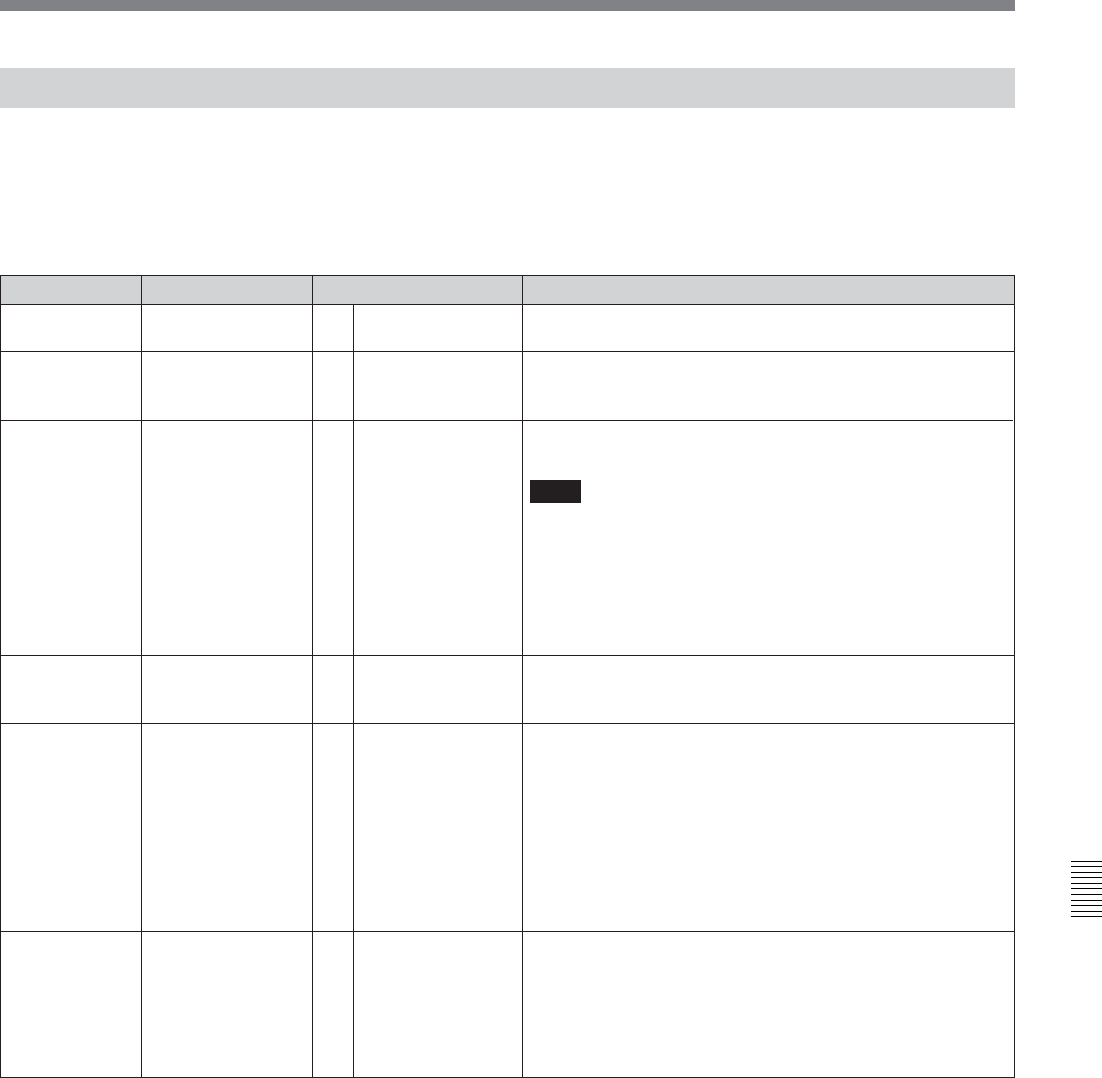
Appendix A-37
Appendix
Items Set by Switches on Models DVW-A500, A-500P, 500, and 500P (Ks)
The following items are set through switches and
buttons on the control panel on models DVW-A500,
A500P, 500, and 500P.
The values enclosed in a box are the factory settings.
K01
Item number Settable range
Function
PRE-READ
[off]
on
CONFIDENCE
K02 [off]
on
When on, prereading is performed during insert edit mode.
Specify the preread operation with item 319.
When on, the video and audio signals being recorded can
be monitored through simultaneous playback by the CONFI
heads.
[off]
on
[0]
1
REMOTE 9-PIN
K03
When on, the VTR is remotely controlled by a device
connected to the REMOTE1-IN(9P)/OUT(9P) connectors.
Note
When operating the VTR through an external device
connected to the REMOTE1-IN (9P) or REMOTE
PARALLEL I/O (50P) connector, all of the tape operation
and editing buttons are disabled, with the exception of the
STOP and EJECT buttons. You can also set the VTR so
that all buttons are enabled or disabled.
For details, refer to the item 006.
Item
[0]
1
[0]
1
K04
REMOTE 50-PIN [off]
on
When on, the VTR is remotely controlled by the device
(optional BKDW-509) connected to the REMOTE
PARALLEL I/O(50P) connector.
[off]
on
K05
Selects record inhibit mode.
0: Recording is enabled (the REC INHIBIT indicator does
not light up).
1: Recording is disabled (the REC INHIBIT indicator lights
up).
Set the record-inhibit range with item 310.
If you attempt to an operation that is prohibited by the
record inhibit mode, the REC INHIBIT indicator flashes as
a warning.
For details, refer to the item 107.
[0]
1
[0]
1
REC INHIBIT
PB
[PB/EE]
K06 Selects the video/audio signals to be output in fast-forward,
rewind, stop, or standby mode.
0: Playback signals
1: Input signals
Either setting can be specified during analog Betacam
playback on the DVW-A500/1 series; in actual operation,
however, only playback signals are output.
0
[1]
MONITOR MODE
SELECT (PB/EE)


















