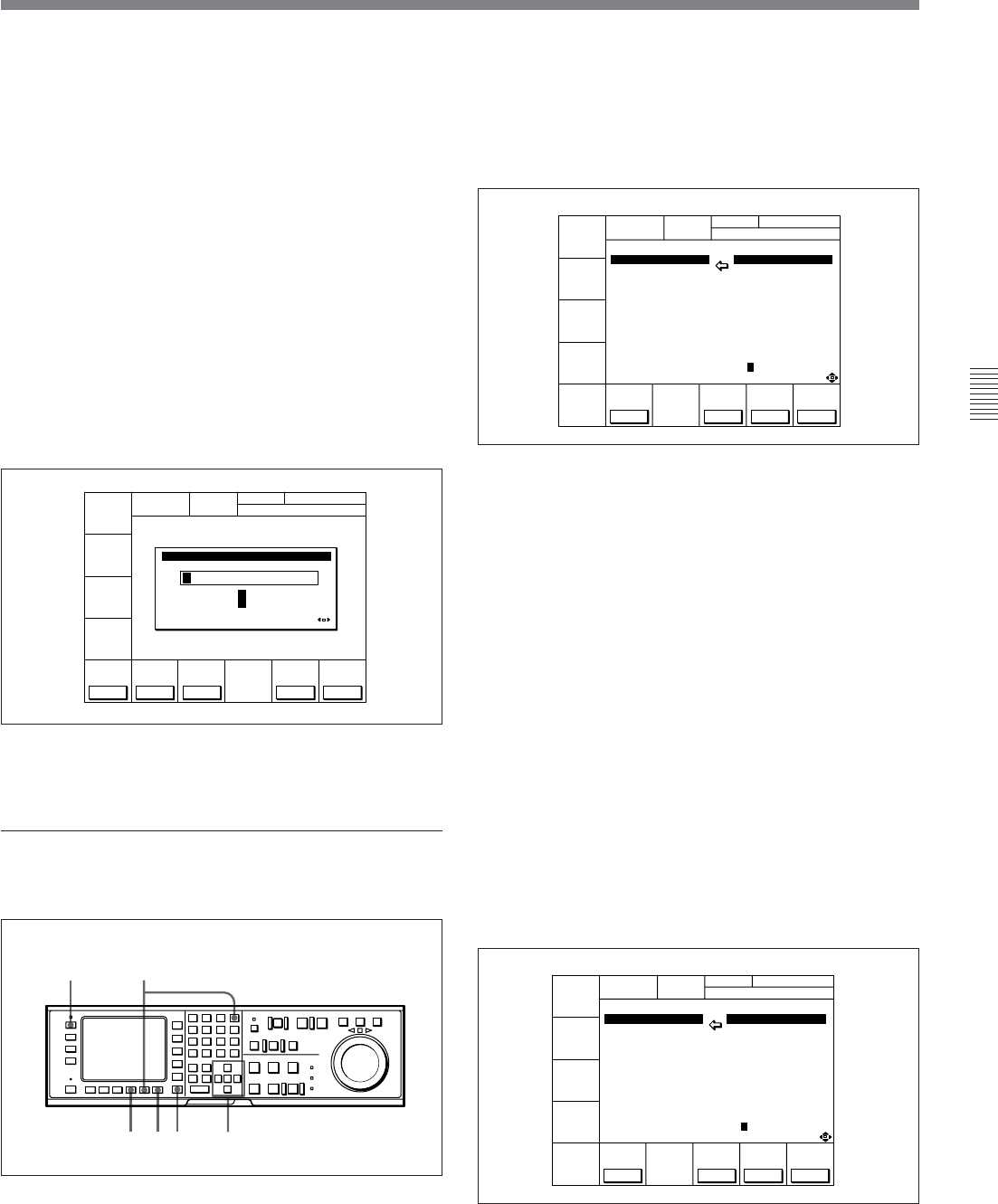
Chapter 4 Menu Settings 4-5
Chapter 4 Menu Settings
6 Press the [F9] (COPY) button.
A message asking you to confirm the operation
appears in the display.
To cancel the storage operation
Press the CLR button.
7 Press the [F9] (COPY) button while holding down
the SFT button.
The current menu settings are stored to the VTR
memory bank.
To add or change a title for VTR settings
after storing them to the VTR memory bank
Move the cursor (z) to the number of the VTR
where the settings are stored, then press the [F6]
(EDIT TITLE) button.
8 Press the [F10] (EXIT) button.
The SET UP menu appears again.
Recalling menu settings from a VTR
memory bank
Recalling menu settings from a VTR memory bank
1 Press the SET UP button.
The SET UP menu appears in the display.
2 Press the [F1] (VTR BANK) button.
The VTR BANK menu appears in the display.
3 Press the [F8] (DIRECTION) button and select <<.
4 Press the G or g button to move the cursor (z) to
the number of the VTR memory bank to be
recalled.
5 Press the [F9] (COPY) button.
A message asking you to confirm the operation
appears in the display.
To cancel the recalling operation
Press the CLR button.
6 Press the [F9] (COPY) button while holding down
the SFT button.
The menu settings are recalled from the selected
VTR memory bank.
When the recalling process has been completed,
the title of the VTR bank appears under
CURRENT SETUP in the display.
(Continued)
VTR BÅNK
VTR BÅNK VTR BÅNK
CURRENT SETUP SETUP BÅNK1
TCR 00:00:00:00
1
2
3
4 FOOTBÅLL12
5 (PRESET)
6
7 (PRESET)
8
ƒ (PRESET)
COPY EXIT
EDIT
TITLE
DIREC-
TION
<<
VTR BÅNK
VTR BÅNK VTR BÅNK
CURRENT SETUP SETUP BÅNK1
TCR 00:00:00:00
FOOTBÅLL12 1
2
3
4 FOOTBÅLL12
5 (PRESET)
6
7 (PRESET)
8
ƒ (PRESET)
COPY EXIT
EDIT
TITLE
DIREC-
TION
<<
B
6789:;<=>?@ÅBCDEFGHIJKLM
CÅNCELSPÅCE
BÅCK
SPÅCE
SET
LETTER
SÅVE/
EXIT
EDIT TITLE
7
143
5,6
2


















