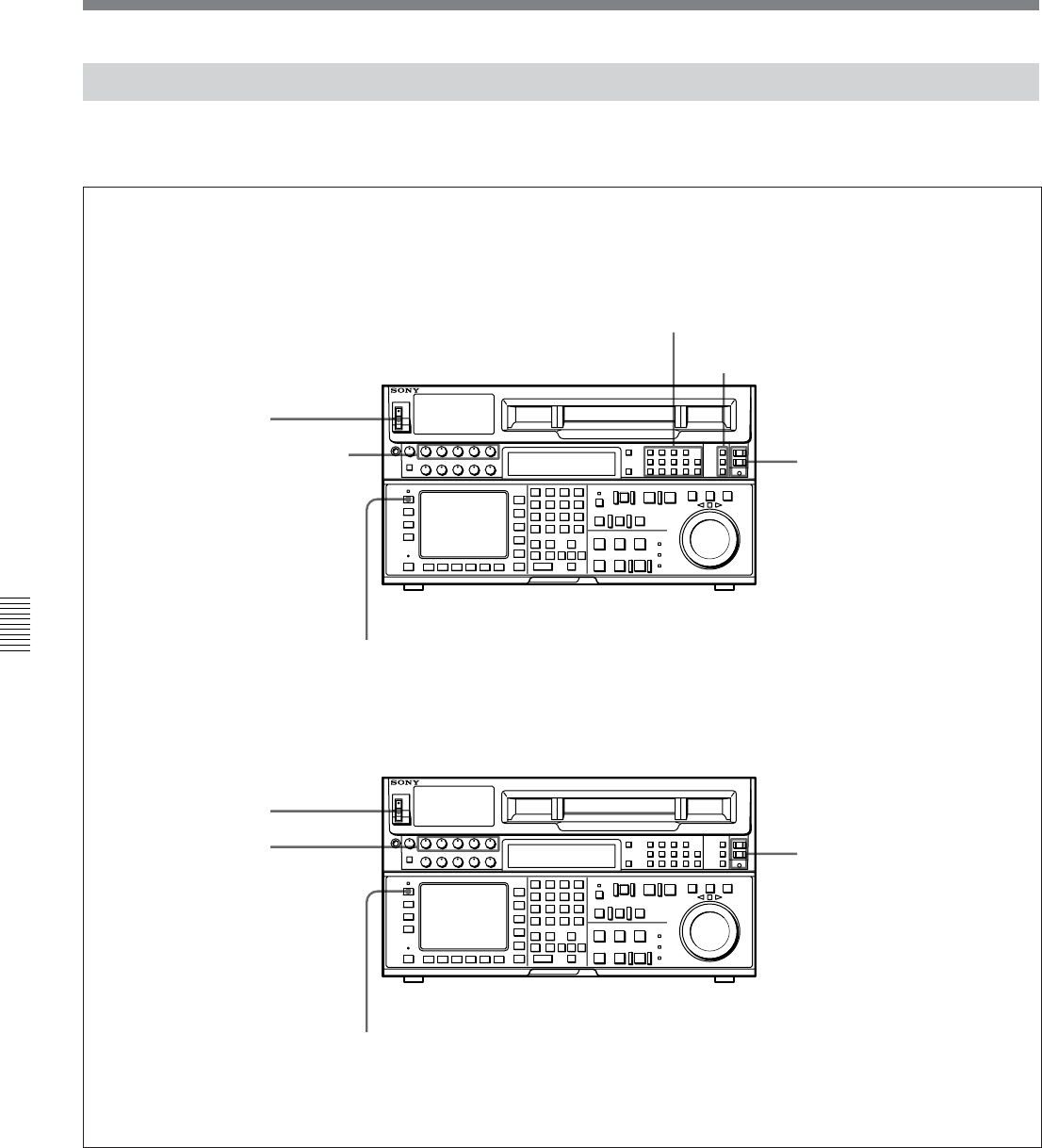
6-1 Basic Automatic Editing
6-2 Chapter 6 Editing
Chapter 6 Editing
Setting switches and menus
6-1-2 Setting Switches and Menus
Before editing, set the following switches as shown
below.
REMOTE buttons: 1(9P) button
lights up.
[F1] (TIMER SEL) button in the TC menu: CTL or TC
AUDIO INPUT/MONITOR SELECT buttons or the [F1] (A-IN CH1)
to [F4] (A-IN CH4) buttons in the PF2 menu: input signal
REMOTE buttons: None of
these buttons light up.
POWER switch: ON
[F1] (TIMER SEL) button in the TC menu:
CTL or TC
POWER switch: ON
PB level controls:
playback levels
Recorder VTR
Player VTR
VIDEO INPUT SELECT button or the [F1] (VIDEO
IN) button in the PF1 menu: input signal
REC level controls: recording levels


















