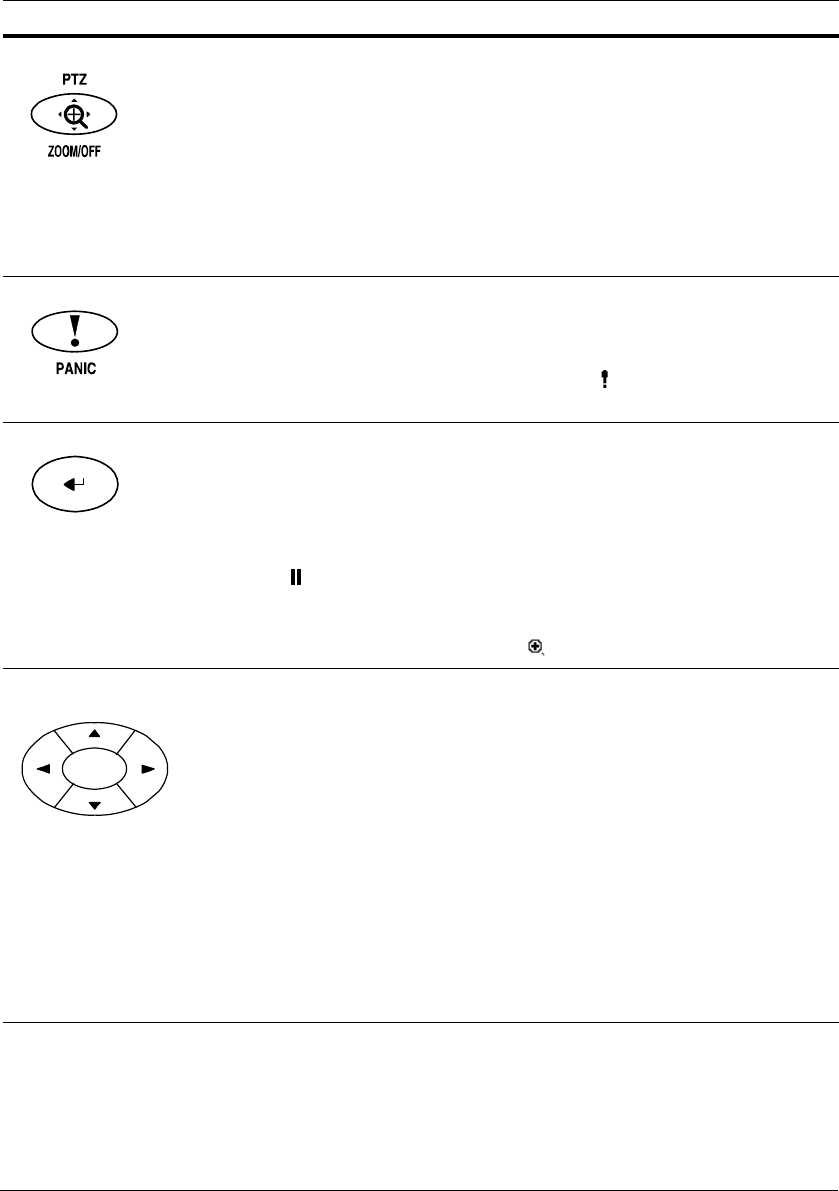
Configuration
Rev 3.03 19 Document 900.0315
02/07
PTZ buttons • Opens a Pan/Tilt/Zoom screen that allows you to control properly configured
PTZ cameras.
• In PTZ mode, pressing PTZ enters the Digital Zoom mode. Press PTZ again in
Digital Zoom mode to return to Live Monitoring mode. When a PTZ device is
not installed, press PTZ to enter the Digital Zoom mode directly.
• Press PTZ in Playback mode to enter the Digital Zoom Playback mode.
Note When the DVR is in the PTZ mode, a white line displays around the image.
Note In Digital Zoom mode and Digital Zoom Playback mode, a bright small box
is laid over the image. The box indicates the spot to be enlarged.
PANIC Start panic recording so that the DVR records video regardless of time-lapse or
event recording schedules. Press PANIC again to stop the panic recording.
Note When the DVR is recording video, a red dot appears on the screen. When
the DVR is in panic recording mode, a white displays in the red dot and
the REC LED on the front panel flickers.
ENTER/PAUSE • Select a highlighted item or complete an entry that you have made during
system setup.
• Press ENTER/PAUSE in Live Monitoring mode to freeze the current live
screen. The screen displays *. Press ENTER/PAUSE again to return to Live
Monitoring mode.
• Press ENTER/PAUSE in Playback mode to pause the video. The screen
displays . Press ENTER/PAUSE again in pause mode to go to Live
Monitoring mode.
• In Digital Zoom mode, press ENTER/PAUSE to enlarge a specific area of the
screen. The enlarged screen displays .
Up, Down, Left,
Right Arrows
Use to:
• Navigate through menus and GUI
• Control Pan and Tilt when in PTZ mode
In playback mode, the Up Arrow button selects the next image and the Down
Arrow button selects the previous image.
Press the Left Arrow to play video backwards at high speed. Press the button
again to toggle the playback speed from WW, WWW, and WWWW. The screen
displays WW, WWW, and WWWW respectively.
Press the Right Arrow button to play video forward at high speed. Press the button
again to toggle the playback speed from XX, XXX, and XXXX. The screen
displays XX, XXX, and XXXX
respectively.
Entering Playback mode from Live Monitoring mode can be user password
protected.
Table 3-1 Front Panel LEDs and Controls (cont’d)
Front panel Function


















