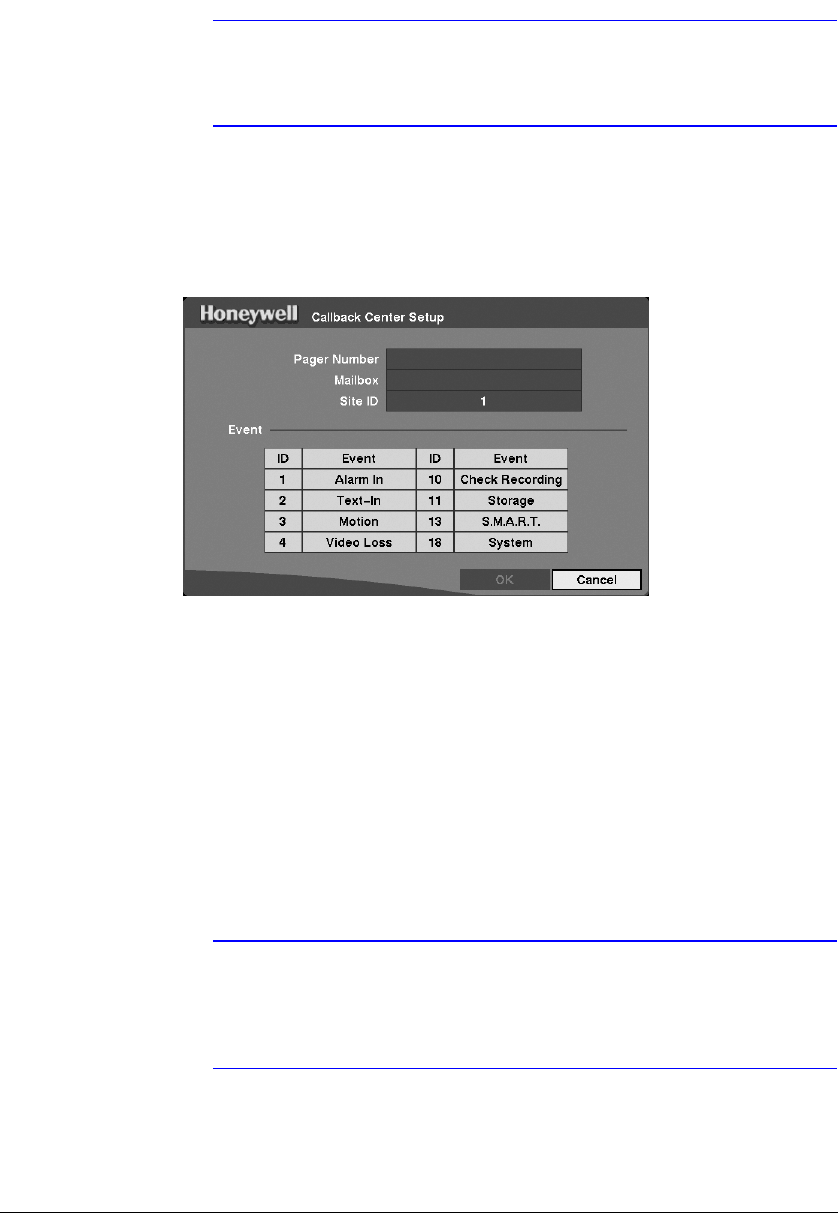
Configuration
Rev 3.03 69 Document 900.0315
02/07
Note Authentication should be turned On and ID and Password
should be entered when using the SMTP server requiring user
authentication.
Callback Center Setup by Modem Connections
Figure 3-56 Callback Center (Modem) Setup Screen
1. Highlight the box beside Pager Number and enter the telephone number of the
pager. Enter the number as it must be dialed from your telephone system; for
example, if you must dial 9 for an outside line, enter 9 before the pager number.
2. Highlight the box beside Mailbox and enter the voice mailbox number if your
pager uses a voice mailbox.
3. Highlight the box beside Site ID and enter a site ID number with up to 3 digits.
When an event occurs, the DVR dials the pager and leaves a four- or five-digit number.
The first three digits are the site ID number and the last digits are the type of event (1:
Alarm In, 2: Text-In, 3: Motion Detection, 4: Video Loss, 10: Check Recording, 11:
Storage, 13: S.M.A.R.T. and 18: System). For example, 0754 means that Site 75 has lost
video.
Note The DVR waits for at least four minutes between pages. If
another event occurs less than four minutes after the DVR has
notified a pager, it will not dial the pager. It does this so that the
telephone line is not tied up.
4. To save your changes, highlight OK and then press . Select Cancel to exit the
screen without saving the changes.


















