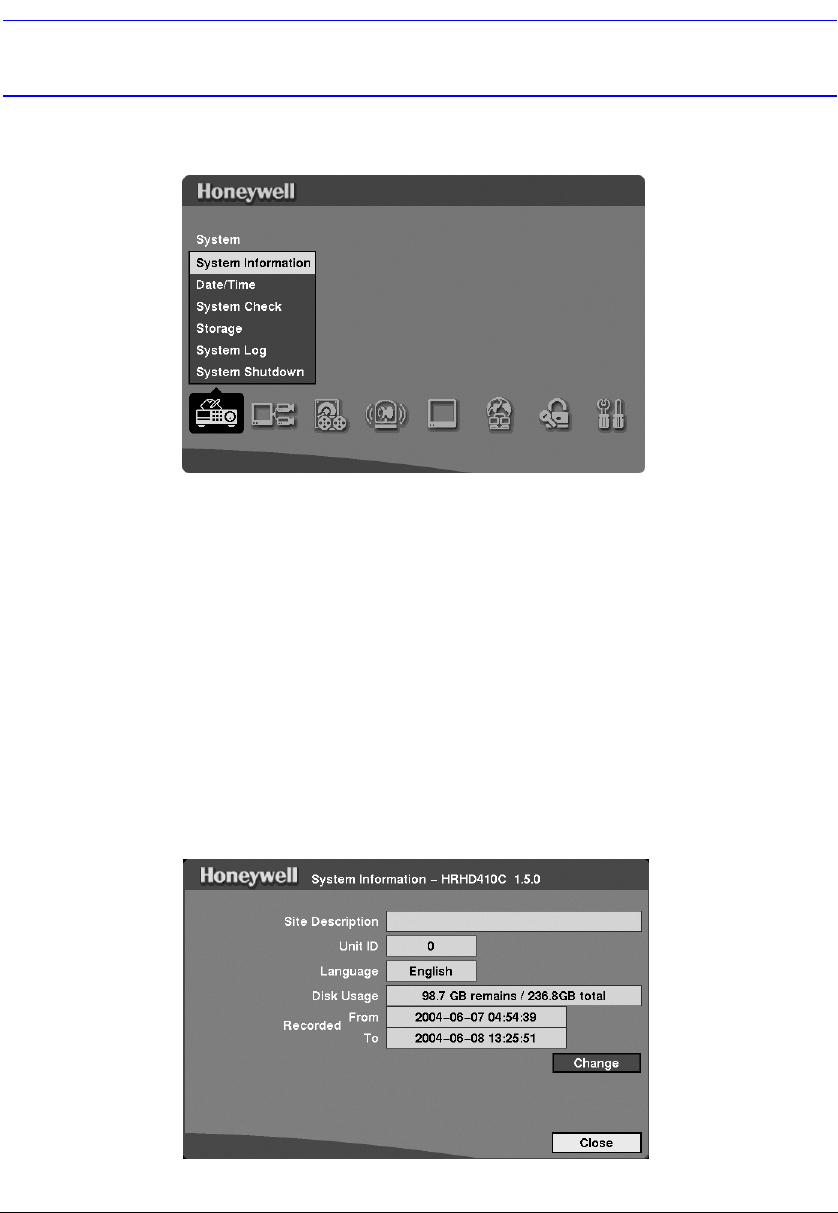
Configuration
Rev 3.03 23 Document 900.0315
02/07
Normal Setup Screen
Figure 3-4 Normal Setup Screen
Press MENU to enter the Normal Setup screen. If the Quick Setup screen displays, turn
it off as described above. The Normal Setup screen gives you access to all the DVR
setup screens.
System Information
Use the System Information screen to name the Site Description (name), assign a unit
ID number, select the language to use, and upgrade the software.
Highlight System Information (MENU
➤ System ➤ System Information) and press
. The System Information screen displays.
Figure 3-5 System Information Screen
1. Highlight Change and press . The System Information Change screen displays.


















