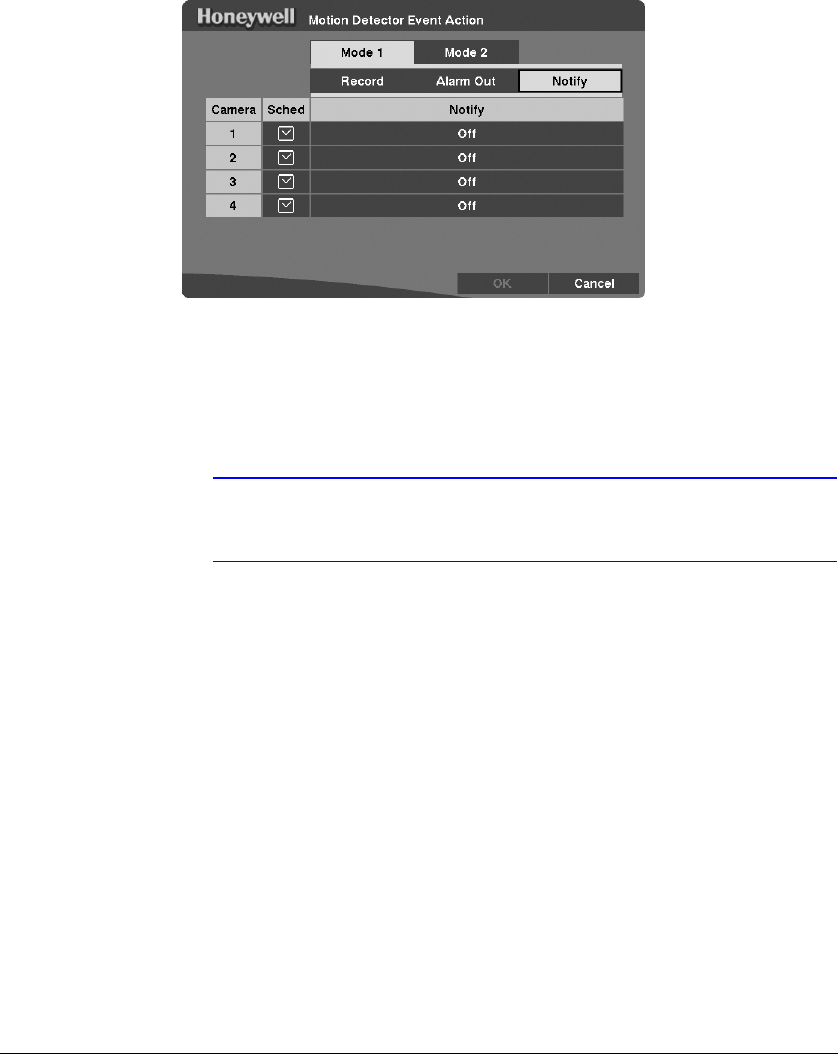
Configuration
Rev 3.03 53 Document 900.0315
02/07
Motion Detector Event Action (Notify) Setup Screen
Use this screen to set the DVR to notify the remote site when certain motion events are
activated.
Figure 3-39 Motion Detector Event Action (Notify) Screen
1. Highlight the Sched box and then press . A schedule screen displays. Set the
schedule as described earlier.
2. Highlight the Notify box and then press . This toggles between On and Off.
When it is On, the DVR notifies the remote site when certain events occur based
on a defined schedule.
Note For the Notify action to work, the DVR should be registered in the
RAS (Remote Administration System).
Text-In Event Action (Record) Setup Screen
Use this screen to set how the DVR reacts to text input from the text-in device. You can
assign the text-in a schedule, associated camera, recording speed, video quality, and
dwell time.


















