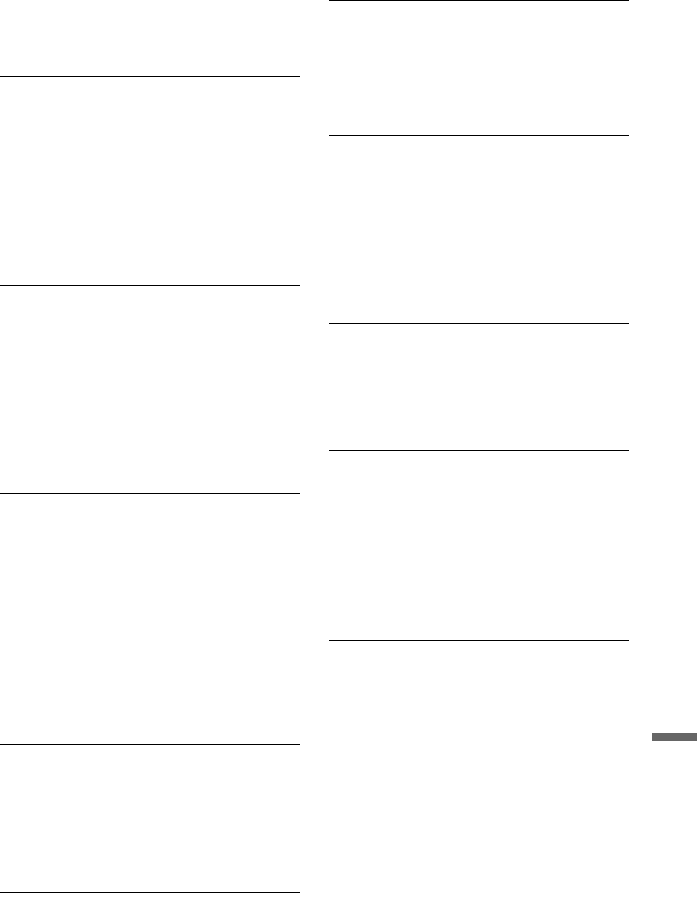
141
Additional Information
, The USB device is connected via a USB
hub. Connect the USB device directly to
the recorder.
Display language on the screen switches
automatically.
, When “Control for HDMI” is set to “On”
(default) in the “HDMI Output” setup
(page 131), the display language on the
screen automatically switches, according
to the language setting of the connected
TV, if you change the language settings on
your TV, etc.
The ‘BRAVIA’ Sync features do not
operate.
, Your TV is not compatible with the
‘BRAVIA’ Sync features.
, “Control for HDMI” is set to “Off” in the
“HDMI Output” setup (page 131).
, The recorder is connected to the TV via an
amplifier. Connect the recorder directly to
the TV.
The recorder does not operate properly.
, Press down [/1 on the recorder for more
than five seconds until the recorder turns
off. Then, press [/1 again to turn on the
recorder.
, When static electricity, etc., causes the
recorder to operate abnormally, turn off the
recorder and wait until the clock appears in
the front panel display. Then, unplug the
recorder and after leaving it off for a while,
plug it in again.
The disc tray does not open after you
press Z (open/close).
, It may take a few seconds for the disc tray
to open after you have recorded or edited a
DVD. This is because the recorder is
adding disc data to the disc.
Any buttons do not function and
“LOCKED” appears in the front panel
display.
, The recorder is locked. Cancel the Child
Lock (page 12).
The disc tray does not open and
“TRAYLOCKED” appears in the front
panel display.
, Contact your Sony dealer or local
authorized Sony service facility.
“REPAIR” appears in the front panel
display.
, The recorder’s repair function is activated
to repair the hard disk drive or disc. Leave
the recorder on until “REPAIR” disappears
from the front panel display. Some data
may be lost even if the repair function is
activated.
“E01” appears in the front panel display.
, There is a problem in the HDD. Contact
your nearest Sony dealer. Note that
contents on the HDD may be erased when
servicing this unit.
“E02” appears in the front panel display.
, The HDD information is incorrect. You
cannot make a new recording to the HDD.
Format the HDD following the instructions
of “Format HDD.” (page 117). Note that
all of the recorded contents on the HDD
will be erased. If this does not fix the
problem, contact your nearest Sony dealer.
Mechanical sounds are heard when the
recorder is off.
, While the recorder is adjusting the clock
for the Auto Clock Set function or
updating the EPG information, operational
noises may be heard, even when the power
is off. This is not a malfunction.


















