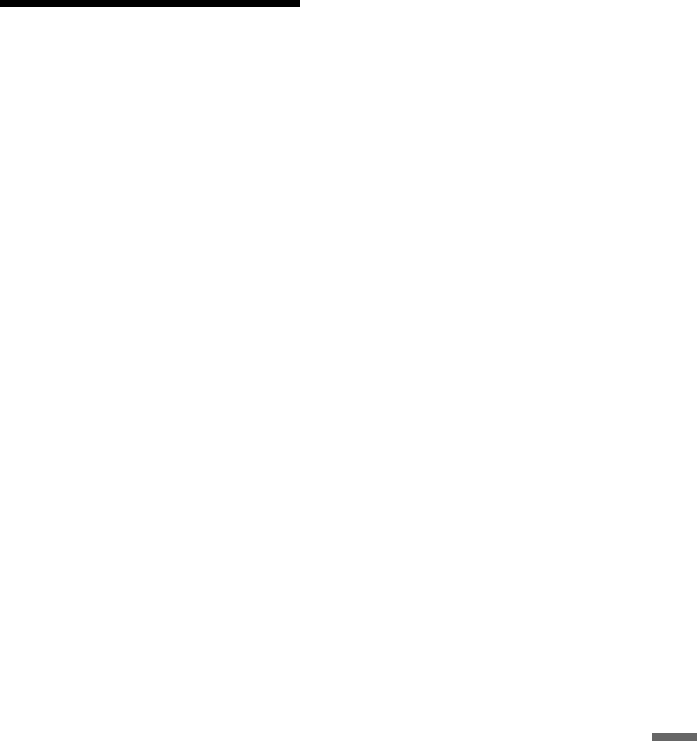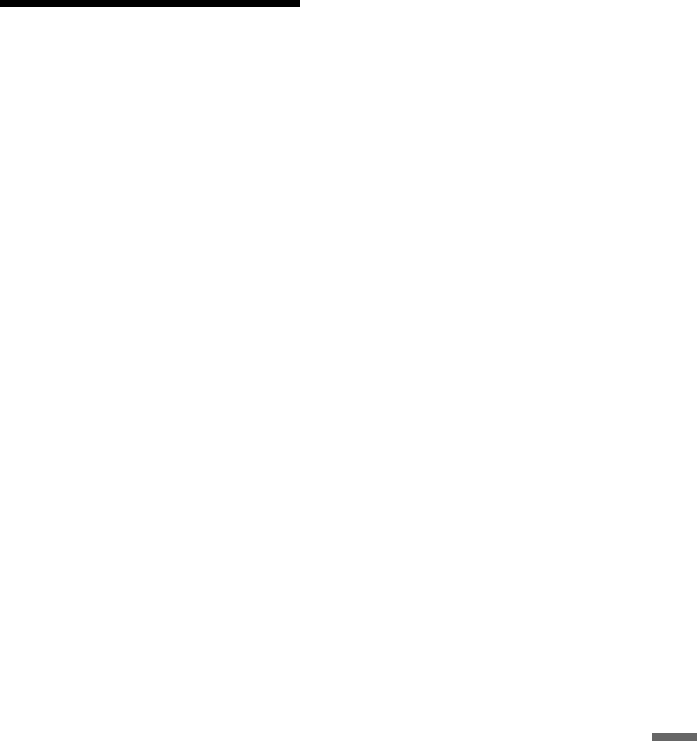
147
Additional Information
About Recording/
Dubbing Mode
Like the standard ×3 recording modes of
video tapes, you can select the desired
recording mode using the REC MODE
button.
Recording modes with higher quality
provide a more beautiful recording, but the
large data volume also results in a shorter
recording time.
Conversely, a longer duration provides a
longer recording time, but the lower data
volume results in a coarser picture quality.
To select further options for recording mode
(manual recording mode), set “Manual Rec.
Mode” to “On (go to setup)” in the
“Recording” setup (page 127). To record
pictures in higher quality than HQ mode on
the HDD, set “Manual Rec. Mode” to “On
(go to setup),” and then select “HQ+.” The
table on the following pages shows the
approximate recording times for the HDD
and the different DVD types in each manual
recording mode, as well as the standard
recording mode equivalents.
z Hint
To easily select a manual recording mode, press
REC MODE repeatedly to display “MN,” and
select a manual recording mode using </,.
,continued