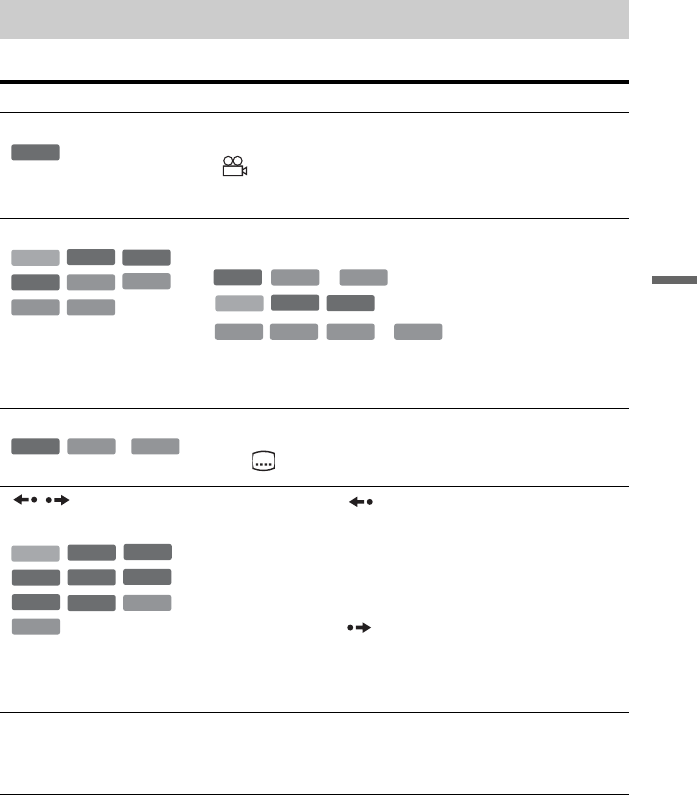
67
Playback
To check the position of the buttons below, see the illustration on page 65.
Playback options
Buttons
Operations
ANGLE Changes the angles for a scene when pressed during playback.
When the disc has various angles (multi-angles) recorded,
“ ” appears on the screen.
To switch the angle mark indicator to off, set “Angle Indicator”
to “Off” in the “Playback” setup (page 130).
AUDIO Selects one of the audio tracks recorded on the disc when pressed
repeatedly in normal playback mode.
: Selects the language.
: Selects the main or sub sound.
: Selects stereo or
monaural audio tracks.
*1
DivX video file only
*2
MP3 audio track only
SUBTITLE
* DivX video file only
Selects a subtitle language when pressed repeatedly.
For DivX video files, you can select a subtitle language only
when is displayed on the screen.
/ (instant replay/
instant advance)
* DivX video file only
Each time you press , replays the scene for the following
duration.
5 seconds t 15 seconds t 30 seconds t 1minute t
2 minutes t 3 minutes t 5 minutes t 10 minutes t
20 minutes t advances the time in 10-minute increments t
2 hours
Each time you press , briefly fast forwards the current scene
for the following duration.
30 seconds t 1minute t 1 minute 30 seconds t 2minutes
t 3minutes t 5minutes t 10 minutes t 20 minutes t
advances the time in 10-minute increments t 2hours
. (previous)/
> (next)
Goes to the beginning of the previous/next title/chapter/scene/
track when pressed during playback.
Goes to the beginning of the first title/track when pressed in stop
mode.
DVD
-
RWVR
-
RVR
VCD
HDD
DVD
DATA CD
CD
DATA DVD
DATA DVD
*1
DATA CD
*1
DVD
-
RWVR
-
RVR
HDD
VCD CD
DATA DVD
*2
DATA CD
*2
DVD
DATA DVD
*
DATA CD
*
-
RWVR
-
RW
Video
+
RW
-
RVR
+
R
DVD
HDD
-
R
Video
DATA DVD
*
DATA CD
*
,continued


















