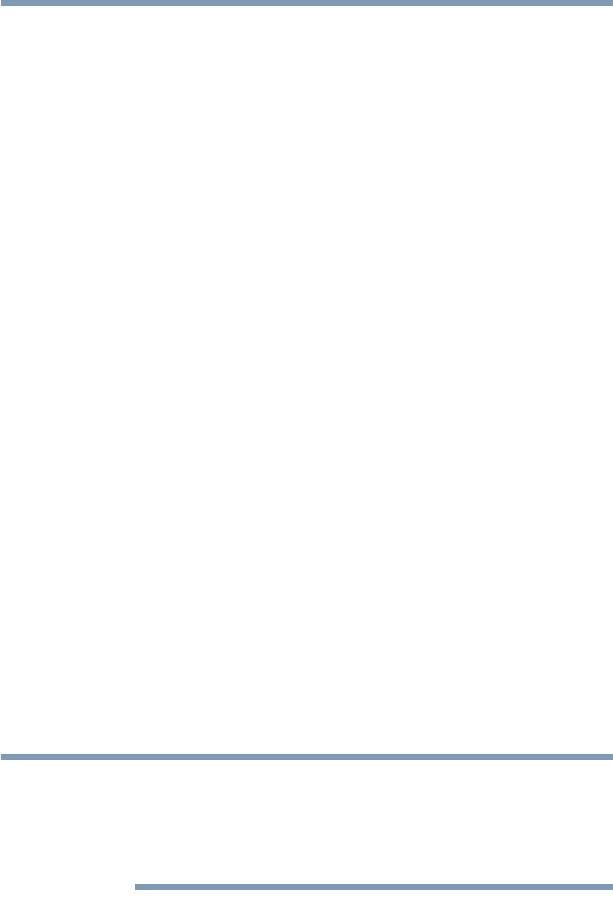
122
Basic Disc Playback
Playback navigation
❖ When you load a disc with the playback side facing backward,
the message, “Loading” appears on the screen. It will be
replaced by the message, “Incorrect Disc.” Eject the disc and
load it again making sure the playback side is now facing
forward.
❖ The playback resume function may not work on some discs.
❖ Some DVDs may have fixed playback operations designed by
the DVD manufacturer. Your LED TV/DVD combination
follows this fixed playback design. In such cases, some
playback features may not be available. You may refer to the
instructions accompanying the DVD.
❖ Do not put any objects other than compatible discs in the disc
slot. Doing so may cause damage to the LED TV/DVD
combination.
❖ There may be a few seconds between the action of pressing a
button and the function it activates.
❖ Do not use 8cm DVD or CD Discs. These formats are not
supported.
Playback navigation
Playing in fast reverse or fast forward direction (DVD/VCD/CD)
Press the REV button or the FF button during playback.
❖ REV: Fast reverse playback
❖ FF: Fast forward playback
Each time you press the REV button or the FF button, the playback
speed changes.
To resume normal playback, press the PLAY button.
❖ The sound is muted during reverse and forward scan.
❖ The playback speed may differ depending on the disc.
❖ You can use fast reverse/fast forward playback for MP3 and
WMA discs.
NOTE


















