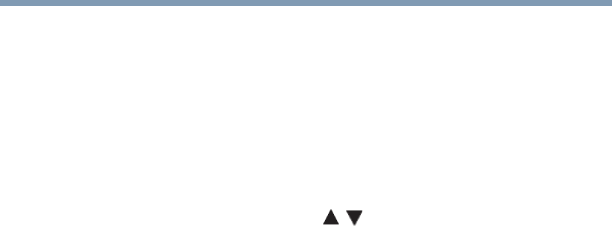
59
Chapter 6
Using the TV’s features
Selecting the video input source
To select the video input source to view:
1 Press the INPUT button on the remote control or TV control
panel.
2 Choose from the following options:
❖ Press 0-5.
❖ Repeatedly press the ( / arrow) buttons on the remote
control, and then press the OK button to change the input
setting.
❖ Repeatedly press the INPUT button on the remote control
or TV control panel to change the input setting.


















