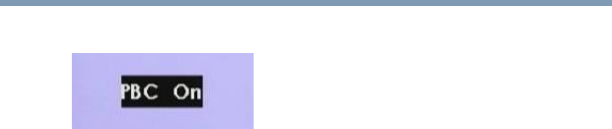
133
Advanced Disc Playback
MP3, WMA, JPEG, and Audio CD operation
(Sample Image) Enabling the PBC function
When enabled, PBC allows interactive Video CD playback using
the remote control.
MP3, WMA, JPEG, and Audio CD operation
This LED TV/DVD combination can play MP3, WMA, and JPEG
files recorded on a DVD/CD-R or DVD/CD-RW disc. To create the
MP3/WMA/JPEG disc, you need a Windows PC with a
DVD/CD-RW drive and file encoding software. You must use a
Windows
®
computer to create the MP3/WMA/JPEG disc.
This LED TV/DVD combination requires discs/recordings that
meet certain technical standards in order to achieve optimal
playback quality. There are many different types of recordable disc
formats (including CD-R discs containing MP3 or WMA files). Not
all recordable discs will produce optimal playback quality. The
technical criteria set forth in this User’s Guide are meant only as a
guide. Use of DVD/CD-RW discs for recording MP3 files is not
recommended.
You must obtain any required permission from copyright owners to
download or use copyrighted content. Toshiba can not and does not
grant such permission.
MP3/WMA/JPEG/Audio CD information
MP3/WMA/JPEG CD playback reminders
❖ Make sure the file name of the MP3, WMA, and JPEG files in
the CD includes the 3-character file extension (“mp3”, “wma”,
“jpg”) to make it compliant with the ISO 9660 standard.
❖ This LED TV/DVD combination can read 2000 files per disc.
If a disc has more than 2000 files, it reads the first 2000 files,
while the remaining files will be omitted.
❖ To play the files in sequence based on the recorded order:
❖ Use an encoding software that records data alphabetically
or numerically.
❖ Include a two- or three-digit number prefix on the file
name (ex. “01” “02” or “001” “002”).


















