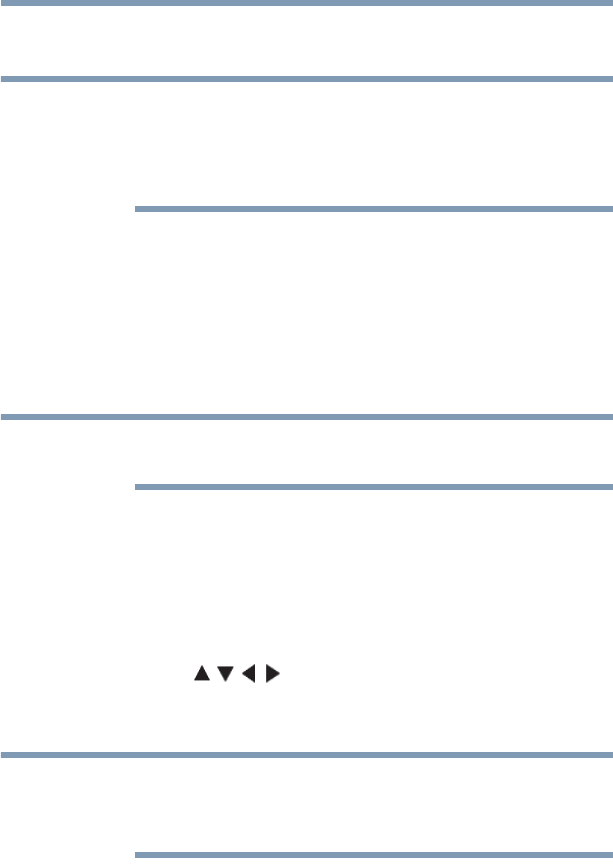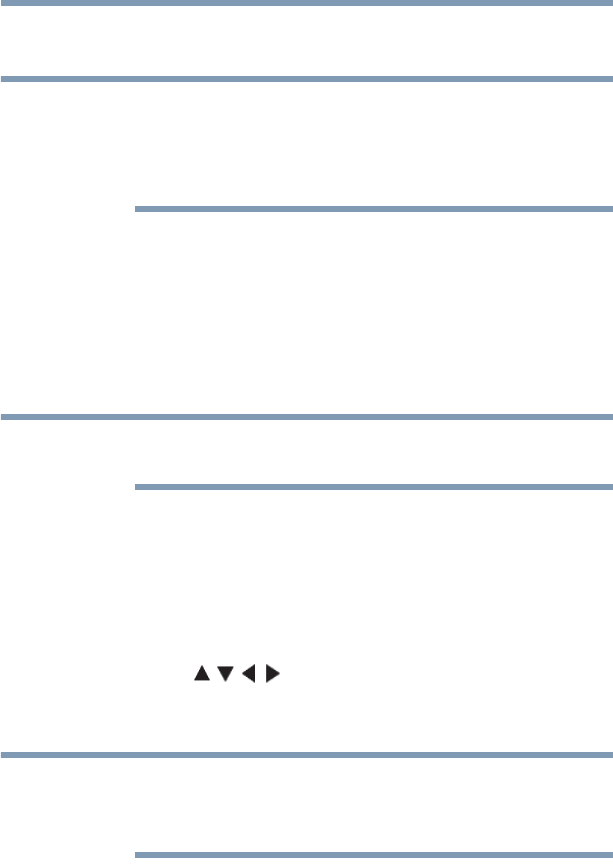
130
Advanced Disc Playback
Scene angle/Title selection/DVD menu
To resume normal playback, press the REPEAT A-B button until
"A-B repeat" disappears on the screen.
❖ In some cases, subtitles for the repeated scene may not display.
❖ The A-B repeat mode may not apply to some DVD scenes.
❖ The A-B repeat mode is not applicable to interactive DVDs and
JPEG CDs.
Scene angle/Title selection/DVD menu
Changing the scene angle (DVD)
1 Press the ANGLE button during playback.
2 Press the ANGLE button repeatedly until the preferred scene
angle is displayed.
Depending on the DVD, you may not be able to change the scene
angle even if multi-angle data are recorded on the disc.
Selecting a DVD title (DVD)
Some DVDs contain two or more titles. If this is the case, you can
select a particular title for playback.
1 Press the TOPMENU button during playback to display the
title menu.
2 Press the ( / / / arrow) buttons to select the preferred
title.
3 Press the PLAY button or the OK button to start playback.
❖ Title selection may not apply to some DVDs.
❖ The title menu may simply be referred to a “menu” or “title” in
the instructions supplied with the DVD.
DVD menu (DVD)
Some DVDs have an encoded menu that allows users to select a
specific disc content, enable a particular DVD feature (e.g. subtitle
or sound track language), or choose a particular title (for multi-title
DVDs).
1 Press the DVD MENU button during playback.