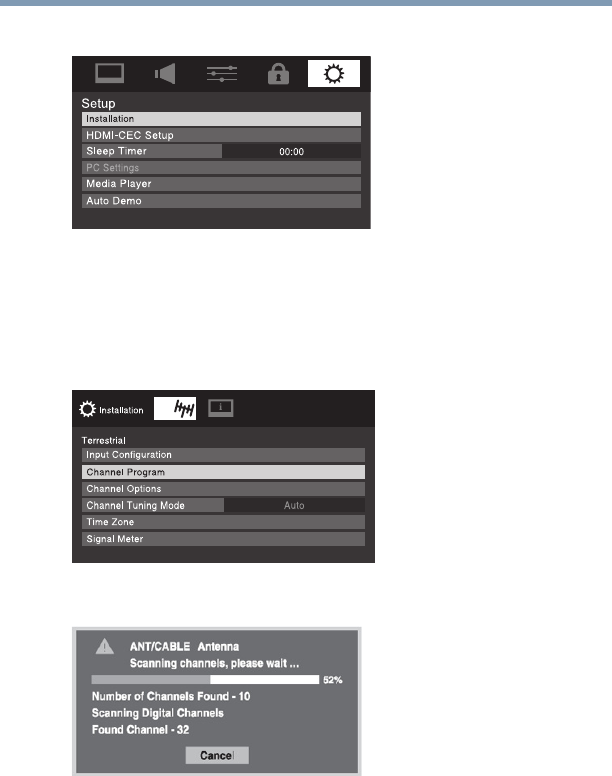
53
Setting up your TV
Storing channels in memory (optional)
3 Highlight Installation, and then press the OK button.
(Sample Image) Auto tuning program channels
A new set of Installation menus appear.
4 Open the Terrestrial menu, highlight Channel Program to
open the Start Scan window, and then press the OK button to
begin channel programming.
(Sample Image) Terrestrial menu - Channel Program selection
(Sample Image) Auto tuning program channels
The TV will automatically cycle through all the antenna channels,
and store all active channels in the channel memory. While the TV
is cycling through the channels, the message “Scanning channels,
please wait” appears.
5 To cancel channel programming, press the EXIT button on the
remote control or highlight Cancel in the on-screen display,
and then press the OK button.
When channel programming is complete, press the CH
Up/Down arrow buttons to view the programmed channels.


















