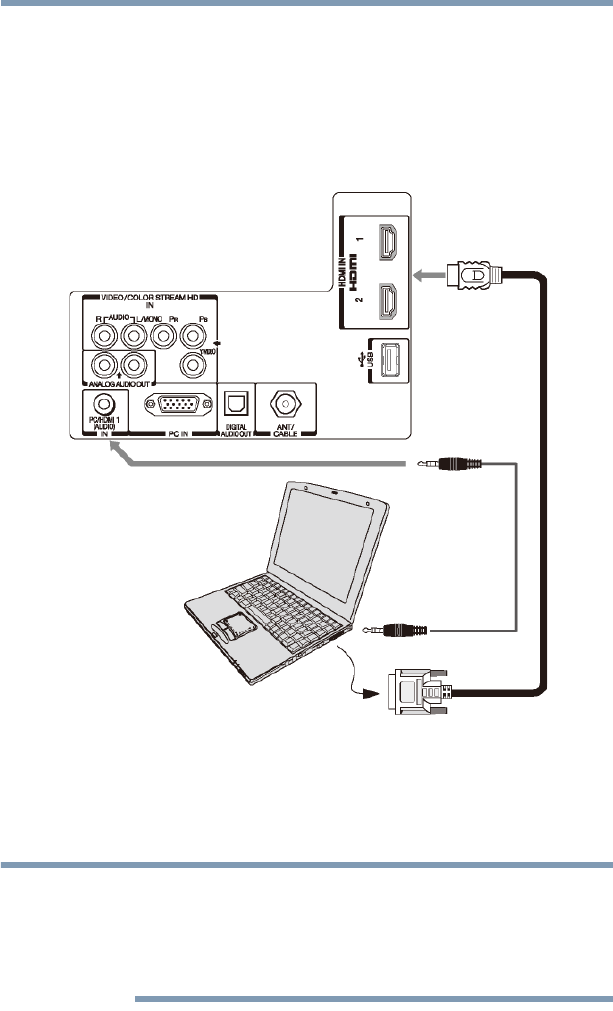
39
Connecting Your TV
Connecting a computer
Connection to the TV’s HDMI
®
terminal
When connecting a computer with a HDMI
®
terminal on the TV,
use an adapter cable and analog audio cables.
When connecting a computer with an HDMI
®
port, use an HDMI
®
cable (type A connector). Separate analog audio cables may not be
necessary, depending on computer hardware and setup.
(Sample Illustration) Connections to HDMI
®
terminal
The supported signal formats are VGA, SVGA, XGA, WXGA,
SXGA, 480i (60Hz), 480p (60Hz), 720p (60Hz), 1080i (60Hz), and
1080p (24Hz/60Hz). For signal specifications, see “Acceptable
signal formats for PC IN, HDMI®” on page 158.
❖ The edges of the picture may be hidden.
❖ If receiving a 480i (HDMI
®
), 480p (HDMI
®
), 720p, 1080i, or
1080p signal program, Native mode scales the video to display
the entire picture within the borders of the screen (i.e. no
overscanning).
PC audio cable
PC audio output
HDMI to DVI adapter cable
Computer
TV back panel
NOTE


















