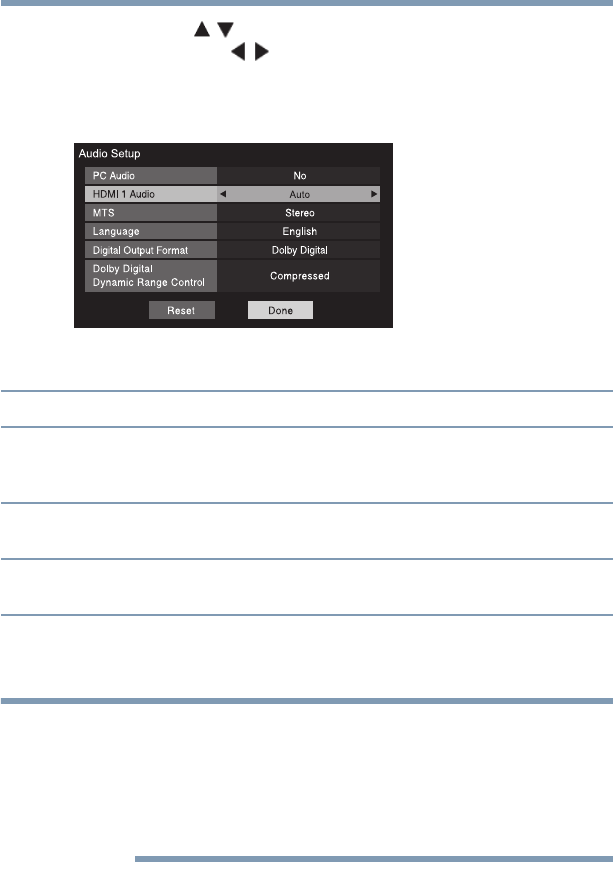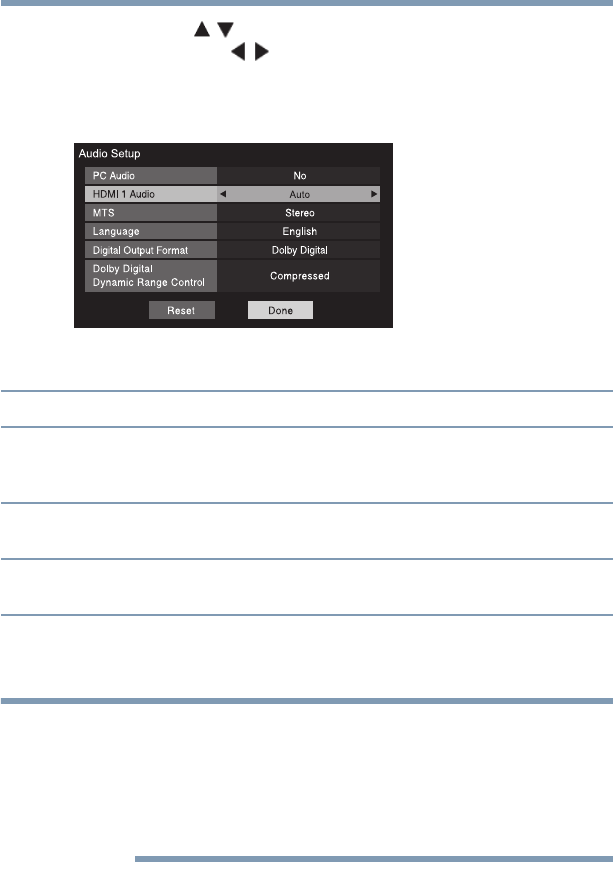
56
Setting up your TV
Setting the HDMI® audio mode
3 Press the ( / arrow) buttons to select HDMI 1 Audio, and
then press the ( / arrow) buttons to select the HDMI 1 audio
mode (Auto, Digital, or Analog). (Auto is the recommended
mode.) See “Connecting an HDMI® or DVI device to the
HDMI® input” on page 31.
(Sample Image) HDMI
®
Audio mode screen
4 To save the setting, highlight Done, and then press the OK
button.
Because the PC and HDMI 1 inputs share the same set of analog
audio inputs, the PC Audio menu setting influences the HDMI 1
Audio menu setting. If PC Audio is set to “No” the HDMI 1 Audio
setting changes to “Auto.” If PC Audio is set to “Yes” the HDMI 1
Audio setting is set to “Digital” and is grayed out in the menu. See
“Setting the PC Audio” on page 98.
Mode: Description:
Auto
When viewing the HDMI 1 input, if digital audio from the HDMI
®
input is available, it will be output. If not, the TV will automatically
detect and output analog audio from the PC Audio input.
Digital
When viewing the HDMI 1 input, digital audio from the HDMI
®
input will be output.
Analog
When viewing the HDMI 1 input, analog audio from the PC Audio
input will be output.