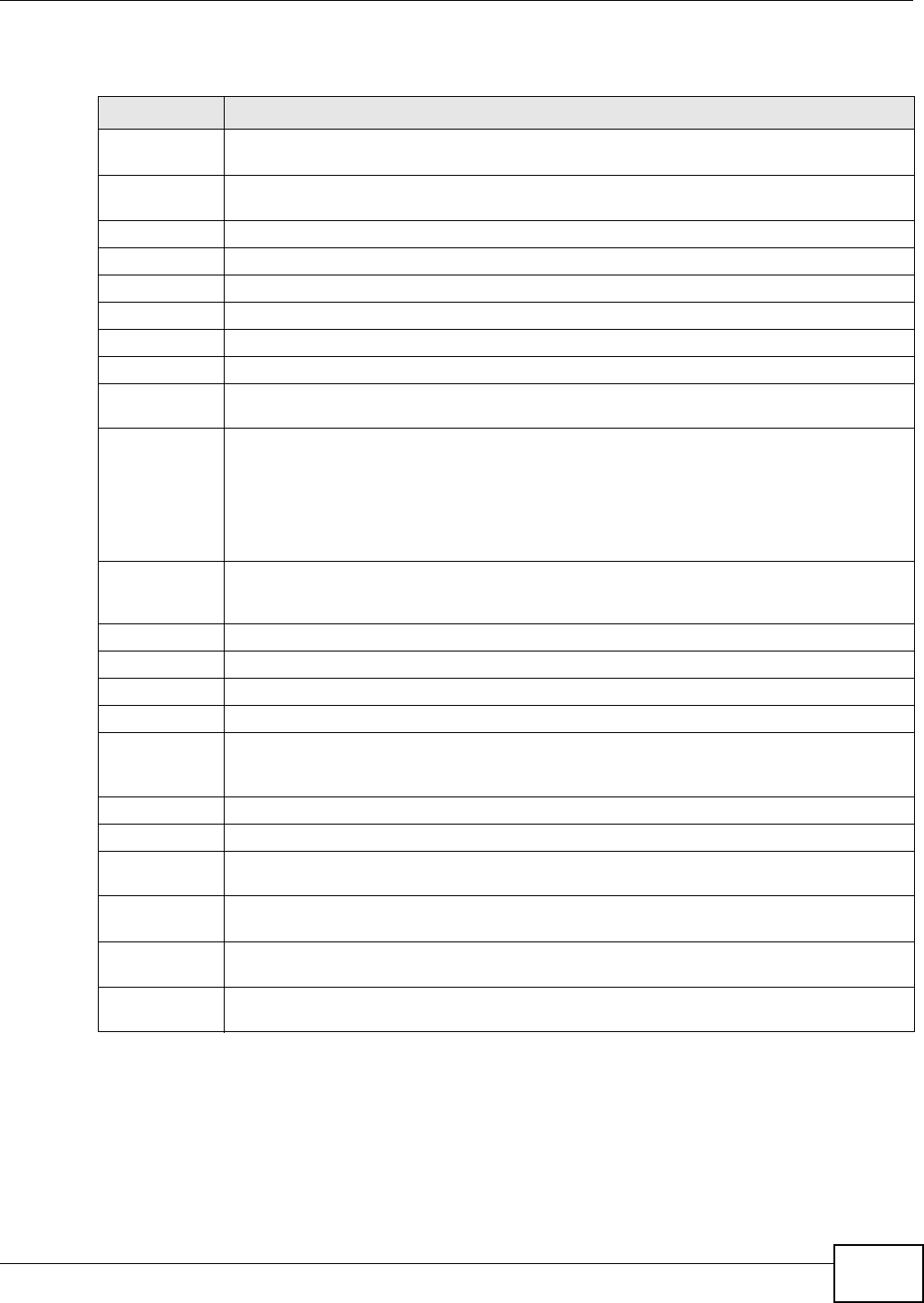
Chapter 5 EP Management
EOC350 Series User’s Guide
23
The following table describes the items in this screen.
5.3 The View Host Screen
Use this screen to view which hosts are connected to termination adapters. Click EP Management
> View Host to show the following screen.
Table 9 EP Management
LABEL DESCRIPTION
Master This shows the version of the termination system’s EoC driver in the upload area of the
termination system.
EP This shows the version of the termination adapter’s EoC driver in the upload area of the
termination system.
On-line EP This shows the number of termination adapters that are online.
Off-line EP This shows the number of termination adapters that are offline.
Refresh Click this to refresh this screen.
View Host Click this to show which hosts are connected to termination adapters.
Igmp Group Click this to view IGMP groups and their host members.
No
This shows the index of the row.
Sel
This shows which termination adapters are selected for manual upgrade or reconfiguration.
Click Sel to select all termination adapters.
Link
This shows which the current link status of each device.
• Green: The device is online. The termination system device is always online unless its
EoC driver is broken.
• Yellow: The termination adapter is being initialized by the termination system.
• Red: The termination adapter is active but can’t be configured by termination system.
• Gray: The termination adapter is offline.
PE (Up/Dn)
This shows the Payload Encoding (PE) in Mbps for the upstream and downstream directions
between each termination adapter and the termination system. Click this to refresh the
column.
MAC
This shows the MAC address used over Coax.
Model
This shows the current queried model number.
EoC Driver
This shows the current queried working (running) EoC driver version.
Note
This shows a user definable note for the device.
Ether
Click Config to configure EoC and Ethernet properties of a device. These properties are
stored in the termination system’s nonvolatile memory and downloaded to termination
adapters when they power up.
Test
Click Test to run the built-in diagnostic functions.
Mtn
Click Backup or Restore to download or upload a termination adapter’s configuration file.
Upgrade EoC
Driver
Click this to upgrade the EoC drivers of the selected termination adapters with new driver in
the termination system’s upload area.
ReConfig Click this to reload the EoC configuration of the selected termination adapters from the
termination system.
Add EP Click this to add an offline termination adapter profile. This is useful for provisioning
termination adapters before they go online.
Del EP Click this to add an offline termination adapter profile. This saves memory on the
termination system.


















