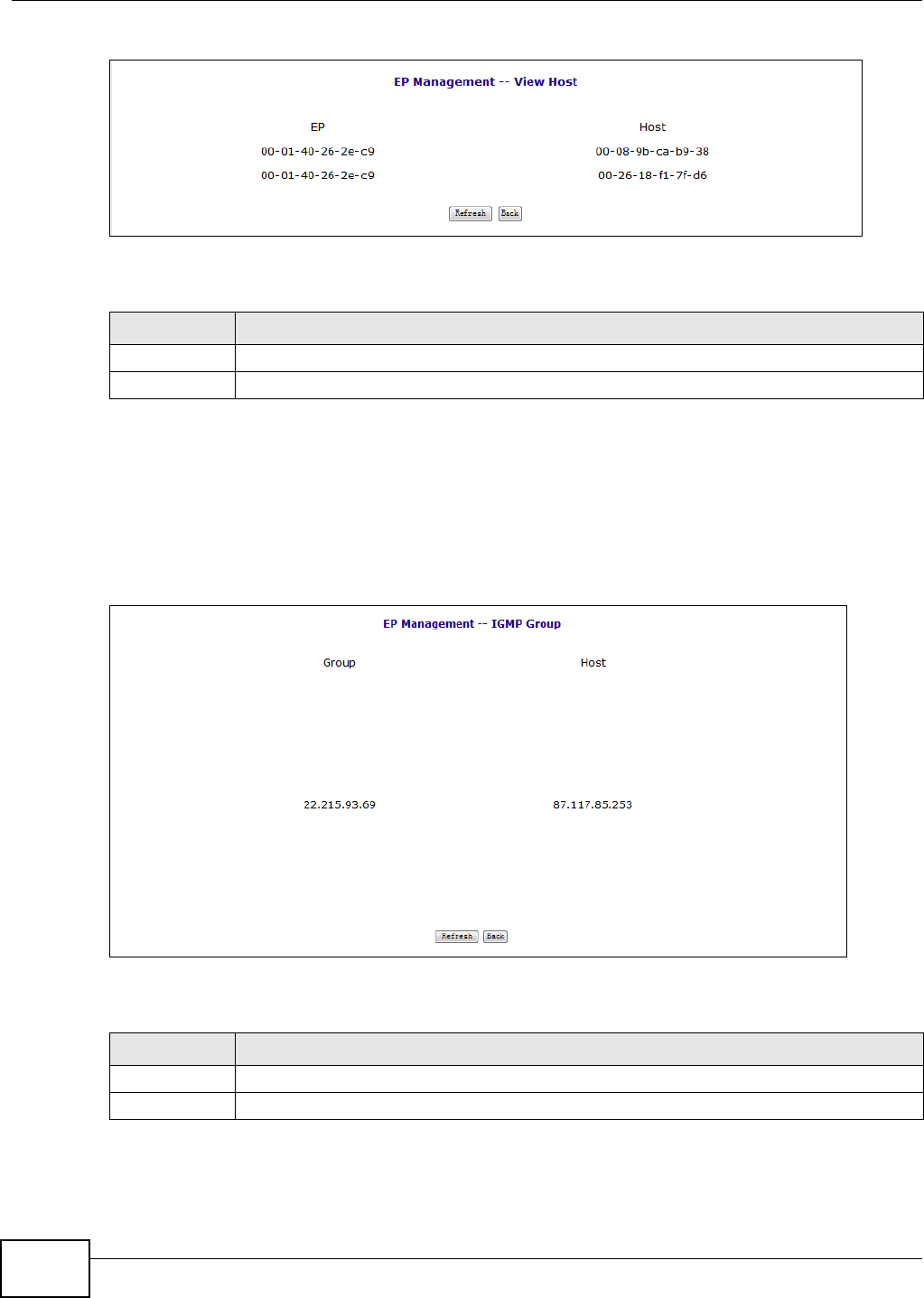
Chapter 5 EP Management
EOC350 Series User’s Guide
24
Figure 11 EP Management > View Host
The following table describes the items in this screen.
5.4 The View Host Screen
Use this screen to view IGMP groups and their host members. Click EP Management > Igmp
Group to show the following screen.
Figure 12 EP Management > Igmp Group
The following table describes the items in this screen.
Table 10 EP Management > View Host
LABEL DESCRIPTION
EP This is the MAC address of the termination adapter.
Host This is the MAC address of the host.
Table 11 EP Management > Igmp Group
LABEL DESCRIPTION
Group This is the IP address of the multicast group.
Host This is the IP address of the host member of the multicast group.


















