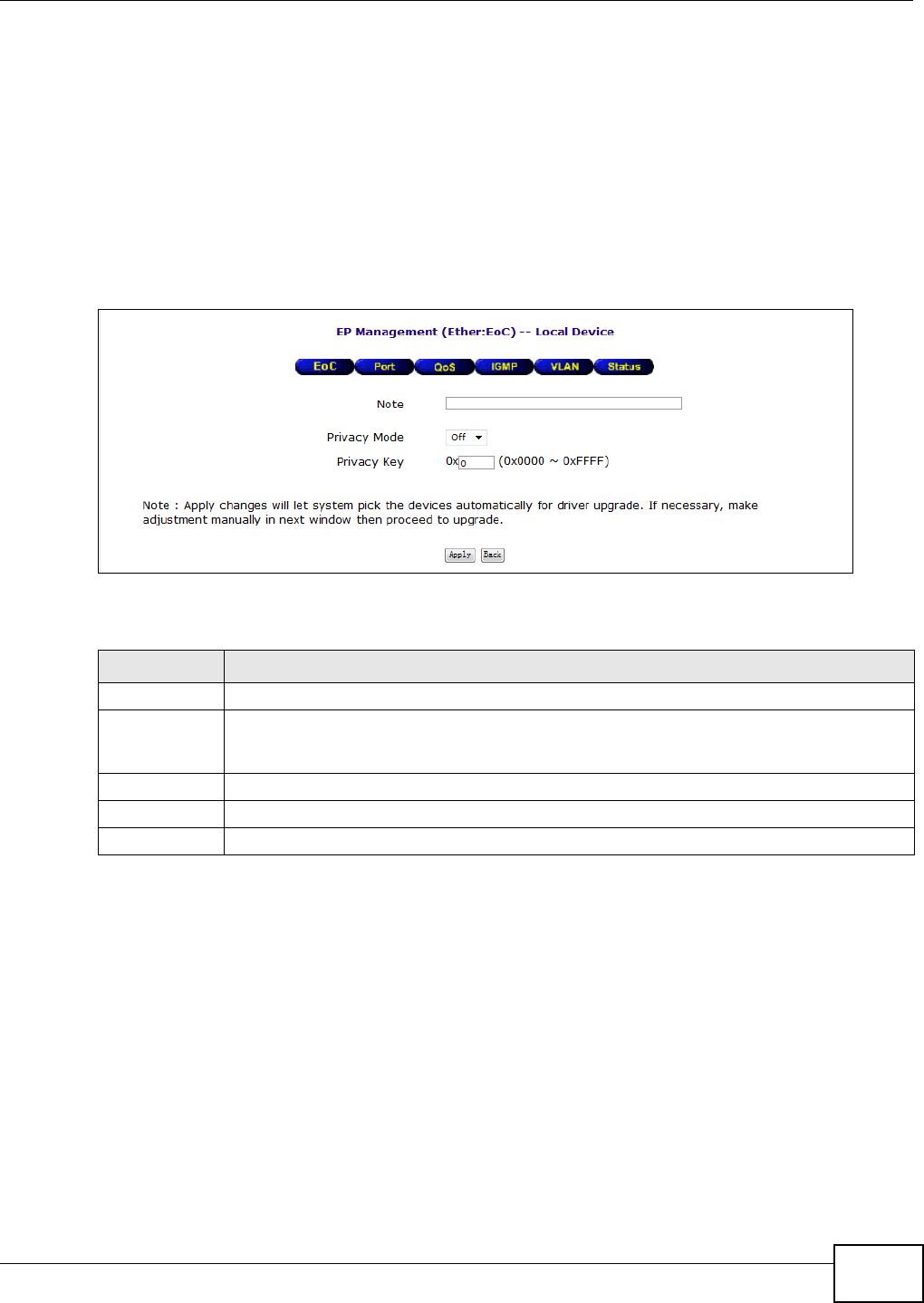
Chapter 5 EP Management
EOC350 Series User’s Guide
25
5.5 Termination System Configuration
This section describes the configuration screens for the termination system (Local Device).
5.5.1 The EoC Screen (Privacy Mode)
Use this screen to restrict which termination adapters can send and receive data through the
termination system. Click EP Management > Ether > Config > EoC on the local termination
system device to show the following screen.
Figure 13 EP Management > Ether > Config > EoC (termination system)
The following table describes the items in this screen.
5.5.2 The Port Screen
Use this screen to throttle the bandwidth of the termination system’s interfaces. Click EP
Management > Ether > Config > Port on the local termination system device to show the
following screen.
Table 12 EP Management > Ether > Config > EoC (termination system)
LABEL DESCRIPTION
Note Type a note here.
Privacy Mode Select On to require termination adapters to have the same privacy key as the termination
system to send packets through it. Select Off to allow termination adapters to send packets
through the termination system without using a privacy key.
Privacy Key Type a 16-bit key here. The factory default key is 0, which disables privacy mode.
Apply Click Apply to save your settings.
Back Click Back to return to the previous screen.


















